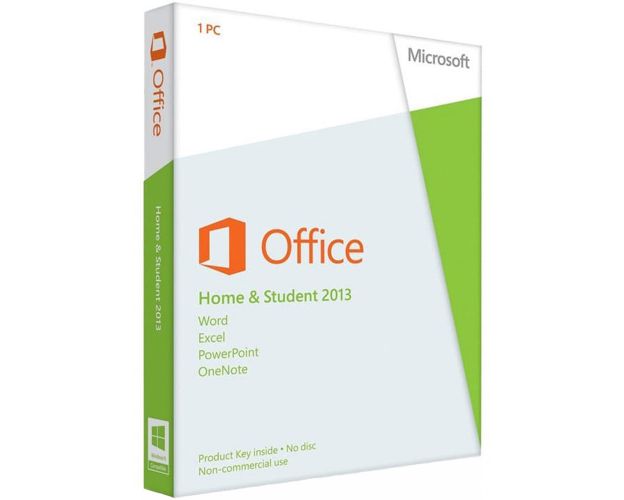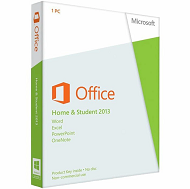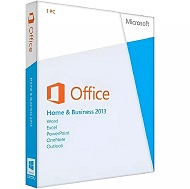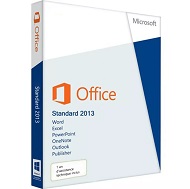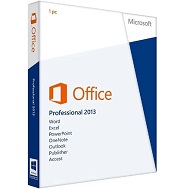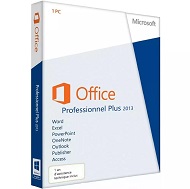Office 2013 Home and Student

Guaranteed Authenticity
All our softwares are 100% authentic, directly from official manufacturers.
Warranty
Enjoy peace of mind with our during the product's validity warranty, far beyond the standard 30 days.
Free Installation
Enjoy a free installation service for a hassle-free setup.
24/7 Customer Support
Our dedicated team is available anytime to assist you.
Best Prices
Get the best prices: NZD64instead of NZD159.99 and save! NZD95.99!
Description
Microsoft Office 2013 Home and Student: Overview
- Intuitive interface: A sleek design with easily accessible tools for smooth navigation.
- Included applications: Word, Excel, PowerPoint, OneNote, and OneDrive for online storage.
- Optimized for Windows: Compatible with a wide range of devices, from tablets to powerful PCs.
- Touchscreen and keyboard support: Suited for touch, pen, and keyboard interactions.
- Cloud synchronization: Secure storage and easy document sharing via OneDrive.
Features of Microsoft Office 2013 Home and Student
Microsoft Office 2013 Home and Student offers several innovative features to simplify everyday tasks, whether you're creating documents, presentations, or managing data.
Word 2013
- Optimized reading mode: Clearer document display, making reading on-screen easier.
- Real-time layout adjustment: Instantly rearrange text around images and videos.
- PDF conversion: Open, edit, and modify PDF files directly in Word.
Excel 2013
- Flash Fill: Smart pattern recognition for quick data entry without complex formulas.
- Intuitive visual analysis: Easily arrange charts in real-time.
PowerPoint 2013
- Dynamic presentations: Create engaging presentations with intuitive positioning tools.
- Smart objects: Organize elements with precision and in real-time.
OneNote 2013
- Easy organization: Create digital notebooks and gather all your information in one place.
- Cloud synchronization: Access your notes from any device via OneDrive.
- Powerful search: Quickly find information within your notes with an advanced search feature.
Benefits of Microsoft Office 2013 Home and Student
Optimized interface for Windows
Works seamlessly with Windows and various devices for a smooth integration.
Touch and stylus support
Adapted for touch, pen, and keyboard input for versatile use.
Customization tools
Quickly access frequently used tools and personalize your workspace.
Cloud benefits
Store and share documents online with OneDrive, facilitating collaboration and synchronization across devices.
How to Purchase, Download, and Activate Microsoft Office 2013 Home and Student
Visit license.co.nz and select Microsoft Office 2013 Home and Student. Once the purchase is complete, you will instantly receive a secure download link and a valid license key via email. Follow the instructions to download and install the software. Enter the product key to activate Microsoft Office 2013 and start using it right away.
System Requirements
- Operating system: Windows 7, Windows 8, Windows 10, Windows Server 2008 R2, and .NET Framework 3.5
- Computer and processor: x86/x64 processor with at least 1 GHz and SSE2 instruction set
- Memory: 1 GB RAM for 32-bit versions; 2 GB RAM for 64-bit versions
- Hard disk: 3.0 GB available hard disk space
- Display: Monitor with a resolution of 1,366 × 768
- Graphics: Hardware acceleration requires a graphics card with DirectX 10
Frequently Asked Questions about Microsoft Office 2013 Home and Student
-
What applications are included in Microsoft Office 2013 Home and Student?
Microsoft Office 2013 Home and Student includes Word, Excel, PowerPoint, OneNote, and OneDrive.
-
How can I share my documents with others?
You can easily share documents through OneDrive, the cloud service integrated into Microsoft Office.
-
What are the advantages of Office 2013 compared to previous versions?
Office 2013 offers a modern interface, enhanced compatibility with touch devices, and smooth cloud integration for more efficient collaboration.
-
What should I do if I lose my license key?
No problem. Contact support at license.co.nz for assistance with your license key.

 Our Brands
Our Brands