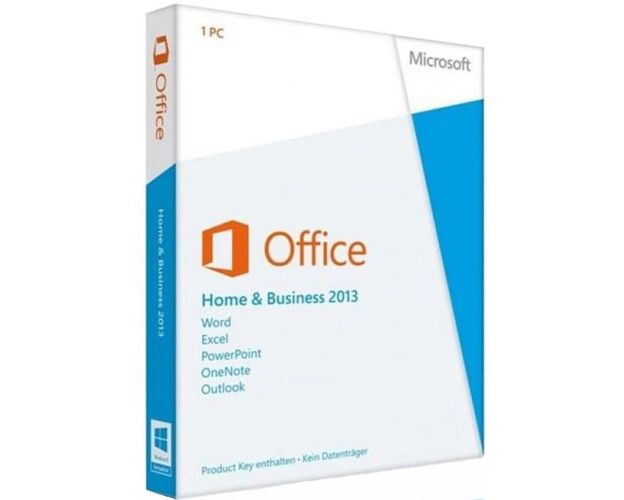Office 2013 Home and Business
Description
Get your own version of Office 2013 Home and Business package for the best task manipulation for businesses and individuals
The Office 2013 Home and Business is designed with the time-saving capability and tidy, sleek architecture to fasten the creation and organization of your data! You can also save your documents in the cloud on SkyDrive, and use them while not at home. Office 2013 Home and Business is now Available on our website now.

Install and activate Office 2013 Home and Business and get your job done
Install Office 2013 Home and Business and get clearer monitoring of the numerous office work specifications. With the newly integrated features in Word 2013, Excel 2013, PowerPoint 2013, Outlook 2013, and OneNote 2013 applications, Office 2013 Home and Business provides the customers with a cleaner, more powerful user experience. Download and activate the Office 2013 Home and Business and experience a fresh and improved look that will give you satisfaction and will inspire your firm. This launch of Office 2013 Home and Business comes with a new launch screen, which offers you a selection of recent documents and templates to boost the ability to execute the tasks.
Better navigation
Download Office 2013 Home and Business with a new user experience that facilitates easier navigation across its built-in software. Both Office 2013 Home and Business apps come with a state of the art user interface. The commonly used tools such as "Download" and "Delete" appear in a blister stripe at the top of the pane. However, the contents are only shown entirely as appropriate.

Device synchronization
Activate Office 2013 Home and Business makes for easier handling of office activities online. Additionally, Microsoft OneDrive functionality allows users to synchronize documents through computers, such as notebooks, tablets, and smartphones. Download Office 2013 Home and Business for easy access to records and data, and exchange documents with others.

Optimal documentation results
Install Office 2013 Home and Business, where you can now quickly build and open PDF documents in Word 2013. Online videos can also be included in Word 2013 papers. You can also use the Quick Scan feature to evaluate data quickly and rapidly. Download Office 2013 Home and Business to switch between documents easily by swiping the device using the best touch screen mode of activity.