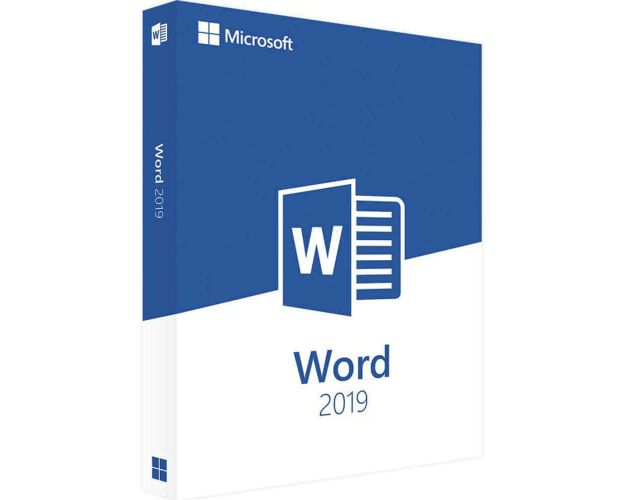Word 2019

The Benefits of Buying from Us
Guaranteed Authenticity
All our softwares are 100% authentic, directly from official manufacturers.
Warranty
Enjoy peace of mind with our during the product's validity warranty, far beyond the standard 30 days.
Free Installation
Enjoy a free installation service for a hassle-free setup.
24/7 Customer Support
Our dedicated team is available anytime to assist you.
Best Prices
Get the best prices: NZD84.99instead of NZD129.00 and save! NZD44.01!
Description
Overview of Microsoft Word 2019
- Intuitive User Interface: Navigate effortlessly with a clear and customizable interface.
- Advanced Formatting Tools: Enjoy a variety of options to customize fonts, sizes, colors, and paragraph styles and formatting.
- Enhanced Accessibility Features: Utilize accessibility checking tools to make your documents accessible to everyone.
New Features in Word 2019
Enhanced Reading and Writing
- Improved Reading: Adjust text spacing, column width, and page color. Use the Read Aloud feature to highlight text as it is read.
- Natural Writing with Stylus: Write and draw smoothly with customizable digital pens. Integrate handwritten input as text or shapes, and perform mathematical operations.
Translation and LaTeX Syntax
- Multilingual Translation: Translate words, phrases, or sentences using Microsoft Translator accessible from the Review tab.
- LaTeX Support: Create and edit mathematical equations using LaTeX syntax directly in Word.
Increased Visual Impact
- Icons and SVGs: Add scalable vector graphics (SVGs) and icons to your documents. Customize their color and apply effects.
- 3D Models: Insert and rotate 3D models 360 degrees to enhance your documents.
Enhanced Accessibility
- Accessibility Checker: Identify and resolve accessibility issues with practical recommendations and one-click fixes.
- Sound Indicators: Activate sound cues to assist you while working, accessible via Options > Ease of Access.
Simplified Navigation
- Book View: Flip through pages like a book with the side-by-side view. Use a touchscreen or scroll bar for smooth navigation.
Who Should Use Microsoft Word 2019?
Microsoft Word 2019 is a versatile word processing software that meets the needs of a wide range of users. Here are the main groups that can benefit from its features:
Professionals
Word 2019 provides a variety of functions and tools tailored to professionals' needs. It enables the efficient creation, modification, and formatting of reports, presentations, letters, and other professional documents with precision.
Students
Students can use Word 2019 to produce academic papers, assignments, seminar projects, and presentations. The software also helps organize and manage notes, aiding in better time and resource management.
Creative Users
For content creators, Word 2019 offers tools for designing flyers, brochures, invitations, and other visual documents. It also allows the insertion of images, graphics, and other multimedia elements to enhance documents.
Authors and Writers
Authors and writers will find Word 2019 a valuable tool for drafting, formatting, and revising their books, stories, or other writing projects. The software includes a comprehensive spelling and grammar checker to ensure professional, error-free documents.
Businesses and Organizations
Word 2019 is also suitable for businesses and organizations that need to create large documents such as manuals, guidelines, or contracts. It provides document management features like watermarking, password protection, and comment management, facilitating collaboration and information security.
How to Purchase, Download, and Activate
Visit license.co.nz and select Microsoft Word 2019 with just a few clicks. After completing your purchase, you will immediately receive a secure download link and a valid license key via email. Follow the installation instructions, enter your product key, and start using Microsoft Word 2019 right away.
System Requirements for Microsoft Word 2019
- Processor: 1.6 GHz or faster.
- Operating System: Windows Server 2019, Windows 10, Windows 11.
- RAM: 2 GB.
- Available Memory: 4 GB.
- Monitor: Minimum resolution of 1024 x 768 pixels.
- Internet Browser: Latest versions of Microsoft Edge, Firefox, Chrome, Safari, or Internet Explorer.
- .NET Framework Version: Required or higher.
- Graphics Card: DirectX 9 or later with WDDM 2.0 driver.
Frequently Asked Questions About Word 2019
-
What is the difference between the 32-bit and 64-bit versions of Word 2019?
The 64-bit version of Word 2019 is designed for systems that can handle more than 4 GB of RAM, making it ideal for large documents and advanced features. The 32-bit version is suited for systems with less RAM and for users needing compatibility with older plugins or add-ins.
-
What file formats does Word 2019 support?
Word 2019 supports a wide range of file formats, including .doc, .docx, .dotx, .pdf, .rtf, .txt, and .odt. You can open, edit, and save documents in these formats for maximum compatibility.
-
Is Word 2019 compatible with Windows 11?
Yes, Microsoft Word 2019 is compatible with Windows 11. Ensure that your system meets the minimum requirements for optimal installation and operation of the software.
-
What should I do if I have activation issues with my product key?
If you encounter activation issues, check that you have entered the key correctly and that it is valid. If the problem persists, contact license.co.nz support for assistance.

 Our Brands
Our Brands