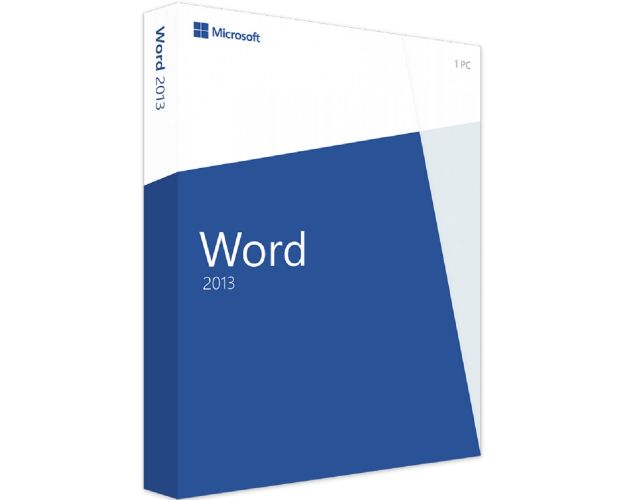Word 2013

The Benefits of Buying from Us
Guaranteed Authenticity
All our softwares are 100% authentic, directly from official manufacturers.
Warranty
Enjoy peace of mind with our during the product's validity warranty, far beyond the standard 30 days.
Free Installation
Enjoy a free installation service for a hassle-free setup.
24/7 Customer Support
Our dedicated team is available anytime to assist you.
Best Prices
Get the best prices: NZD49.99instead of NZD100.99 and save! NZD51!
Description
Microsoft Word 2013: Overview
Simplified document sharing: Forget the need to upload your files into a separate program. With Word 2013, share your documents in a few clicks by uploading them directly to Microsoft OneDrive or sending them via Outlook for smooth email management.
Automatic Spelling: The built-in spell checker analyzes your text in real-time, automatically marking errors and offering improvement suggestions with a single click, making text creation and revision easier.
Styles and Designs: Access a broad database of styles and designs categorized by type, including professional or personal layouts. An extensive online database with a search function is also available for more options.
Welcome Back Feature: For large documents, the Welcome Back feature remembers where you last worked, allowing you to return directly to that point without scrolling through the entire document.
Compatibility Mode: Avoid formatting errors in documents created with previous versions of Word thanks to Compatibility Mode, which ensures correct display of features and formatting.
Formatted Headings: Click on a triangle to the left of a heading to collapse or expand the text below, making it easier to navigate long documents.
New Reading Mode: For increased focus on content, the revised Reading Mode removes distracting editing tools, allowing you to concentrate fully on the text.
Enhanced Search Function:Easily search for sections of text or specific words. Results are highlighted in the document or displayed in the navigation pane on the left under "Results."
Word 2013: Text Editing Made Simple
Word 2013 is the most widely used word processing software in the world. With this program, you can create and edit documents quickly and easily thanks to a simple and feature-rich user interface. Whether for cover letters, templates, or invitation cards, Microsoft Word 2013 lets you produce professional results with ease.
Once your document is complete, you can save it in various file formats, print it directly, email it, or upload it to Microsoft OneDrive for easy sharing.
Download Word 2013 now with a product key at license.co.nz.
New Features in Word 2013: Optimize Your Productivity
Enjoy Reading:
Discover a new reading experience with a clear and comfortable mode that displays your documents in easy-to-read columns. Editing tools are hidden to reduce distraction, while useful functions like Define, Translate, and Search the Web are available.
New Reading Mode:
Enjoy a presentation of your documents in columns, simplifying reading. Editing tools are removed for better concentration, but essential tools remain accessible.
Zoom on Object:
Zoom in on tables, charts, and images by double-clicking or tapping twice with your finger to view them in full screen. Click again outside the object to return to normal view.
Resume Reading:
Resume your reading exactly where you left off, even when reopening a document online from another computer.
Online Video:
Insert online videos directly into your Word documents without leaving the application for seamless multimedia integration.
Expand and Collapse:
Easily expand or collapse sections of your document with a single tap or click. Add summaries in headings to allow readers to open sections and read details if desired.
Collaborate:
Work collaboratively with simplified collaboration tools. Save and share your files in the cloud via SharePoint or OneDrive, and collaborate on the same document in real-time with your colleagues.
Simple Revision Marks:
Use the simplified revision view, Simple Marks, for a clean display of changes while keeping revision indicators visible.
Respond to Comments and Mark as Done:
Respond to comments directly and mark them as done when no further attention is needed. Completed comments are grayed out but remain viewable.
Add Elegance and Style:
Create more attractive documents by incorporating various types of media, such as online videos and images, and opening PDFs for editing.
Use a Template:
Quickly start with the new templates available upon opening Word 2013 and easily access your recent documents to resume work.
Open and Edit PDFs:
Edit PDF content directly in Word, including paragraphs, lists, and tables, for easy formatting and editing.
Dynamic Layout and Alignment Guides:
Benefit from a dynamic preview when resizing and moving photos and shapes. Enhanced alignment guides make it easier to adjust graphics, photos, and diagrams with text.
Who Is Microsoft Word 2013 For?
Microsoft Word 2013 is a professional word processing software that caters to a broad audience, including:
Professionals and Businesses: Word 2013 offers numerous essential features for creating and editing professional and financial documents. These features include inserting diagrams, tables, and charts, as well as integrating with OneDrive for seamless document collaboration.
Students and Researchers: Word 2013 is ideal for students and researchers thanks to its tools for creating and formatting academic papers, reports, and presentations. Its enhanced search and spelling and grammar checking functions also help produce error-free documents.
Writers and Authors: For writers and authors, Word 2013 offers many tools for organizing and formatting their writings. These tools include adding notes and comments, using templates and styles, and improved formatting functions.
Private Users: Word 2013 is also suitable for private users wishing to create and edit personal documents. This includes documents such as letters, CVs, recipes, and other types of files. Word 2013 provides a user-friendly interface and a variety of tools and features to accomplish these tasks quickly and easily.
System Requirements for Microsoft Word 2013
- Processor: At least 1 GHz processor
- RAM: 32-bit: 1 GB RAM
64-bit: 2 GB RAM - Hard Disk Space: At least 3 GB
- Graphics and Display:
Graphics card with DirectX 10 support
Screen resolution of 1024 x 576 pixels - Operating System:
Windows 7 to 11
Windows Server 2008 to 2012 R2
Frequently Asked Questions about Word 2013
-
Is Word 2013 compatible with Windows 11?
Yes, Microsoft Word 2013 is compatible with Windows 11.
-
Is WORD 2013 free?
No, Word 2013 is not free. You need to purchase a license.
-
How do I activate Word 2013?
- Launch Word 2013:Open the application.
- Access Activation: Click on File > Account > Activate Product.
- Enter Product Key: Enter the product key when prompted, and follow the instructions to complete activation.
-
How do I update Word 2013?
- Open Word 2013: Launch the application.
- Access Updates: Click on File > Account > Update Options > Update Now.
- Install Updates: Follow the on-screen instructions to download and install available updates.

 Our Brands
Our Brands