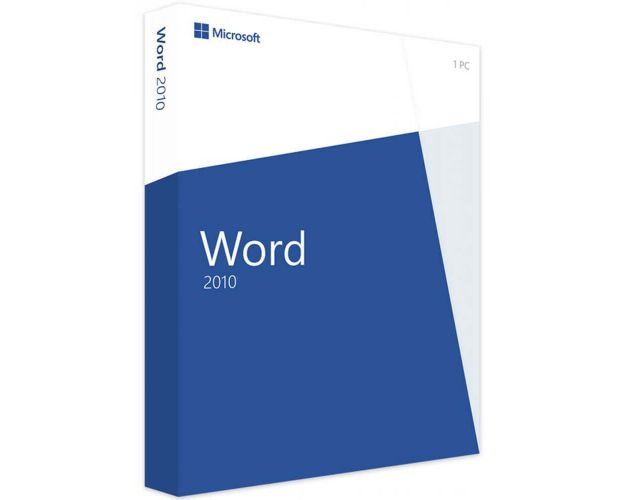Word 2010

Guaranteed Authenticity
All our softwares are 100% authentic, directly from official manufacturers.
Warranty
Enjoy peace of mind with our during the product's validity warranty, far beyond the standard 30 days.
Free Installation
Enjoy a free installation service for a hassle-free setup.
24/7 Customer Support
Our dedicated team is available anytime to assist you.
Best Prices
Get the best prices: NZD39.99instead of NZD79.99 and save! NZD40!
Description
Microsoft Word 2010: Overview
- Advanced Word Processing: Create sophisticated documents with professional layout tools.
- Effective Collaboration: Work simultaneously with other users in real-time for more dynamic documents.
- Online Accessibility: Edit your documents from any device thanks to online features.
- Improved Interface: Enjoy a simplified and intuitive user interface, even for smaller screens.
- Varied File Formats: Save and export your documents in various formats, including PDF and XPS.
Microsoft Word 2010: Essential Features for Maximum Productivity
Advanced Formatting Tools
- Visual Customization: Create professional documents using advanced formatting tools. Apply visual effects such as shadows, glows, and 3D effects to customize your text and images in just a few clicks.
- Dynamic Integration: Enhance your documents with embedded charts and images for optimal visual presentation.
Effective Collaboration and Sharing
- Real-Time Editing: Collaborate directly on documents with your colleagues. Edit simultaneously and add comments to facilitate collective review.
- Versatile File Formats: Save and share your documents in various formats, including PDF and XPS. Create email-ready attachments via Outlook for increased flexibility.
Optimized User Interface
- Improved Navigation: The redesigned menu bar makes accessing essential tools easier, increasing document navigation.
- Simplified Access: The most frequently used formatting tools are accessible with one click, speeding up document creation.
Essential Characteristics of Microsoft Word 2010 for Optimal Use
File Type Saving and Editing
- Comprehensive Format Support: Save and edit your documents in various formats, including popular ones like DOCX and PDF/XPS. This extensive support facilitates document creation for printing or sharing with users of older software.
Navigation and Outline
- Clear Organization: Use subheadings to clearly present complex documents. Enhanced navigation allows quick access to main headings and subheadings.
Customizable Styles
- Adaptable Formatting: Define and apply various styles to customize the appearance of your documents, including fonts, colors, and paragraph spacing.
Smart Tag with Live Preview
- Precise Pasting: Preview formatting options before applying them with a smart tag with live preview, ensuring effective and precise pasting.
Screen Capture Function
- Integrated Capture: Create and integrate screenshots directly in Word, with options to choose from different available windows.
Visual Effects
- Advanced Customization: Apply professional visual effects like shadows and glows to your images and text for a visually impactful presentation.
Optimized Ribbon
- Compact Interface: Enjoy a redesigned menu bar to avoid cluttered displays, tailored for smaller screens of tablets and laptops.
How to Buy, Download, and Activate
Visit license.co.nz and select Microsoft Word 2010. Once the purchase is complete, you will instantly receive a secure download link and a valid license key via email. Follow the instructions to download and install the software. Enter the product key to activate Word 2010 and start using it right away.
Required Configuration
- Operating System: Windows 7 Service Pack 1, Windows 8, Windows 8.1, and Windows 10
- Processor: 1 GHz or faster
- RAM: 2 GB
- Hard Drive Space: 3 GB of free space
- Graphics Card: DirectX 10 or higher
- Screen Resolution: 1024 x 768 pixels
Frequently Asked Questions about Microsoft Word 2010
-
What are the benefits of Word 2010?
Word 2010 offers advanced formatting tools, real-time collaboration, and the ability to work on your documents from any device.
-
How do I activate my license?
After downloading Word 2010, follow the installation instructions and enter the product key to activate the software.
-
Is Word 2010 compatible with my operating system?
Yes, Word 2010 is compatible with Windows 7, Windows 8, Windows 8.1, and Windows 10.
-
Can I use Word 2010 on multiple computers?
The license is generally valid for a single installation. Additional licenses may be required for multiple installations.
-
How can I get help if I encounter issues?
Contact our technical support for further assistance.

 Our Brands
Our Brands