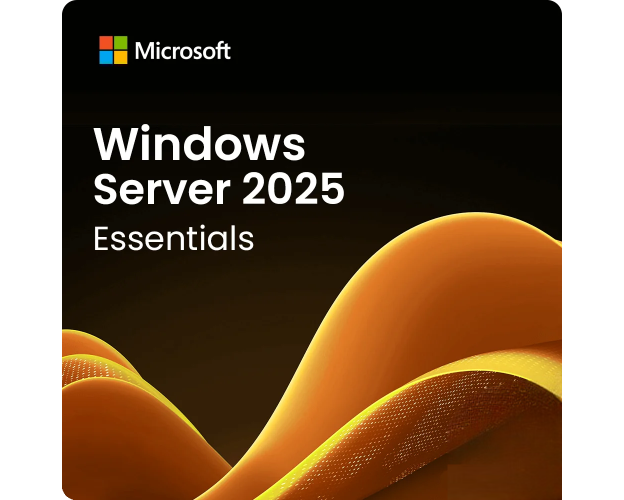Windows Server 2025 Essentials
Guaranteed Authenticity
All our softwares are 100% authentic, directly from official manufacturers.
Warranty
Enjoy peace of mind with our during the product's validity warranty, far beyond the standard 30 days.
Free Installation
Enjoy a free installation service for a hassle-free setup.
24/7 Customer Support
Our dedicated team is available anytime to assist you.
Best Prices
Get the best prices: NZD643.99!
Description
Microsoft Windows Server 2025 Essentials : Overview
Microsoft Windows Server 2025 Essentials is a revolutionary step forward in server operating systems, designed to meet the evolving needs of businesses. With advanced features that enhance performance, security, and manageability, this latest edition is ideal for small and medium-sized organizations looking to optimize their IT infrastructure.
- Enhanced Active Directory with increased scalability and security
- Hotpatching capabilities for seamless updates without downtime
- Support for SMB over QUIC, providing secure connectivity for remote teams
- Improved NVMe storage utilization for faster data access and performance
- Modernized user interface for easier navigation and clarity
Key Enhancements in Microsoft Windows Server 2025 Essentials
Enhanced Active Directory for Scalability and Security
Active Directory in Windows Server 2025 Essentials has been redesigned to support greater scalability and security. The database page size has increased from 8 KB to 32 KB, allowing for improved performance and the ability to handle larger datasets. Furthermore, security has been heightened with LDAP over TLS 1.3, which strengthens the protection of domain controller communications.
Hotpatching for Uninterrupted Updates
With the new hotpatching feature, Windows Server 2025 Essentials allows administrators to apply security updates without requiring server reboots. This feature, previously available only in Azure editions, improves system uptime and productivity while enhancing patch management strategies.
SMB over QUIC for Secure Remote Access
The Server Message Block (SMB) protocol now includes support for Quick UDP Internet Connections (QUIC), enabling secure and efficient remote access to file servers. This update provides a robust solution for teleworkers and mobile device users, ensuring encrypted and low-latency connections over the Internet, even under challenging network conditions.
Enhanced Security and Management Tools
Advanced Windows LAPS for Local Administrator Management
Windows Local Administrator Password Solution (LAPS) introduces several new features to help manage and secure local administrator accounts. It now supports automatic account management, rollback detection, and passphrase generation, all of which enhance security by ensuring that passwords remain up-to-date and secure.
Improved Hyper-V Capabilities for Virtualization
Hyper-V has been upgraded with features like Generation 2 virtual machines by default and support for hotpatching across all editions. These enhancements optimize virtual machine performance and simplify management, making it easier to maintain a virtualized environment without compromising on performance.
Simplified Account Management with dMSA Technology
Delegated Managed Service Account (dMSA) is a new feature in Windows Server 2025 that streamlines the process of migrating service accounts. This feature manages credentials automatically, reducing the burden on administrators and enhancing security by eliminating the need for manual account management.
Optimized Performance and Usability for Modern Workloads
Maximized NVMe Storage Performance
Windows Server 2025 takes full advantage of Non-Volatile Memory Express (NVMe) storage, which enables quicker data access, higher throughput, and lower latency. With NVMe-over-Fabrics (NVMe-oF) support, organizations can extend the benefits of NVMe storage across networks, achieving up to 90% more IOPS while reducing CPU utilization.
Streamlined User Interface with Enhanced Reporting
Inspired by Windows 11, the user interface in Windows Server 2025 Essentials has been modernized for better navigation and visibility. This redesign aids administrators by providing more intuitive access to essential functions and real-time system performance insights, facilitating smarter, data-driven decisions.
System Requirements
To install and operate Microsoft Windows Server 2025 Essentials, ensure your setup meets the following minimum specifications:
- Processor: 1.4 GHz 64-bit, minimum 2 cores
- RAM: Minimum 2 GB (recommended: 4 GB)
- Storage: 160 GB for system partition
- Network: Ethernet adapter with 1 Gbit/s or higher
- Display: Super VGA (1024 x 768) or higher
- Additional Requirements: UEFI 2.3.1c capable system, TPM 2.0
Frequently Asked Questions about Windows Server 2025 Essentials
-
What Are the Benefits of Upgrading to Windows Server 2025 Essentials?
Upgrading to Windows Server 2025 Essentials offers businesses enhanced performance, security, and manageability, thanks to features like advanced Active Directory, hotpatching, and improved storage utilization. These improvements make it easier to maintain a robust, efficient, and secure IT environment.
-
How Does Hotpatching Work in Windows Server 2025 Essentials?
Hotpatching allows administrators to install updates without rebooting the server, increasing uptime and productivity. This feature is available across Standard and Datacenter editions, making it simpler to maintain an uninterrupted server environment.
-
Is NVMe Storage Support Essential for Small Businesses?
NVMe support is beneficial for businesses that require faster data access and high storage efficiency. With the NVMe-over-Fabrics (NVMe-oF) protocol, even small businesses can achieve impressive storage performance across networks, enhancing application responsiveness and reducing latency.
-
How to Purchase, Download, and Activate Microsoft Windows Server 2025 Essentials?
Once your purchase is complete, you will receive a secure download link and a valid license key by email. Follow the installation instructions, enter your product key, and start using Microsoft Windows Server 2025 Essentials right away.

 Our Brands
Our Brands