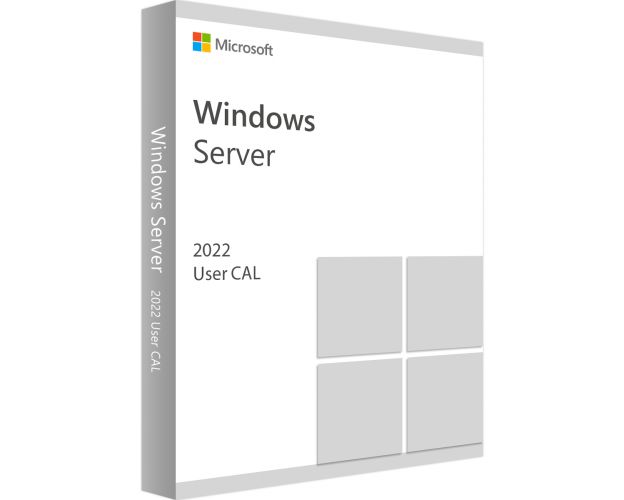Windows Server 2022 Standard - 20 User CALs

Guaranteed Authenticity
All our softwares are 100% authentic, directly from official manufacturers.
Warranty
Enjoy peace of mind with our during the product's validity warranty, far beyond the standard 30 days.
Free Installation
Enjoy a free installation service for a hassle-free setup.
24/7 Customer Support
Our dedicated team is available anytime to assist you.
Best Prices
Get the best prices: NZD929.8instead of NZD1129.00 and save! NZD199.2!
Description
Windows Server 2022 Standard - User CALs: An Overview
What is a User CAL ? : A User CAL (Client Access License) for Windows Server 2022 Standard provides each named user with the right to access the server from any device. This type of license is ideal for organizations where users need access from multiple devices or remote locations. It simplifies management and is cost-effective when the number of users is less than the number of devices.
Why Choose User CALs ? : User CALs are particularly beneficial for businesses with many mobile employees or those who use various devices to connect to the company network. This licensing model ensures that each user has flexible access, which is essential for dynamic work environments. It also avoids the need to purchase licenses for each device, making it a more economical choice.
How Does Licensing Work ? : To utilize Windows Server 2022, each user must have a CAL. This means that for every user who needs access, a corresponding CAL must be acquired. The User CAL allows access from any number of devices, including desktops, laptops, tablets, and smartphones, providing comprehensive coverage for diverse usage scenarios.
Benefits of Microsoft User CALs : Microsoft User CALs offer a straightforward and clear licensing model. They provide a tailored solution that ensures each user has appropriate access without the need for complex device-based licensing. This clarity helps organizations efficiently manage server access and maintain security.
Windows Server 2022 Standard - User CALs: Always the Right License for Your Needs
Tailored Licensing for Windows Server 2022 Standard
Microsoft’s clear licensing model ensures that you always have the right license for your Windows Server 2022 Standard environment. The User CAL provides a license that is specifically assigned to individual users, streamlining the implementation process and ensuring that the license meets your needs precisely.
Precise Access Control with User CALs
The User CAL for Windows Server 2022 Standard offers a clear solution for managing access within your organization. By defining access rights for specific users rather than devices, it enhances security and prevents unauthorized access. This precise control makes it easier to maintain a secure and well-managed server environment.
Efficient Licensing Management
The Microsoft licensing model simplifies the acquisition of licenses, ensuring that each server has the appropriate license to function effectively. The User CAL for Windows Server 2022 Standard ensures that each user has access to the server from any device, providing flexibility and ease of management.
Secure and Professional Solutions
With the right User CALs from our store, you can guarantee a professional solution for your Windows Server 2022 Standard setup. This clear and straightforward licensing approach helps you manage user access efficiently while maintaining a high level of security.
Streamlined Procurement Process
Purchasing User CALs for Windows Server 2022 Standard is straightforward. You can acquire licenses individually or in bulk, depending on your organization’s size. Bulk purchases offer cost savings and simplify the integration of licenses into your server environment.
Discover the Benefits of Windows Server 2022 Standard - User CALs
Quick Integration into the Server
The User CAL for Windows Server 2022 Standard allows for quick and easy integration into the server. Once the license is acquired, it is immediately functional, facilitating the swift deployment of necessary services for your organization.
Continuous Analytics for Greater Transparency
With the User CAL, you benefit from continuous analytics that provide greater transparency. You can monitor and track server resource usage in real-time, ensuring effective management and enhanced visibility into system performance.
Easy User Management
License management is simplified with the User CAL. Each user receives a license that allows access to the server from multiple devices. This ease of administration reduces the management burden of licenses within the organization.
Precisely Assigned License for Enhanced Security
The User CAL provides specific access rights to each user, enhancing your network’s security. This precise allocation prevents unauthorized access and protects sensitive data from security risks.
Comprehensive Distribution Within the Organization
Purchasing multiple User CALs allows for comprehensive distribution within the organization. This presents an economic opportunity for large enterprises, enabling them to efficiently equip multiple employees while optimizing costs.
Understanding Requirements for User CALs with Windows Server 2022 Standard
Licenses Required for Windows Server 2022
To access Windows Server 2022 Standard, each user or device needs a User CAL. Whether you use the Standard or Datacenter edition, each user or device will require a separate license. The number of licenses needed will depend on the size of your organization and your working methods.
Compatibility with Different Server Models
The User CAL is required for various Microsoft products such as Exchange Server, Remote Desktop Services (RDS), SharePoint, and SQL Server. It is essential to verify that the CAL is compatible with the specific product you intend to use to ensure proper access.
Licenses for Standard and Datacenter Editions
Whether you choose the Standard or Datacenter edition of Windows Server 2022, User CALs are necessary. License requirements vary based on your organization’s specific needs and existing IT infrastructure, making it important to select the most appropriate solution for your situation.
Investment in User CALs
For companies providing each employee with a computer or mobile device, investing in User CALs can offer a good return on investment. This license allows unlimited access to the server for each user, simplifying access management within the organization.
Precautions When Purchasing CALs
When purchasing User CALs, it is important to pay attention to the different available models and editions. Ensure that the CAL is compatible with the server product you are using to avoid access or configuration issues.
Frequently Asked Questions
-
What is a User CAL for Windows Server 2022?
A User CAL (Client Access License) is a license that allows a specific user to access a Windows Server 2022 system from any device. Each user who needs access to the server must have a separate User CAL.
-
How do User CALs differ from Device CALs?
User CALs are assigned to individual users, allowing them to access the server from any device. Device CALs are assigned to specific devices, permitting any user who uses that device to access the server. User CALs are ideal for environments where users access the server from multiple devices.
-
Do I need a User CAL for each user in my organization?
Yes, each user who requires access to the Windows Server 2022 system must have their own User CAL. The number of User CALs needed will depend on the number of users in your organization who will access the server.
-
Are User CALs required for both Standard and Datacenter editions of Windows Server 2022?
Yes, User CALs are required for both the Standard and Datacenter editions of Windows Server 2022. The edition you choose will affect other aspects of licensing, but User CALs are necessary for access in both cases.
Comparative Table of Solutions Windows Server 2022
| Produit |
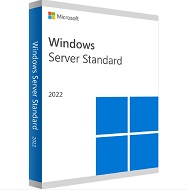
|
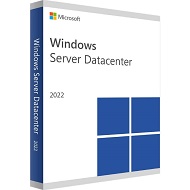
|
|
|---|---|---|---|
| Fonctionnalité | Sous-fonctionnalité | ||
| Fonctionnalités de .NET Framework 3.5 | ✔ | ✔ | |
| Fonctionnalités de .NET Framework 4.8 | ✔ | ✔ | |
| Activation | ✔ | ✔ | |
| Automatic Virtual Machine Activation | ⚠ | ✔ | |
| Key Management Service (KMS) | ✔ | ✔ | |
| Active Directory Certificate Services | ✔ | ✔ | |
| Certificate Enrollment Policy Web Service | ✔ | ✔ | |
| Certificate Enrollment Web Service | ✔ | ✔ | |
| Certification Authority | ✔ | ✔ | |
| Certification Network Device Enrollment Servicet | ✔ | ✔ | |
| Online Responder | ✔ | ✔ | |
| Active Directory Domain Services | ✔ | ✔ | |
| Active Directory Federation Services | ✔ | ✔ | |
| Active Directory Lightweight Directory Services | ✔ | ✔ | |
| Active Directory Rights Management Services | ✔ | ✔ | |
| Background Intelligent Transfer Service (BITS) | ✔ | ✔ | |
| BitLocker Drive Encryption | ✔ | ✔ | |
| BitLocker Network Unlock | ✔ | ✔ | |
| BranchCache | ✔ | ✔ | |
| Client for NFS | ✔ | ✔ | |
| Data Center Bridging | ✔ | ✔ | |
| Device Health Attestation | ✔ | ✔ | |
| DHCP Server | ✔ | ✔ | |
| DirectPlay | ✔ | ✔ | |
| DLNA codecs and web media streaming | ✔ | ✔ | |
| DNS Server | ✔ | ✔ | |
| Enhanced Storage | ✔ | ✔ | |
| Failover Clustering | ✔ | ✔ | |
| Fax Server | ✔ | ✔ | |
| File and Storage Services | ✔ | ✔ | |
| BranchCache for Network Files | ✔ | ✔ | |
| Data Deduplication | ✔ | ✔ | |
| DFS Namespaces | ✔ | ✔ | |
| DFS Replication | ✔ | ✔ | |
| File Server | ✔ | ✔ | |
| File Server Resource Manager | ✔ | ✔ | |
| File Server VSS Agent Service | ✔ | ✔ | |
| iSCSI Target Server | ✔ | ✔ | |
| iSCSI Target Storage Provider (VDS and VSS hardware providers) | ✔ | ✔ | |
| Server for NFS | ✔ | ✔ | |
| SMB 1.0/CIFS File Sharing Support | ✔ | ✔ | |
| SMB Bandwidth Limit | ✔ | ✔ | |
| SMB over QUIC | ❌ | ❌ | |
| Work Folders | ✔ | ✔ | |
| Storage Migration Service | ✔ | ✔ | |
| Storage Migration Service Proxy | ✔ | ✔ | |
| Storage Spaces | ✔ | ✔ | |
| Storage Spaces Direct | ❌ | ✔ | |
| Storage Replica | ✔ | ✔ | |
| Group Policy Management | ✔ | ✔ | |
| Host Guardian Hyper-V Support | ✔ | ✔ | |
| Host Guardian Service | ✔ | ✔ | |
| Hotpatching | ✔ | ✔ | |
| I/O Quality of Service | ✔ | ✔ | |
| IIS Hostable Web Core | ✔ | ✔ | |
| IP Address Management (IPAM) Server | ✔ | ✔ | |
| Management OData IIS Extension | ✔ | ✔ | |
| Media Foundation | ✔ | ✔ | |
| Message Queuing | ✔ | ✔ | |
| Message Queuing DCOM Proxy | ✔ | ✔ | |
| Message Queuing Services | ✔ | ✔ | |
| Microsoft Defender Antivirus | ✔ | ✔ | |
| Multipath I/O | ✔ | ✔ | |
| MultiPoint Connector | ✔ | ✔ | |
| Network ATC | ✔ | ✔ | |
| Network Controller | ❌ | ✔ | |
| Network Load Balancing | ✔ | ✔ | |
| Network Policy and Access Services | ✔ | ✔ | |
| Network Virtualization | ✔ | ✔ | |
| Print and Document Services | ✔ | ✔ | |
| Internet Printing | ✔ | ✔ | |
| Line Printer Daemon (LPD) Service | ✔ | ✔ | |
| Print Server | ✔ | ✔ | |
| Quality Windows Audio Video Experience | ✔ | ✔ | |
| RAS Connection Manager Administration Kit (CMAK) | ✔ | ✔ | |
| Remote Access | ✔ | ✔ | |
| DirectAccess and VPN (RAS) | ✔ | ✔ | |
| Routing | ✔ | ✔ | |
| Web Application Proxy | ✔ | ✔ | |
| Remote Assistance | ✔ | ✔ | |
| Remote Desktop Services | ✔ | ✔ | |
| Remote Differential Compression | ✔ | ✔ | |
| Remote Server Administration Tools | ✔ | ✔ | |
| RPC over HTTP Proxy | ✔ | ✔ | |
| Setup and Boot Event Collection | ✔ | ✔ | |
| Simple TCP/IP Services | ✔ | ✔ | |
| SNMP Service | ✔ | ✔ | |
| Software Load Balancer | ✔ | ✔ | |
| System Data Archiver | ✔ | ✔ | |
| System Insights | ✔ | ✔ | |
| Telnet Client | ✔ | ✔ | |
| TFTP Client | ✔ | ✔ | |
| Virtualization | ✔ | ✔ | |
| Containers | ✔ | ✔ | |
| Hyper-V | ✔ | ✔ | |
| VM Shielding Tools for Fabric Management | ✔ | ✔ | |
| Volume Activation Services | ✔ | ✔ | |
| Web Server (IIS)) | ✔ | ✔ | |
| FTP Server | ✔ | ✔ | |
| Web Server | ✔ | ✔ | |
| WebDAV Redirector | ✔ | ✔ | |
| Windows Biometric Framework | ✔ | ✔ | |
| Windows Deployment Services | ✔ | ✔ | |
| Windows Identity Foundation 3.5 | ✔ | ✔ | |
| Windows Internal Database | ✔ | ✔ | |
| Windows PowerShell | ✔ | ✔ | |
| Windows PowerShell 2.0 Engine | ✔ | ✔ | |
| Windows PowerShell 5.1 | ✔ | ✔ | |
| Windows PowerShell Desired State Configuration Service | ✔ | ✔ | |
| Windows PowerShell Web Access | ✔ | ✔ | |
| Windows Process Activation Service | ✔ | ✔ | |
| Windows Search Service | ✔ | ✔ | |
| Windows Server Backup | ✔ | ✔ | |
| Windows Server Migration Tools | ✔ | ✔ | |
| Windows Server Update Services | ✔ | ✔ | |
| Windows Standards-Based Storage Management | ✔ | ✔ | |
| Windows Subsystem for Linux | ✔ | ✔ | |
| Windows TIFF IFilter | ✔ | ✔ | |
| WinRM IIS Extension | ✔ | ✔ | |
| WINS Server | ✔ | ✔ | |
| Wireless LAN Service | ✔ | ✔ | |
| WoW64 Support | ✔ | ✔ | |
| XPS Viewer | ✔ | ✔ | |
|
NZD564.99
Voir plus
|
NZD4499.99
Voir plus
|
||

 Our Brands
Our Brands