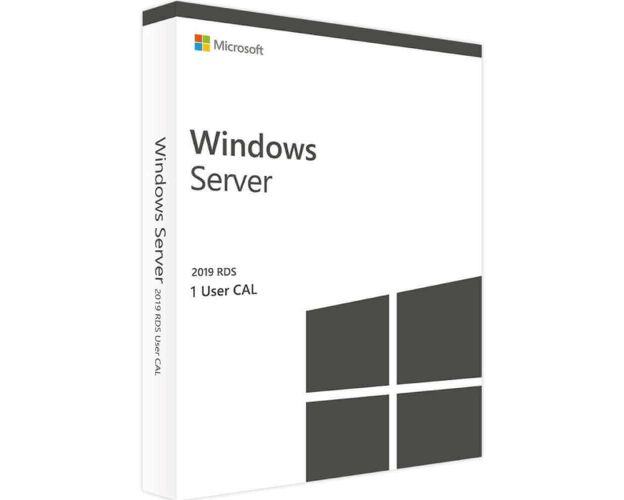Windows Server 2019 RDS - User CALs
Get Windows Server 2019 RDS - CALs with the best deal in the market.
As soon as you purchase the product, you will instantly receive :
- A genuine lifetime Windows Server 2019 RDS - User CALs activation License KeyLicense
- A guide on how to activate your Product
- 24/7 Free Technical support
Guaranteed Authenticity
All our softwares are 100% authentic, directly from official manufacturers.
Warranty
Enjoy peace of mind with our during the product's validity warranty, far beyond the standard 30 days.
Free Installation
Enjoy a free installation service for a hassle-free setup.
24/7 Customer Support
Our dedicated team is available anytime to assist you.
Best Prices
Get the best prices: NZD119.99instead of NZD139.99 and save! NZD20!
Description
With Windows Server 2019 RDS - User CALs, you can boost your productivity!
Microsoft is always launching new and updated features to make your job easier and more successful while requiring less effort. Take advantage of this offer to suit all of your needs. You may add licenses to your Windows server 2019. Get your pack now from License.co.nz at the greatest price and receive it immediately.

The most important benefits of using Windows Server 2019 RDS - User CALs
Windows Remote Desktop Services 2019 is based on a version of Windows Server. It is a virtualization platform capable of mapping a wide range of application situations. RemoteApp virtualizes the Windows session, which may subsequently be run by any authorized user. Various circumstances and technologies are incorporated or added depending on the version of Windows RDS used in your company. Windows Remote Desktop Services may be used by your company's IT personnel to reduce the time and effort required for workstation setup and maintenance. At the same time, your demand for necessary desktop licences (CALs) is optimized, decreasing your expenditures. In truth, a user CAL is never intended for a single user. A user CAL allows users to access to the server from a variety of devices, including their work desktop PC and another PC or laptop while being on a trip.
Multi Layered security
Increase your security by beginning with the operating system and working your way up. You can not only set up and maintain standardized workstations for your employees and build secure connections using the key components of Remote Desktop Services, but you can also manage your CALs in full security.

Azure hybrid capabilities
Extend your data to Azure to get the most out of your investment and to acquire additional hybrid possibilities. You may make use of its advantages by creating Windows Server 2019 Remote Desktop Services user accounts.

Compatibility with RDS 2019
RDS applications and PCs may be accessed by a broad range of client devices and operating systems, including HTML5-enabled browsers and Java clients. Tablets, for example, may access the relevant services and apps. Users access RDS resources using Windows' built-in Remote Desktop Protocol (RDP). Other providers' protocols, such as Citrix HDX or VMware PC over IP, can also be utilized.


 Our Brands
Our Brands