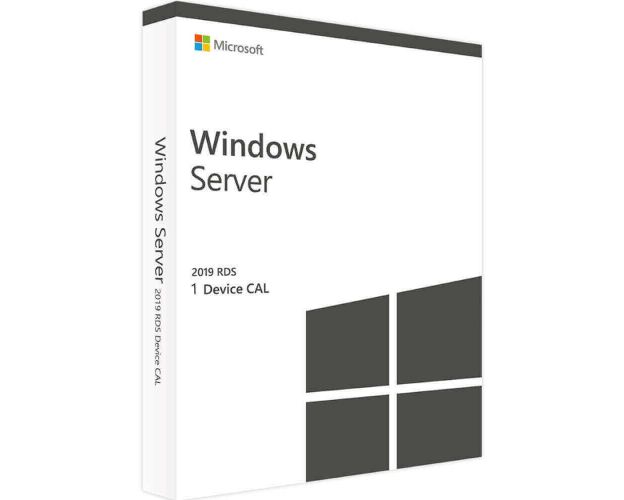Windows Server 2019 RDS - Device CALs
Description
If you are looking for a reliable, easy and secure access, Windows Server 2019 RDS - Device CALs is the best solution
Microsoft Server 2019 RDS gives you the opportunity to build virtualized solutions for any end-user requirements (Remote Desktop Services). Server 2019 RDS items are offered at a low cost on our website, License.co.nz.

All you need to know about Windows Server 2019 RDS - Device CALs
Windows Remote Desktop Services 2019 is a necessary component of every modern organization. RDS, as a terminal server, offers unique benefits to both IT administration and employees, facilitating the optimization of work processes on several levels. Remote Desktop Services allow you to access a standardized Windows environment from any location, both inside and outside your business. Users who work mostly from home or other locations have continual access to their desktop from anywhere. Windows Server 2019 RDS - Device CALs allow a user to access the server via Remote Desktop from a wide range of devices. This solution is appropriate for firms that want external people to have access to the data and your server’s services.
Packs suited to your specific requirements
A device CAL is used to construct a CAL for each device that connects to your server, regardless of how many users connect to the server with that device. If your company has employees that share devices, such as on different shifts, device client access licenses may make more economic and administrative sense.

Remote Desktop Gateway
The RD Gateway connects end-user virtual desktops or RemoteApp applications placed outside the corporate firewall to the corporate network through the Internet in a quick and safe manner. The RD Gateway creates an encrypted SSL tunnel between the user's device and the RD Gateway server, authenticates the user, and specifies the resources that the user may access in a secure environment. Furthermore, the Remote Desktop Gateway is in charge of data transfer and may establish different timeout characteristics if a user is inactive for an extended period of time.

RD Connection Broker
This RDS component serves as a bridge between individual users with remote desktops and the relevant server in your organization. This implies that even if the connection is lost, the user's running apps are kept. The user can then be reconnected to their original session through the RD Connection Broker.