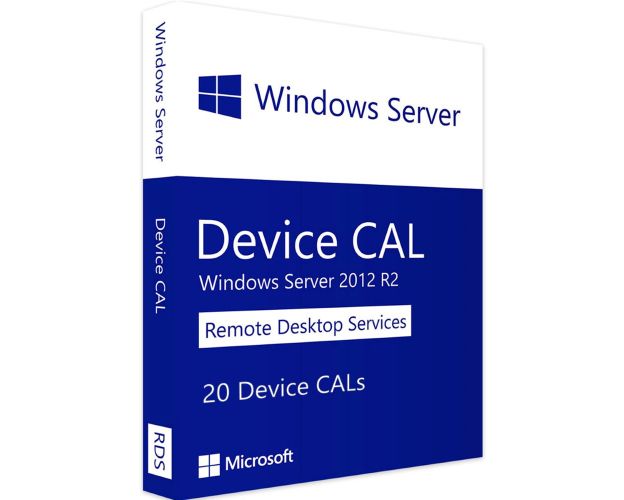Windows Server 2012 R2 RDS - 20 Device CALs
Get Windows Server 2012 R2 RDS - CALs with the best deal in the market.
As soon as you purchase the product, you will instantly receive :
- A genuine lifetime Windows Server 2012 R2 RDS - Device CALs activation License KeyLicense
- A guide on how to activate your Product
- 24/7 Free Technical support
The Benefits of Buying from Us
Guaranteed Authenticity
All our softwares are 100% authentic, directly from official manufacturers.
Warranty
Enjoy peace of mind with our during the product's validity warranty, far beyond the standard 30 days.
Free Installation
Enjoy a free installation service for a hassle-free setup.
24/7 Customer Support
Our dedicated team is available anytime to assist you.
Best Prices
Get the best prices: NZD1349.8instead of NZD1429.80 and save! NZD80!
Description
Windows Server 2012 R2 RDS - Device CALs is the best option for your business
Looking for a suitable Licensing option that permits a single machine to establish a Remote Desktop connection on your Windows Server 2012 R2, regardless of how many users login from that device? then, you’ve come to the right place, our website, License.co.nz provides its customers with the best price in the market for Microsoft Windows Server 2012 R2-User CALs, the answer you deserve to boost your productivity.

Learn more about Windows Server 2012 R2 RDS - Device CALs
Several firms and enterprises have recently shown interest in purchasing Windows Server 2012 R2 RDS - Device CALs since it is regarded as one of the most suited applications for both older and current operating systems. The Device CAL system is mostly used to do more routine operations for various businesses that rely on Windows Server 2012 RDS.
Web data deduplication
Data deduplication allows you to store information in less space. Data can, in fact, only be saved once. It is compressed and kept in dedicated directories, with each file assigned a unique identification to prevent duplication. To enhance the effectiveness of your storage, all you need to know is the amount of your work.

Improved features in Windows Server 2012 R2 RDS - Device CALs
Microsoft has made various improvements to Windows Server 2012 R2, the majority of which are focused on file services and storage, as well as the networking infrastructure. Work directories make corporate data available to consumers, whereas storage spaces allow storage to be shared without the need for expensive storage area networks. The high functionality of the Hyper-V version, RDS, and PowerShell services drives networking system changes.

Enjoy increased productivity and efficiency with Windows Server 2012 R2 RDS - Device CALs
Many intriguing features may be accessible by utilizing Microsoft's Remote Desktop Services, which makes the user interface available as if it were accessed from local resources. Furthermore, the server supports multi-display, Windows Media Player redirection, and Audio stream functionalities. Remote Desktop Services, including Flash and Silverlight-based content, benefit from enhanced Bitmap presentation, particularly for 3D applications. There is also improved control and application of RDS Host Server sessions. When it comes to accessing desktop sessions and VDI, these characteristics are combined with the unification of the RemoteApp and the functionality of the desktop connection. Furthermore, Remote App licensing can either ban or assure that only certain Remote Apps be used.


 Our Brands
Our Brands