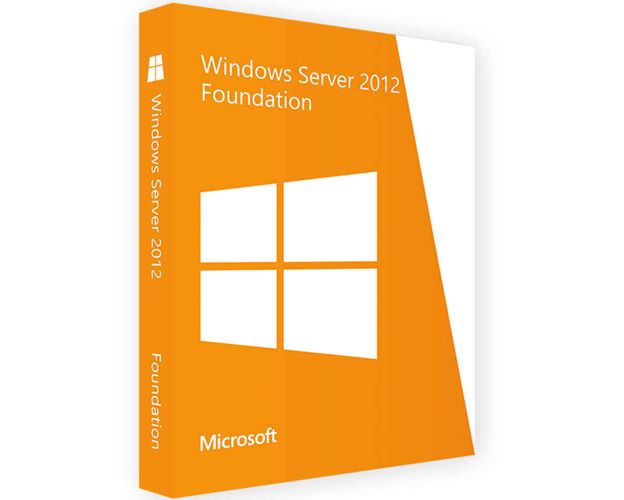Windows Server 2012 Foundation
Get Windows Server 2012 with the best deal in the market.
As soon as you purchase the product, you will instantly receive :
- A genuine lifetime Windows Server 2012 Foundation activation License Key
- the download links Windows Server 2012 Foundation
- A guide on how to activate your Product
- 24/7 Free Technical support
Guaranteed Authenticity
All our softwares are 100% authentic, directly from official manufacturers.
Warranty
Enjoy peace of mind with our during the product's validity warranty, far beyond the standard 30 days.
Free Installation
Enjoy a free installation service for a hassle-free setup.
24/7 Customer Support
Our dedicated team is available anytime to assist you.
Best Prices
Get the best prices: NZD279instead of NZD309.00 and save! NZD30!
Description
Get your own version of Windows Server 2012 Foundation for medium and large companies.
Windows Server 2012 Foundation version includes all the necessary features that enable you to use basic computer resources such as file print-sharing, distance access, and protection. install and activate Windows Server 2012 Foundation operating system and take advantage of the supplied network storage that helps you to manage your computers and the standard business program.

Download and activate Windows Server 2012 Foundation and discover its new features
Windows Server 2012 Foundation runs efficiently and safely, reducing the difficulty of The applications in the business substantially. As a result, this version of the program is limited to 15 Windows Server 2012 Foundation user accounts with drastically reduced running costs and infrastructure for simple IT maintenance. A professionally built multi-user interface is available to Windows Server 2012 Foundation's users with maximum requirements and minimum system configuration.
IP Address Management (IPAM)
Many specialists need to track the IP addresses used on their business networks, hence, Windows Server 2012 Foundation is the perfect tool for handling IP addresses as it introduces a new IPAM function that provides you with a modern internal system in which IP address spaces are stored and handled on networks, bringing an end to the tradition of IP address saving in Excel reports. This functionality provides you with the ability to access and monitor servers running the Domain Name Service (DNS). With the Windows Server 2012 Foundation, IP address can also be monitored automatically and other tracking and auditing activities.

The data deduplication service
A variety of tools, including the data deduplication tool, are available in Windows Server 2012 Foundation to allow the scan, deletion, and storage in a space separate from the IVR framework volume information and link to the files from which they can act as a reference. This functionality of Windows Server 2012 Foundation saves more room, particularly when thousands of files are used on the network. However, data deduplication is tight and the device volume and the VDH of virtual machines can not be assumed.

Dynamic Configuration
Windows Server 2012 Foundation renders attaching computers to the TCP / IP network simpler than ever, as the address processing is handled automatically instead of creating IP addresses manually and inserting them in various applications. Routers, hubs, and switches dynamically assign one address for devices who need to connect to a network using the Complex Host Configuration Protocol DHCP.


 Our Brands
Our Brands