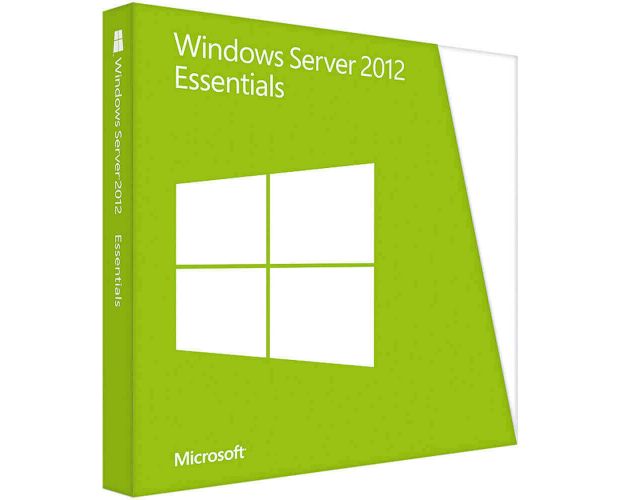Windows Server 2012 Essentials
Delivery immediately via email
Guaranteed Authenticity
All our softwares are 100% authentic, directly from official manufacturers.
Warranty
Enjoy peace of mind with our during the product's validity warranty, far beyond the standard 30 days.
Free Installation
Enjoy a free installation service for a hassle-free setup.
24/7 Customer Support
Our dedicated team is available anytime to assist you.
Best Prices
Get the best prices: NZD209.99instead of NZD324.99 and save! NZD115!
Description
Overview of Microsoft Windows Server 2012 Essentials
- Ideal for small businesses with up to 25 users or 50 devices
- Centralized management of computers and devices
- Built-in security features and cloud integration options
- Remote access for greater flexibility and mobility
Key features of Windows Server 2012 Essentials
Dashboard for Easy System Management
Windows Server 2012 Essentials features a user-friendly dashboard for centralized control, allowing you to manage your entire IT infrastructure from one place.
Automated Backup of Workstations
The platform includes an installable agent that automatically backs up workstations to the server, ensuring data safety.
Version History for Easy File Recovery
Users can quickly recover data using the file version history, reducing downtime and data loss.
Administrator-Free Operations
Many system tasks can be performed without the need for an IT administrator, making it ideal for small businesses with limited technical resources.
Remote Web Access
Access and maintain the server remotely via the web, allowing seamless operations and management even from afar.
Access Control Management
The dashboard allows the management of access rights, letting you define and control user permissions easily.
IT Management for Small Businesses with Windows Server 2012 Essentials
Simplified IT Infrastructure
Windows Server 2012 Essentials is designed specifically for small businesses, streamlining IT management and enhancing efficiency.
Centralized Management
Administrators can manage computers, devices, and user accounts from a single console, ensuring a smooth IT environment.
Built-in Security Features
The platform includes firewalls, network access protection, and enhanced file encryption to safeguard your data.
Cloud Integration Options
Cloud features like Remote Web Access make IT infrastructure more flexible, enabling remote access to resources for increased mobility.
Who is Windows Server 2012 Essentials Suitable For?
Small Businesses without an IT Department
Perfect for small companies without dedicated IT teams, this platform enables easy IT management from a centralized console.
Businesses with Limited IT Budgets
Windows Server 2012 Essentials provides an affordable solution for businesses seeking a robust IT infrastructure without breaking the bank.
Distributed Companies
Its Remote Web Access feature supports businesses with multiple locations, allowing staff to collaborate efficiently from any place.
Companies Needing Cloud Integration
With seamless cloud integration, businesses can manage essential services like email and contacts using Office 365.
Businesses with High Security Requirements
Equipped with advanced security tools and automatic backup systems, it ensures high-level protection for sensitive data and quick recovery from system failures.
How to Buy, Download and Activate Microsoft Windows Server 2012 Essentials
Visit license.co.nz and select Windows Server 2012 Essentials in just a few clicks. Once you've completed your purchase, you'll instantly receive a secure download link by e-mail, along with a valid license key. Follow the installation instructions, enter your product key, and start using Microsoft Windows Server 2012 Essentials straight away.
Hardware Requirements for Microsoft Windows Server 2012 Essentials
Minimum Hardware Requirements
- 1.4 GHz 64-bit processor
- 2 GB RAM
- 160 GB hard disk space (system partition of at least 60 GB)
- Network card with Gigabit Ethernet connection
Recommended Hardware Requirements
- 2 GHz 64-bit processor or higher
- 8 GB RAM or higher
- 180 GB hard disk space or more (system partition of at least 80 GB)
- Network card with Gigabit Ethernet connection
Frequently Asked Questions about Microsoft Windows Server 2012 Essentials
-
What is Windows Server 2012 Essentials?
Windows Server 2012 Essentials is a server operating system designed for small businesses with up to 25 users and 50 devices, offering centralized management, cloud integration, and enhanced security features.
-
Can I access my server remotely?
Yes, with the Remote Web Access feature, administrators and employees can securely access network resources from any location, increasing flexibility and productivity.
-
Is Windows Server 2012 Essentials secure?
Absolutely. It includes built-in security features like firewalls, network access protection, and automatic backups, ensuring the safety of your data and systems.
-
What are the key benefits for small businesses?
Windows Server 2012 Essentials simplifies IT management, provides robust security, integrates with cloud services, and offers flexible access, all at a lower cost than other server solutions.

 Our Brands
Our Brands