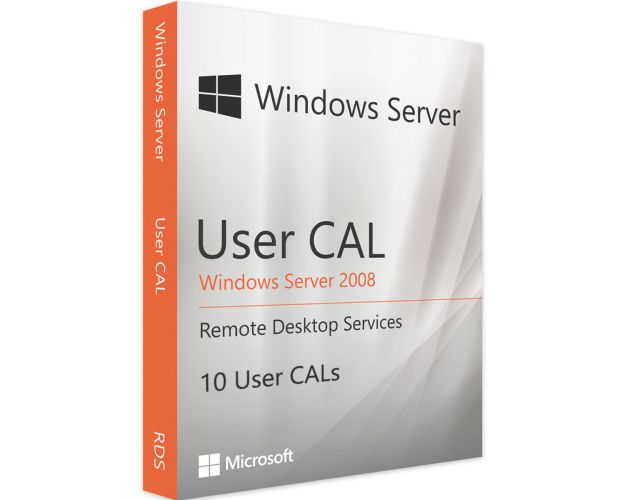Windows Server 2008 RDS - 10 User CALs
Get Windows Server 2008 RDS - CALs with the best deal in the market.
As soon as you purchase the product, you will instantly receive :
- A genuine lifetime Windows Server 2008 RDS - User CALs activation License KeyLicense
- A guide on how to activate your Product
- 24/7 Free Technical support
Guaranteed Authenticity
All our softwares are 100% authentic, directly from official manufacturers.
Warranty
Enjoy peace of mind with our during the product's validity warranty, far beyond the standard 30 days.
Free Installation
Enjoy a free installation service for a hassle-free setup.
24/7 Customer Support
Our dedicated team is available anytime to assist you.
Best Prices
Get the best prices: NZD349.9instead of NZD369.90 and save! NZD20!
Description
Windows Server 2008 RDS - User CALs is the perfect solution for your business’ growth
Several companies choose Windows Server 2008 RDS - User Cals to have access to the Windows 7 interface. The server includes a slew of new capabilities, including UAC, which prevents harmful programs from operating, and it can be used for simple corporate tasks like listing critical storage solutions, DNS servers, printing and documentation, and web servers, as well as in other forms of Active Directory. Get your copy from our website, License.co.nz at the best price.

Learn more about the capabilities of Windows Server 2008 RDS - User CALs
Windows Server 2008 RDS - User Cals is a server operating system that allows administrators to connect to remote servers, display the graphical user interface, and complete their tasks from their desktop PCs. This license option is provided to a set of users so that they may access the server and all administrator-enabled services.
TSS Session Broker
Windows Server 2008 RDS - User Cals includes the Session Broker, also known as the "TS Session Broker Directory," which lets TSE sessions be allocated equally across the servers in a balanced load Terminal Server battery. TS Session Broker redirects the licensed user to a server, and the terminal server is forwarded to the specified Terminal Server.

RemoteApp
Users can utilize the RemoteApp functionality in Windows Server 2008 RDS - User Cals to run a single application on a terminal server without having to separate it from a desktop application. You may use this functionality to install applications or generate files on the remote host from your local system. Windows Server 2008 RDS - User Cals can launch RemoteApps by clicking a link on a TS Web Access web page or by downloading and installing the file that launches the RemoteApp on the client.

Terminal Server Services are easily accessible over the web
Windows Server 2008 RDS - User Cals has combined the TS Web Access and the TS RemoteApp to create a web page from which applications on a Windows Server 2008 host may be launched. To specify the sources from which the virtual desktop and RemoteApp programs are displayed to users, Remote Desktop Web Access must be enabled.


 Our Brands
Our Brands