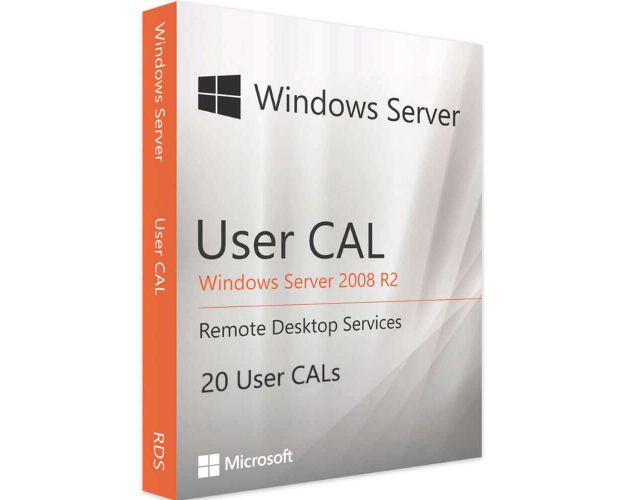Windows Server 2008 R2 RDS - 20 User CALs

The Benefits of Buying from Us
Guaranteed Authenticity
All our softwares are 100% authentic, directly from official manufacturers.
Warranty
Enjoy peace of mind with our during the product's validity warranty, far beyond the standard 30 days.
Free Installation
Enjoy a free installation service for a hassle-free setup.
24/7 Customer Support
Our dedicated team is available anytime to assist you.
Best Prices
Get the best prices: NZD729.8instead of NZD769.80 and save! NZD40!
Description
Get your Windows Server 2008 R2 RDS - User Cals and learn about its powerful features
For a lot of businesses, Windows Server 2008 R2 RDS - User Cals overcomes an old internal network problem. Indeed, Windows Server 2008 R2 RDS - User Cals runs on existing software and hardware, making it the best choice for delivering a Virtual Desktop architecture, maintaining improved security, and enabling remote access. Get your own copy from our website License.co.nz and enjoy all of its features.

Deploy Windows Server 2008 R2 RDS - User Cals to take use of its improved functionalities
When utilizing Windows Server 2008 R2 RDS - User Cals, users would never have to worry about their performance. This application is the best alternative since it provides both the entire desktop and specific apps, such as the Remote App, with the most basic functionalities needed to enable virtual machines. Windows Server 2008 R2 RDS - User Cals allows numerous users to login to the Remote Desktop session host server and assigns a license to each user.
Virtualization of Remote Desktops
Remote access to Hyper-V virtual machines, centralized administration, and desktop integration in Windows 7 are all possible with the Virtual Desktop Infrastructure (VDI) solution, which is linked with Windows Server 2008 R2 RDS - User Cals. This version of Windows Server 2008 R2 RDS - User Cals has several complex functionalities, such as the ability to automatically start or restart virtual desktops when a remote user attempts to login.

RemoteApp Manager
RemoteApp Manager is now accessible to all Windows Server 2008 R2 RDS - User Cals users. Windows Server 2008 R2 RDS - User Cals offers the ability to remotely access programs using RemoteApp services. Remote Desktop seems to be running on the end user's local device.

Advanced Security capabilities With Windows Server 2008 R2 RDS - User Cals
There is a new group security option in Windows Server 2008 R2 RDS - User Cals called Group Policy for RDS. In Windows Server 2008 R2, RDS - User Cals are accessible in Windows Services Remote Desktop Components in the group policy management panel for the required domain.


 Our Brands
Our Brands