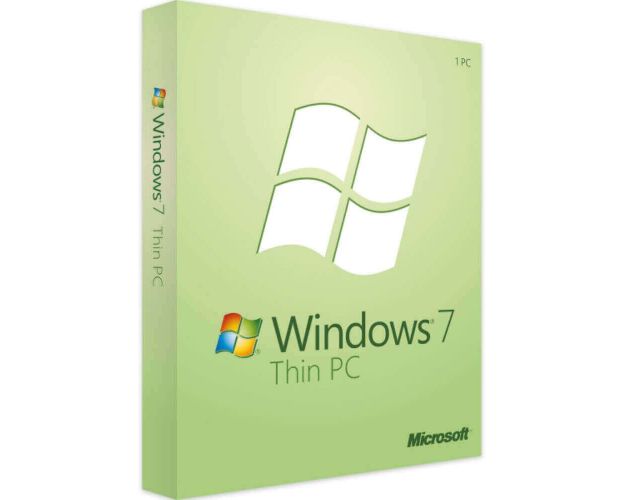Windows 7 Thin PC

Guaranteed Authenticity
All our softwares are 100% authentic, directly from official manufacturers.
Warranty
Enjoy peace of mind with our during the product's validity warranty, far beyond the standard 30 days.
Free Installation
Enjoy a free installation service for a hassle-free setup.
24/7 Customer Support
Our dedicated team is available anytime to assist you.
Best Prices
Get the best prices: NZD57instead of NZD265.00 and save! NZD208!
Description
Download and activate Windows 7 Thin PC and save your money with lower licensing costs
With Windows 7 Thin PC, the thin customer locking of the PC through write filters offers superior support to RemoteFX users. With System Center Configuration Manager, you can use the Windows Update or Windows Server Update services to deploy and monitor Windows 7 Thin PC images on different machines.

Install and activate Windows 7 Thin PC and benefit from the included features.
Windows 7 Thin PC facilitates the re-working of existing PCs as small users, removing the requirement for new hardware for the new customers. And because these PCs maintain their current SA coverage, Windows Virtual Desktop Access is not needed anymore. Windows 7 Thin PC offers some Windows 7 features, but end-users would not be able to run services, business functions, or store local data.
Energy-efficient computers
The purchase of the Windows 7 Thin PC is an intelligent idea to continue using old and other computers with productivity. Windows 7 Thin PC allows you to save money with the small number of suppliers. Hardware is less than Windows 7 Thin PCs for heavy computers. Control tools such as the Windows 7 Thin PC Device Center can be managed.

New themes
Support for the subject has been extended in Windows 7 Thin PC. The OS offers a native screen slideshow capability and options for customization of chrome colors and other interface features such as the desktop backdrop, icons, mouse cursors, and sound systems. A new theme pack for extension was launched.

Integrated search
The federating site and OpenSearch definition-based searches by external sites, such as personalized databases or the web service, is supported by Windows Explorer. An integrated function description is included in the file. Windows Explorer will remotely access the origins of the data once it has been mounted. Windows Explorer software, including previews and thumbnails, also uses the output of a federated search.


 Our Brands
Our Brands