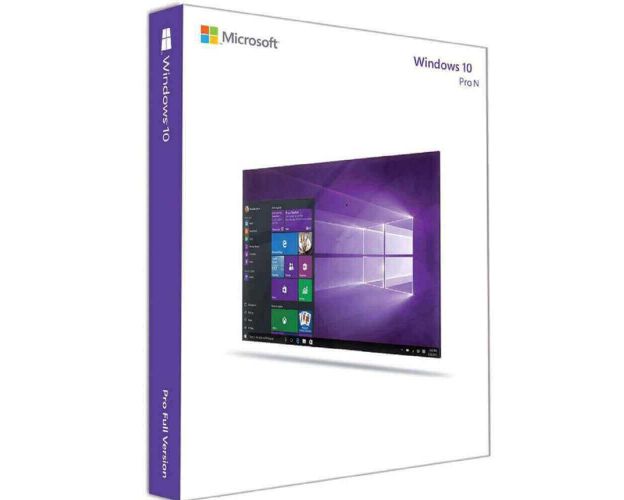Windows 10 Pro N

The Benefits of Buying from Us
Guaranteed Authenticity
All our softwares are 100% authentic, directly from official manufacturers.
Warranty
Enjoy peace of mind with our during the product's validity warranty, far beyond the standard 30 days.
Free Installation
Enjoy a free installation service for a hassle-free setup.
24/7 Customer Support
Our dedicated team is available anytime to assist you.
Best Prices
Get the best prices: NZD114instead of NZD149.00 and save! NZD35!
Description
Get your own version of Windows 10 Pro N for full security
The Windows 10 Pro N operating system is considered a must-have.as it presents further developed features, and powerful management tools along with higher productivity thanks to Remote Desktop and Cortana. Windows 10 Pro N is now available on our website.

Install and activate your own version from Windows 10 Pro N and get all the new functionalities
The new Windows 10 Pro N has everything that Microsoft is offering for the Windows Operating Systems,but without the media player that we grow accustomed to. Indeed; Windows 10 Pro N includes the same features as other Windows 10 editions, except for media-related technologies. The N edition does not include Windows Media Player, Skype, or some pre-installed media apps (Music, Video, Voice Recorder)
Windows Hello
You can use facial recognition, fingerprints, and PIN code to unlock your Windows 10 Pro N. Thanks to Windows 10 Pro N, you are guaranteed total security using not only traditional ways to unlock it. Moreover, Windows 10 Pro N has made it easier to set up Windows Hello from the lock screen even without using the configurations. It's the suitable option for you, as you can rest assured that the information that identifies your face, iris, or fingerprint will never leave your device. Windows 10Pro N does not store photos of your face, iris, or fingerprints on your device or anywhere.

Protection and safety
When you enable your Windows 10 Pro N computer your security settings, including the firewall and the internet, help combat malicious bugs, malware, and ransomware, make sure that your system is protected and secure. The Windows Protection browser control presented by Windows 10Pro N includes Windows Protector SmartScreen settings that protect your computer against possible unsafe applications, images, websites, and updates.

Device encryption
In Windows 10 Pro N applications, system encryption is a crucial feature. This functionality allows data to be secured by encryption. You only have to allow it and only persons allowed to access your computer and data can use it. With Windows 10 Pro N the BitLocker will lock it all down, so nobody will be able to access the machine or data. BitLocker provides only Microsoft Windows Pro and Enterprise for full volume encryption.


 Our Brands
Our Brands