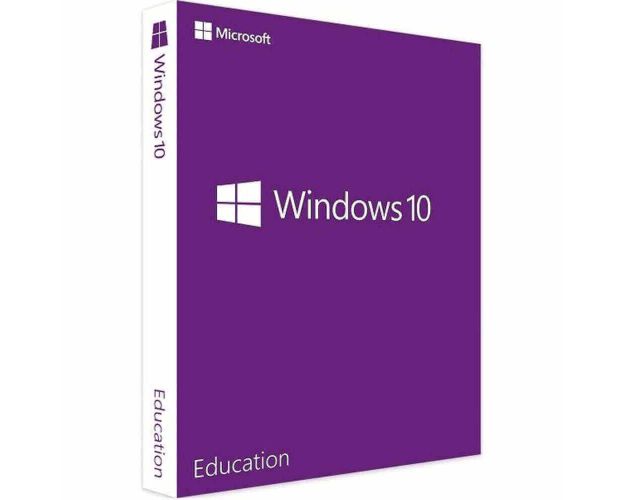Windows 10 Education
Guaranteed Authenticity
All our softwares are 100% authentic, directly from official manufacturers.
Warranty
Enjoy peace of mind with our during the product's validity warranty, far beyond the standard 30 days.
Free Installation
Enjoy a free installation service for a hassle-free setup.
24/7 Customer Support
Our dedicated team is available anytime to assist you.
Best Prices
Get the best prices: NZD89.99instead of NZD164.99 and save! NZD75!
Description
Windows 10 Education: Overview
- Specialized Design: Tailored specifically for the education sector, combining features from Windows 10 Pro with enhanced tools for learning.
- Broad Compatibility: Works seamlessly on PCs, laptops, tablets, and interactive whiteboards.
- Continuous Updates: Regularly updated to ensure a modern, secure operating system for educational institutions.
Windows 10 Education: The Key to an Innovative Learning Experience
Comprehensive Features:
Combines the familiar aspects of Windows 10 Pro with additional tools tailored to support the education sector.
Powerful Management Tools:
IT administrators can centrally manage devices and applications using Microsoft Autopilot for easy deployment and Microsoft Intune for remote device management and secure policy distribution.
Built-in Productivity Tools:
Facilitates collaboration through Microsoft Office applications and OneNote classrooms, allowing teachers to assign tasks and provide feedback efficiently.
Accessibility Features:
Offers options like Magnification Mode, Text-to-Speech, and On-Screen Keyboard, ensuring that all students can access learning materials comfortably.
Continuous Updates:
Regular updates introduce new features and security enhancements, ensuring that educational institutions benefit from a modern and secure operating system environment.
Who is Windows 10 Education Suitable For?
- Educational Institutions and Schools: Ideal for schools, colleges, and universities, providing a secure and productive environment for teaching and learning.
- Students: Offers features that enhance accessibility and encourage creativity and collaboration, benefiting learners of all ages.
- Teachers: Provides diverse tools to design interactive lessons, including productivity applications and OneNote classrooms, which aid in effective lesson planning.
- IT Administrators: Simplifies the management and configuration of devices and applications, saving time and resources in educational environments.
- Data Protection Officers: Ensures the safety of student and teacher data with advanced security features, critical for maintaining privacy in educational institutions.
- Education Researchers: Facilitates data collection and analysis through flexibility and compatibility with various devices.
- Research Institutions: Encourages collaboration between researchers and students, supported by built-in productivity tools and seamless integration with Office applications.
How to Purchase, Download, and Activate Windows 10 Education
Visit license.co.nz and select Windows 10 Education with just a few clicks. Once the purchase is completed, you will instantly receive a secure download link and a valid license key via email. Follow the installation instructions, enter your product key, and start using Windows 10 Education immediately.
System Requirements for Windows 10 Education
To ensure the smooth operation of Windows 10 Education, here are the recommended minimum requirements:
- Processor: 1 GHz or faster compatible processor or System on a Chip (SoC).
- RAM: 2 GB for the 64-bit version or 1 GB for the 32-bit version.
- Hard Disk Space: 20 GB for the 64-bit version or 16 GB for the 32-bit version.
- Graphics Card: DirectX 9 or higher with WDDM 1.0 driver.
- Display: 800 x 600 or higher screen resolution.
- Internet Connection: An internet connection may be required for updates and to access some features.
Frequently Asked Questions about Windows 10 Education
-
Who can benefit from Windows 10 Education?
Windows 10 Education is ideal for educational institutions, students, teachers, IT administrators, data protection officers, education researchers, and research institutions.
-
What are the main features of Windows 10 Education?
The main features include compatibility with various devices, powerful management tools, advanced security features, built-in productivity tools, and accessibility options.
-
How can I upgrade to Windows 10 Education?
Customers already using Windows 10 Education can upgrade to Windows 10.

 Our Brands
Our Brands