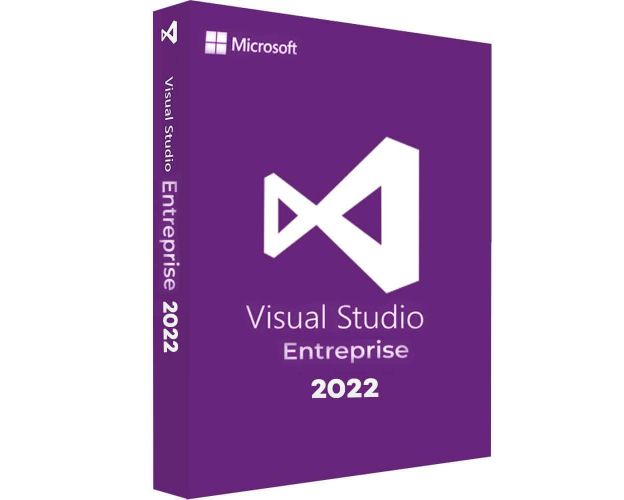Visual Studio 2022 Enterprise
Get Visual Studio 2022 with the best deal in the market.
As soon as you purchase the product, you will instantly receive :
- A genuine lifetime Visual Studio 2022 Enterprise activation License Key
- The full version of Visual Studio 2022 Enterprise 32/64 bits download link
- A guide on how to activate your Product
- 24/7 Free Technical support
Guaranteed Authenticity
All our softwares are 100% authentic, directly from official manufacturers.
Warranty
Enjoy peace of mind with our during the product's validity warranty, far beyond the standard 30 days.
Free Installation
Enjoy a free installation service for a hassle-free setup.
24/7 Customer Support
Our dedicated team is available anytime to assist you.
Best Prices
Get the best prices: NZD4799.99instead of NZD5599.00 and save! NZD799.01!
Description
Would you like an IDE that is both convenient and practical? You've reached t the right place
Microsoft is known for holding its software up to current at all times, and it has now released Visual Studio 2022 to help professionals work more deliberately. License.co.nz can help you install and activate Visual Studio 2022 Enterprise for your clients so they can take advantage of the new functionalities.

Examine the efficiency gains in Visual Studio 2022 Enterprise
Using an inbuilt version management solution like Git, Microsoft Visual Studio 2022 Enterprise allows you to clone, develop, and open your own projects. Outil Git includes everything you need to assess and submit (push) code changes, track branches, and resolve merge conflicts. If you have a GitHub account, you can manage these projects directly in Microsoft Visual Studio 2022, which speeds up cloud services and gives you all the notions you need for traditional app types and local emulators. Visual Studio 2022 may be used to deploy requirements such as Azure SQL databases and Microsoft Azure Storage services. To find errors, you could alternatively use the remote debugger, which is directly connected to your program.
There are a lot of displays to view
Visual Studio 2022 allows you to share your screens thanks to Live Share real-time collaboration sessions that speed up your team's production and debugging sessions, regardless of how big they are, what dialects they use, or what platform they're on. When it comes to a well-defined code, customizable sessions with secure access controls and unique editor settings ensure that everyone is on the same sheet.

Getting ready for the processing step
Microsoft is always on the lookout for new services that meet consumers' needs, but one of the difficulties it faces is the ability to resolve disagreements when they arise: One of the most important features of each Visual Studio Enterprise version is embedded debugging. You can inspect your code carefully and analyze the information stored in parameters, set watchers on elements that you want to see when culture evolves, review your code's chain of action and obtain anything you need from it.

Among the distinctive features
The Enterprise edition of Visual Studio 2022 includes test tools including Analytics, which reveals information about your code, and CodeLens, which enables the user to quickly access key data as alterations made, changes made, and whether or not you've run integration testing on your operation. The necessary information (such as references, authors, tests, and validation history) is readily available to assist individuals in making the best and most reasonable decisions possible for your project.


 Our Brands
Our Brands