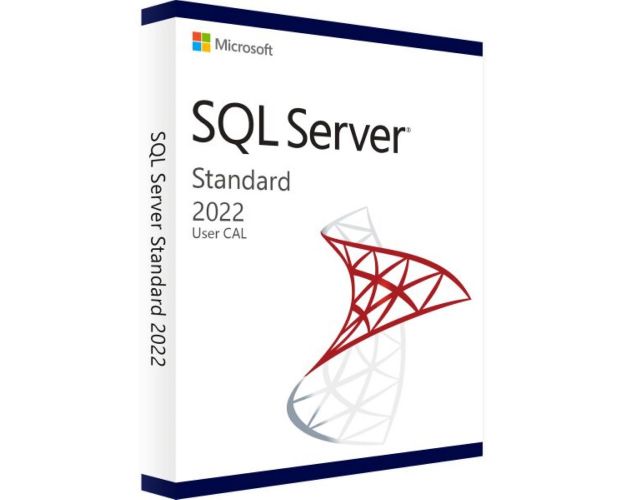SQL Server 2022 Standard - 5 User CALs
The Benefits of Buying from Us
Guaranteed Authenticity
All our softwares are 100% authentic, directly from official manufacturers.
Warranty
Enjoy peace of mind with our during the product's validity warranty, far beyond the standard 30 days.
Free Installation
Enjoy a free installation service for a hassle-free setup.
24/7 Customer Support
Our dedicated team is available anytime to assist you.
Best Prices
Get the best prices: NZD1214.99!
Description
Microsoft SQL Server 2022 Standard User CAL: Overview
- Microsoft SQL Server 2022 Standard User CAL provides flexible access to SQL Server from any device.
- Cost-effective solution for companies with a large number of users.
- Simplifies license management by not tying users to specific devices.
- Scalable licensing option that grows with your organization’s needs.
- Supports robust data management and business intelligence capabilities for small to medium-sized businesses.
Using a Microsoft SQL Server 2022 Standard User CAL Offers Several Advantages Over a Device CAL
Flexibility
A User CAL allows a user to access SQL Server from any device, while a Device CAL is tied to a specific device. This is beneficial for companies with employees using multiple devices or accessing SQL Server from various locations.
Cost Savings
In many scenarios, purchasing User CALs can be more cost-effective than Device CALs, especially for companies with a large user base.
Simplification
User CALs are easier to manage as they don’t need to be assigned to specific devices, making licensing tracking more straightforward for your company.
Scalability
As your company grows, adding more User CALs is simpler than adding Device CALs.
Unleash the Power of SQL Server 2022 Standard with a User CAL
Comprehensive Database Management
Microsoft SQL Server is a comprehensive database platform providing enterprise-class data management and business intelligence capabilities, used by companies of all sizes to store and manage data utilized by websites, applications, and servers.
Features of SQL Server Standard Edition
SQL Server Standard Edition supports up to 128 GB of memory, 64 cores, and offers data warehousing and BI capabilities such as real-time operational analytics, data lakes, and advanced analytics with support for R and Python.
Ease of Management
User CALs are a suitable choice for companies with a small number of users who require a reliable database platform without needing the advanced features of the Enterprise edition. They are also easier to manage than Device CALs, simplifying licensing tracking for your business.
Flexible and Scalable: The Advantages of the Microsoft SQL Server 2022 User CAL License for Companies
License Extension Benefits
Microsoft SQL Server 2022 User CAL is a license extension that allows users to access database services of Microsoft SQL Server 2022. A User CAL license entitles a user to access one or more servers running SQL Server 2022.
Feature-Rich Platform
SQL Server 2022 is designed for processing large amounts of data and offers features such as cross-database queries, automatic resource management, and support for big data and IoT workloads.
Compliance Assurance
The SQL Server 2022 User CAL license ensures compliance with Microsoft licensing policies, allowing companies to operate confidently within regulations.
Who is Microsoft SQL Server 2022 User CAL Suitable For?
Database Administrators
The User CAL license enables database administrators to make full use of SQL Server 2022 and optimize their work in the area of database administration.
Developers
Developers working on applications running on the SQL Server platform benefit from the User CAL license, gaining access to all features and tools of SQL Server 2022.
IT Managers
IT managers responsible for managing and monitoring SQL Server instances can leverage the User CAL license to ensure the security, availability, and performance of the SQL Server installation.
Business Analysts
Business analysts can perform analysis and generate business results using SQL Server data. The User CAL license allows them to access the database for extensive analysis.
Application Users
Any user accessing an application based on the SQL Server platform requires a User CAL license to access and interact with the database.
How to Purchase, Download and Activate Microsoft SQL Server 2022 Standard User CAL
Visit license.co.nz and select Microsoft SQL Server 2022 Standard User CAL in just a few clicks. Once you've completed your purchase, you'll instantly receive a secure download link and a valid license key by e-mail. Follow the installation instructions, enter your product key, and start using Microsoft SQL Server 2022 Standard User CAL immediately.
Hardware Requirements for Microsoft SQL Server 2022 User CAL
To ensure successful installation and optimal performance of Microsoft SQL Server 2022 User CAL, please meet the following minimum hardware requirements:
- Processor: 64-bit processor with at least 2 GHz (dual-core or better recommended)
- RAM: Minimum of 4 GB (16 GB or more recommended)
- Hard Disk Space: At least 6 GB of free hard disk space
- Operating System: Windows Server 2019 or Windows Server 2022, or Windows 10 64-bit (Enterprise, Pro, or Education Edition)
- Network: Gigabit Ethernet (10/100/1000BaseT) or higher
Frequently Asked Questions about Microsoft SQL Server 2022 Standard User CAL
-
What is a User CAL?
A User CAL (Client Access License) allows a single user to access SQL Server from any device, providing greater flexibility compared to a Device CAL.
-
Who should consider using User CALs?
User CALs are ideal for organizations with multiple users accessing SQL Server from various devices, including database administrators, developers, IT managers, business analysts, and application users.
-
How does User CAL licensing save costs?
In many scenarios, purchasing User CALs can be more economical than Device CALs, especially for companies with numerous employees who require access to SQL Server.
-
Is managing User CALs easier than Device CALs?
Yes, User CALs simplify license management as they do not require assignments to specific devices, making tracking and compliance straightforward.

 Our Brands
Our Brands