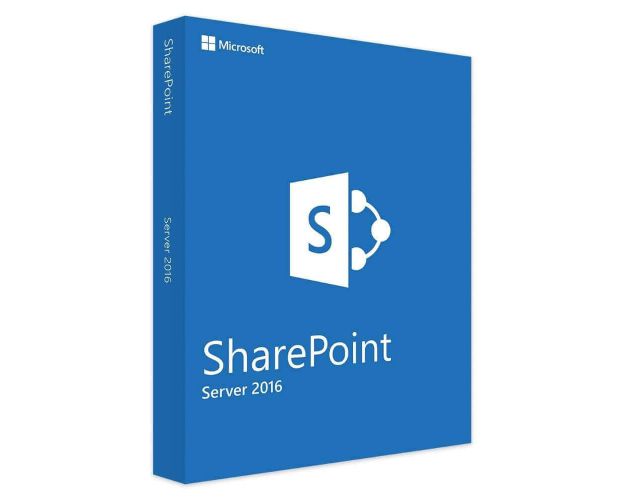SharePoint Server 2016
Get Sharepoint Server 2016 with the best deal in the market.
As soon as you purchase the product, you will instantly receive :
- A genuine lifetime Sharepoint Server 2016 activation License KeyLicense
- the full version of Sharepoint Server 2016 download links
- A guide on how to activate your Product
- 24/7 Free Technical support
Guaranteed Authenticity
All our softwares are 100% authentic, directly from official manufacturers.
Warranty
Enjoy peace of mind with our during the product's validity warranty, far beyond the standard 30 days.
Free Installation
Enjoy a free installation service for a hassle-free setup.
24/7 Customer Support
Our dedicated team is available anytime to assist you.
Best Prices
Get the best prices: NZD5399instead of NZD7999.00 and save! NZD2600!
Description
Get your own version of SharePoint Server 2016 and discover new features
SharePoint Server 2016 uses a simple, web-based navigation model to make it easy for users to navigate the information of any kind as any of the material that you make available can be interpreted in a clear and organized manner by other employees. With SharePoint Server 2016, a single website can be separated into several, smaller sub-websites. For any form of content, this makes it easier to build a simple tree structure. Smaller teams can also exploit this benefit, as data is easily defined and made accessible across projects..

Install and activate SharePoint Server 2016 and enjoy its new features
Install SharePoint Server 2016, the platform that provides you with several tools to improve productivity. In fact, SharePoint Server 2016 offers you a simple, web-based navigation model to allow access to any form of information. In addition, SharePoint Server 2016 offers web designers the option of optimizing web page architecture. SharePoint Server 2016 implementation allows for the incorporation of prototype catalogs for external operations. You may, for example, create templates for press releases, or publish message templates.
Modern OneDrive experience
SharePoint Server 2016 places the share and sync option at the top of the page so you can import directories and files from the Update menu from the official browsers, such as Microsoft Edge and Google Chrome. Now you'll see a view selector swap between the view of the chart and view of the thumbnail. Moreover, the information icon opens the Details window, where you can monitor the operation of recent files, exchange data, see who you are shared with, etc. In addition, the OneDrive interface now helps you to open photos and videos and use the arrow keys to preview all compatible files in a folder. This is a fantastic way to easily search all the pictures in a folder.

Improved sharing experiences
SharePoint Server 2016 provides innovative networking experiences with easy networking of pages. To support this interface, SharePoint Server 2016 uses important concepts such as permission thresholds, classes, and inheritance, but you no longer need to grasp these concepts to perform daily tasks such as uploading a web. You should send emails to connect that contains an anonymous connection to your guest. Internals can click on the guest link to view the site or document without signing in, while externals get a guest key to have a special refund key that they can use to enter the site or document. New Collaborative Dialogue: Building and forwarding a folder from the new Networking dialog.

OneDrive Enterprise improvements
SharePoint Server 2016 comes with some enhancements to work with OneDrive Enterprise such as new controls allowing you to build a registry, import data, synchronize data for offline use or share files. The Share with Me method also brings you to a list of folders and directories that were shared directly with you. Plus the functionality of Site Directories, which is a modern view for Site Files, directs you straight to the archive repositories of the pages that you follow. Lastly, the Recycling Bin that leads to a directory of directories and files removed from OneDrive Enterprise.


 Our Brands
Our Brands