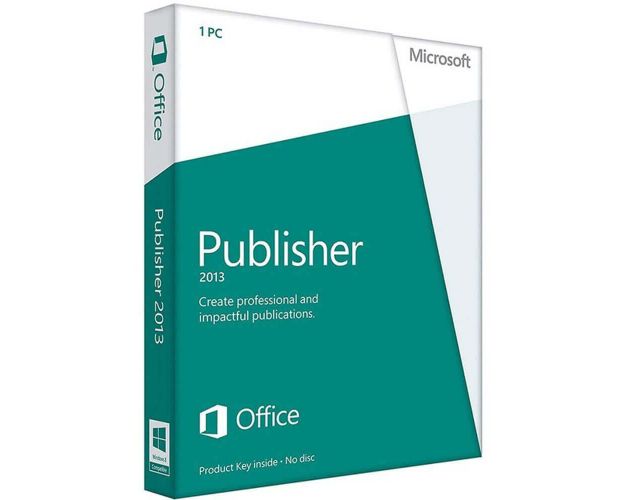Publisher 2013
Get Publisher 2013 with the best deal in the market.
As soon as you purchase the product, you will instantly receive :
- A genuine lifetime Publisher 2013 activation License Key
- The full version of Publisher 2013 32/64 bits download link
- A guide on how to activate your Product
- 24/7 Free Technical support
The Benefits of Buying from Us
Guaranteed Authenticity
All our softwares are 100% authentic, directly from official manufacturers.
Warranty
Enjoy peace of mind with our during the product's validity warranty, far beyond the standard 30 days.
Free Installation
Enjoy a free installation service for a hassle-free setup.
24/7 Customer Support
Our dedicated team is available anytime to assist you.
Best Prices
Get the best prices: NZD49.99instead of NZD100.99 and save! NZD51!
Description
Microsoft Publisher 2013: Overview
- Create professional publications quickly and easily.
- Access pre-designed templates and layouts.
- Customize with your own images and graphics.
- Ideal for greeting cards, brochures, invitations, and more.
Key Advantages of Microsoft Publisher 2013
Advanced Customization
Microsoft Publisher 2013 allows for advanced customization of existing designs and templates. You can easily insert your own graphics and images, such as logos, to give a unique look to your publications.
Simplified User Interface
The user interface is clear and straightforward, making all features easily accessible. You can customize this interface to keep frequently used functions within reach, thereby enhancing your efficiency.
Backup and Accessibility
You can save your publications to your hard drive or cloud storage. With cloud services like Microsoft OneDrive, you can access your data from anywhere, even when you are on the go.
Touch Features
Publisher 2013 is optimized for devices with touch functionality. You can make adjustments and edits conveniently with a finger or a special stylus, which is a significant advantage for mobile work.
Explore the Essential Features of Microsoft Publisher 2013
Diverse Publications
With Publisher 2013, you can create a variety of publications, including invitations, catalogs, brochures, information sheets, flyers, and greeting cards. The software provides powerful tools for each type of publication.
Customization and Images
The software allows for easy customization of templates and designs. You can add your own graphics and images, whether from your hard drive or directly from the Internet. The "Online Images" feature gives you access to thousands of categorized images.
Image Editing Tools
Publisher 2013 offers professional image editing tools to adjust your imported images. You can crop, resize, and adjust the brightness to ensure that the image fits perfectly into your publications.
Text Effects
Add custom text with text boxes, using new text effects to give a professional appearance to text sections and titles. These effects help attract attention and enhance the overall look of your publications.
System Requirements for Microsoft Publisher 2013
- Processor: CPU of 1 GHz or higher, with distinction between 32-bit (x86) and 64-bit (x64).
- Operating System: Windows XP (SP3), Vista, Windows 7, Windows 8, Windows 10, Windows 11, Windows Server 2008, Windows Server 2012, Windows Server 2016.
- Memory (RAM): 1 GB RAM for 32-bit or 2 GB RAM for 64-bit.
- Storage Capacity: 3.5 GB.
- Screen Resolution: 1024 x 768 or higher.
- Graphics Card: DirectX 10 or higher graphics card for graphic effects.
How to Buy, Download, and Activate Microsoft Publisher 2013
Visit license.co.nz and select Microsoft Publisher 2013 with just a few clicks. After purchase, you will receive an email with a secure download link and a valid license key. Follow the provided installation instructions, enter your product key, and start using Microsoft Publisher 2013 immediately.
Frequently Asked Questions about Publisher 2013
-
What is the difference between Publisher 2013 and previous versions?
Publisher 2013 offers significant improvements over previous versions, such as new customization features, a better user interface, and more advanced image editing tools. These enhancements make it easier to create more professional and personalized publications.
-
Is Publisher 2013 compatible with newer operating systems?
Yes, Publisher 2013 is compatible with several recent operating systems, including Windows 7, 8, 10, and 11. It is important to check that your system meets the minimum hardware requirements to ensure proper installation and functioning.
-
Can I export my publications in different file formats?
Yes, Publisher 2013 allows you to export your publications in various file formats, such as JPG and PDF. This facilitates the distribution and printing of your publications according to your needs.

 Our Brands
Our Brands