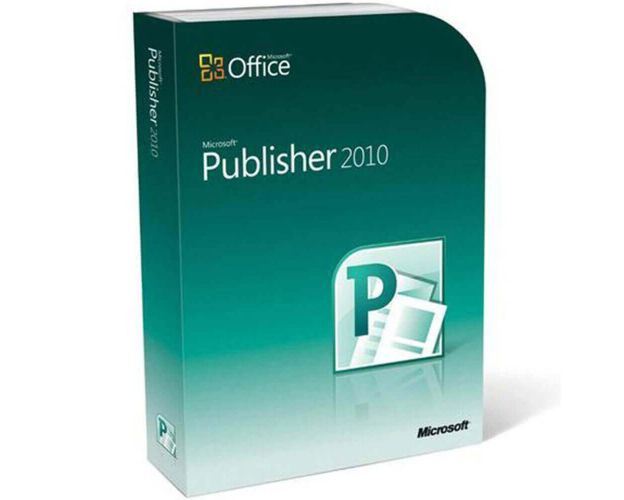Publisher 2010
Get Publisher 2010 with the best deal in the market.
As soon as you purchase the product, you will instantly receive :
- A genuine lifetime Publisher 2010 activation License Key
- The full version of Publisher 2010 32/64 bits download link
- A guide on how to activate your Product
- 24/7 Free Technical support
Guaranteed Authenticity
All our softwares are 100% authentic, directly from official manufacturers.
Warranty
Enjoy peace of mind with our during the product's validity warranty, far beyond the standard 30 days.
Free Installation
Enjoy a free installation service for a hassle-free setup.
24/7 Customer Support
Our dedicated team is available anytime to assist you.
Best Prices
Get the best prices: NZD39.99instead of NZD79.99 and save! NZD40!
Description
Get your own version of Publisher 2010 at the cheapest price
Publisher 2010 provides you with hundreds of models that help you create different kinds of documents or publications that you can print and distribute later. Publisher 2010 is available in our online shop.

Install and activate Publisher 2010 for the best models
Publisher 2010 offers an easy-to-use, personalized workspace with apps, seamlessly optimized layout document and media output for electronic printing. Indeed, Publisher 2010 incorporates new tools, including providing a Backstage functionality to conveniently access your documents, save your PDF or XPS files, and add a personalized ribbon.
Add texts and photos
You may add text and images to a page exactly the same as the elements from scratch on different page. The text or pictures in Publisher 2010 may be extracted and pasted from other programs or downloaded from archives, directly from the keyboard. Page Components text placeholders, and items in full-screen models, can be overtyped. A new page can be produced within a few minutes with the text and images available, with a fully free interface, but using professional elements.

New ribbon
Instead of the traditional menu bars and their principal toolbox, Publisher 2010 uses a ribbon. Now the resources in the toolbar, primarily in the Home and Insert Page, are spread along with the Ribbon. Some of the methods are available at many locations, including freehand, sheet, fork, rectangle, and oval. You can reach the Shapes icon in the Object Section on the Home page, the Illustration Section Shapes icon in the Insert tab, and the Change Shape icon in the Drawing Tools Format tab Shape Styles group.

New templates
The variety of systems available under the Design page tab means that you can easily change the color scheme in a text-something professional designers could ridicule, but a trick might be very useful for the more novice users. Publisher 2010 includes different types, borders, fonts, columns, and almost everything else can be chosen in the drop-down menu.


 Our Brands
Our Brands