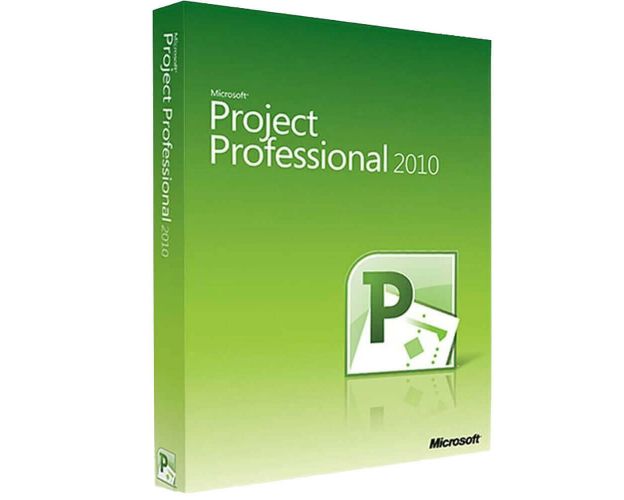Project Professional 2010
Get Project 2010 with the best deal in the market.
As soon as you purchase the product, you will instantly receive :
- A genuine lifetime Project Professional 2010 activation License Key
- The full version of Project Professional 2010 download link
- A guide on how to activate your Product
- 24/7 Free Technical support
Guaranteed Authenticity
All our softwares are 100% authentic, directly from official manufacturers.
Warranty
Enjoy peace of mind with our during the product's validity warranty, far beyond the standard 30 days.
Free Installation
Enjoy a free installation service for a hassle-free setup.
24/7 Customer Support
Our dedicated team is available anytime to assist you.
Best Prices
Get the best prices: NZD179instead of NZD269.00 and save! NZD90!
Description
Get your own version of Project Professional 2010 at the cheapest price
Project Professional 2010 presents a visually improved means of handling a wide variety of projects and services efficiently as you may find a range of helpful project management tools in this new project update as well as some helpful bells and whistles to help you perform. Project Professional 2010 will help you complete more of your activities, money, and project knowledge more efficiently.

Install and activate Project Professional 2010 and get to know all the features included
The complete usability of Project Professional 2010 is flexible. Through the zoom slider, columns are inserted and more commands are picked from the background menus. You will achieve all short-term tasks and longer-term plans easily, simply, and flawlessly with Project Professional 2010. Determine the timetable, the number of workers, and the support you need for execution for each level. These among other procedures can be carried out in just a few clicks as the project functions automatically execute several essential functions.
Improved resource planning
The lack of clarity in resource disputes is a major drawback in previous versions of Microsoft Project, however, the 2010 edition overcame this flaw. Indeed, Project Professional 2010 allows you to view and change team assignments and transfer tasks on a team member basis, and provides a viewpoint that allows the control of allocated tools for allocations and activities.

Timeline View
The Timeline of Project Professional 2010 Displays an outline of the project plan which helps you to pick only the activities and objectives you wish to express, this varies from the fact that only the objectives and overview assignments are seen in the Gantt maps. In the time schedule view, you can choose every overview date, goal, or individual task. Although the display is dynamically generated on the basis of the data of the project, the timeline view shows any adjustments to the dates instantly to save a lot of time and create an essential map based on evolving project planning details.

More flexible scheduling
Project Professional 2010 encourages users to plan projects manually independently of project calendar or project addiction. The manual scheduling choice will make the Microsoft Project work for you better if you run a little project that is more oriented on the task list. For basic task management, the automated planning features for Microsoft Project may have been too much for the "checkbox project management." There are also advantages of using the Project Professional 2010 Scheduling engine and introducing dynamic planning. When I create separate achievement charts and just mark main dates for management analysis, I have found a few advantages from using the manual planning function.


 Our Brands
Our Brands