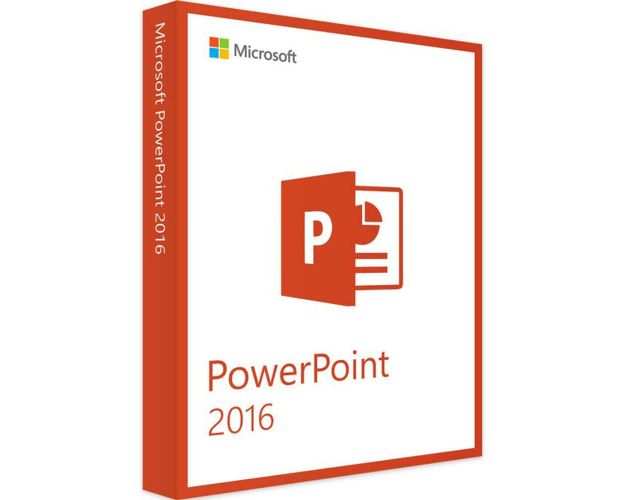PowerPoint 2016
Description
Get your own version of PowerPoint 2016 and benefit from the ultimate presenting tools
PowerPoint 2016 is the new edition of the popular presentation software from Microsoft. With PowerPoint 2016, you can create creative slideshows in just a few clicks and get the most out of your data. Convince your audience with professional slide design and shape your presentation as you wish. For this new version, PowerPoint 2016 has been enriched with many features. However, their handling remains as simple as before and seduces by its user-friendliness.

Install and activate PowerPoint 2016 and impress people with your unique presentations
When we talk of meetings, PowerPoint 2016 is the best program. With the support of models and topics available, PowerPoint 2016 will generate the best-structured slides for your presentations. Pick up the crowd on PowerPoint 2016 and reassure them with innovative diaphragm style.
Smooth Transitions
PowerPoint 2016's Morph feature is a transformation application that allows you to build moves into the slideshows and deliver a graphic effect of your genius ideas. PowerPoint 2016 helps you create movement by copying slides to shift objects and then clicking on "Morph".

Extend display
PowerPoint 2016 allows your presentation to be managed and tested before the last touches as it offers you an overview, including a new mode that provides you with an overall idea of what is happening and what will happen next. In addition, to display slides on the desired screen, you may use the tool "Automatic Extension.

Work Efficiently
Use PowerPoint 2016 and share with other people through OneDrive your special presentations. You can now share links of PowerPoint 2016 files with other users, and give them the ability to revisit and change the same file online. After activating PowerPoint 2016. At the same time, you can fulfill your deadlines within a limited period of time through the same presentation.