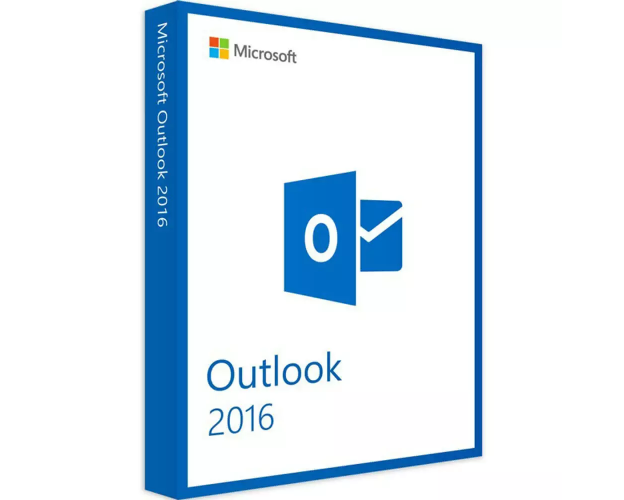Outlook 2016
Guaranteed Authenticity
All our softwares are 100% authentic, directly from official manufacturers.
Warranty
Enjoy peace of mind with our during the product's validity warranty, far beyond the standard 30 days.
Free Installation
Enjoy a free installation service for a hassle-free setup.
24/7 Customer Support
Our dedicated team is available anytime to assist you.
Best Prices
Get the best prices: NZD64.99instead of NZD148.99 and save! NZD84!
Description
Microsoft Outlook 2016 : Overview
Microsoft Outlook 2016 is a powerful email and calendar management tool designed to streamline your daily tasks and enhance your productivity. Whether you’re a busy professional or managing personal responsibilities, Outlook 2016 combines essential features to help you stay organized and connected. With its modern interface and robust functionality, you can easily manage multiple email accounts, schedule appointments, and keep track of important tasks all in one place.
- Effortless Email Management: Consolidate all your email accounts, including Gmail and Web.de, in one convenient platform.
- Task Organization: Create and manage detailed task lists to stay on top of your daily responsibilities.
- Calendar Integration: Never miss an important event again with a clear calendar that shows appointments and reminders.
Key Features of Microsoft Outlook 2016
Comprehensive Email Management
Outlook 2016 allows you to send and receive emails from multiple accounts seamlessly. Once configured, it synchronizes your messages and alerts you to new emails, ensuring you never miss important communication.
Integrated Calendar and Reminders
Utilize the built-in calendar to log all important appointments and events. With reminder notifications, you’ll always be prepared for meetings and deadlines.
Enhanced Task Lists
Organize your tasks effectively with customizable lists. Keep track of what needs to be done and prioritize your workload for maximum efficiency.
Advanced Attachment Options
Easily send attachments, including large files, with just a click. Outlook 2016 also features quick access to recently edited documents, saving you valuable time.
System Requirements for Outlook 2016
- Operating System: Windows 10, Windows 8.1, Windows 7 SP1
- Processor: 1 GHz or faster x86-bit or x64-bit processor with SSE2 instruction set
- RAM: 1 GB RAM (32-bit) or 2 GB RAM (64-bit)
- Hard Disk Space: 3 GB of available disk space
- Display: 1280 x 800 resolution or higher
- Graphics: Graphics hardware acceleration requires a DirectX 10 graphics card
- Additional Requirements: Internet functionality requires an Internet connection
Frequently Asked Questions about Microsoft Outlook 2016
-
What are the new features in Outlook 2016?
Outlook 2016 offers new features such as improved attachment management, a modernized user interface, and productivity tools to better organize your e-mails and tasks.
-
How do I purchase, download and activate Outlook 2016?
Once your purchase is complete, you'll instantly receive a secure download link and a valid license key by e-mail. Follow the installation instructions, enter your product key and start using Outlook 2016 immediately.

 Our Brands
Our Brands