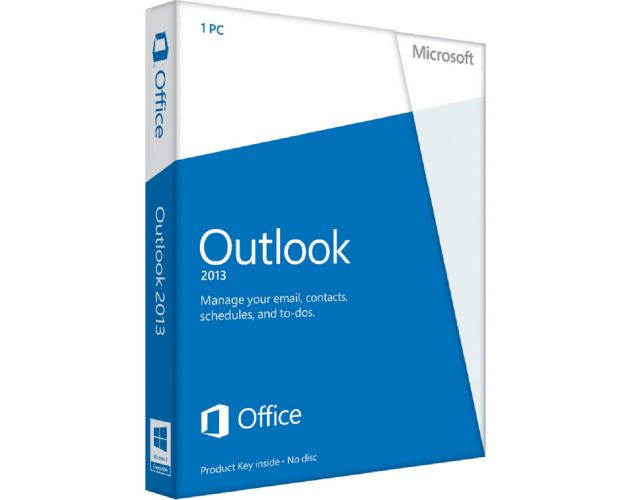Outlook 2013
Description
Get your own version of Outlook 2013 and start to control and manipulate your email account
Download Outlook 2013 and explore its new functionalities and enhancements, including the incorporation of social media into Outlook 2013 Web Connector and the set-up of a reader panel to display posts. You can get your own version of Outlook 2013 from our website without spending much.

Install and activate Outlook 2013 and organize contacts, calendaring, and tasks effectively
One of the most practical software for emails is Outlook 2013, as it allows users to receive and send messages via email, and also track your calendar and connections simultaneously with a variety of email addresses. Indeed, Outlook 2013 is the best answer for people handling a wide number of email addresses, and need to sort and schedule everything. To further understand how Outlook 2013 operates to better organize your tasks, contacts, and appointments, below is a glimpse of its most interesting functionalities.
Integrate social networks
Outlook 2013 provides new tools to simplify your business, such as an expansion of social connectors that handle LinkedIn, Facebook, and Myspace in the mailbox. With this Outlook 2013 edition, you can synchronize contact details with your activities on various social networks.

Turn an email into an activity
Outlook 2013 makes your work easier with new features that are made available to you. Indeed, turning an email into an appointment or task helps efficiently to save time. With this Outlook 2013 feature, you can turn received emails into a direct appointment to avoid going back and forth between your inbox and your calendar.

Organize your work
Thanks to Outlook 2013's advanced functionalities, a map can be used to exchange information about friends, colleagues and clients, email addresses, company addresses, along with social network notifications. Moreover, The interactive live chat option included in Outlook 2013 enables you to connect online with your colleagues or customers.