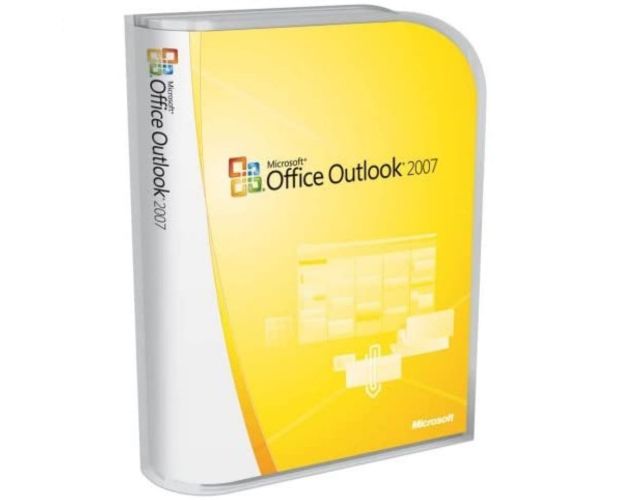Outlook 2007

Guaranteed Authenticity
All our softwares are 100% authentic, directly from official manufacturers.
Warranty
Enjoy peace of mind with our during the product's validity warranty, far beyond the standard 30 days.
Free Installation
Enjoy a free installation service for a hassle-free setup.
24/7 Customer Support
Our dedicated team is available anytime to assist you.
Best Prices
Get the best prices: NZD51.99instead of NZD71.99 and save! NZD20!
Description
Outlook 2007 - The Trusted Email Client for Efficient Email, Calendar, and Contact Management
Outlook 2007 is a popular email client software that has been widely used by both individuals and businesses. It is a powerful tool that offers a wide range of features to help users manage their email, calendar, and contacts more efficiently. With its intuitive interface and robust capabilities, Outlook 2007 has become a go-to solution for many users looking for a reliable email client.

Outlook 2007 - Advanced Email, Calendar, and Contact Management for Effortless Organization
Outlook 2007 is a comprehensive email client software that provides users with advanced features for managing their email messages. The software allows users to easily create, send, and receive emails in an organized manner. In addition to its email features, Outlook 2007 also provides advanced calendar and contact management tools to help users keep track of their schedule and contacts.
Email Management
Outlook 2007 provides advanced email management features to help users stay organized and efficient. The software allows users to easily create, send, and receive emails, as well as manage their inbox with various filters and rules. With Outlook 2007, users can set up custom folders to organize their emails based on various criteria, such as sender, subject, or priority. The software also offers a powerful search feature that allows users to quickly find specific emails or attachments.

Calendar Management
Outlook 2007 also offers advanced calendar management tools to help users stay organized. With its easy-to-use interface, users can create appointments, meetings, and events, and set reminders for important dates. The calendar feature also allows users to view their schedule in a variety of ways, including daily, weekly, and monthly views. Additionally, users can share their calendar with others, making it easier to schedule meetings and coordinate with colleagues. With Outlook 2007's calendar management tools, users can stay on top of their schedule and never miss an important appointment or deadline.

Contact Management
Outlook 2007 also provides advanced contact management tools to help users organize and keep track of their contacts. With its easy-to-use interface, users can store contact information, including names, phone numbers, email addresses, and other details. The contact feature also allows users to create groups, making it easier to send emails to multiple contacts at once. Additionally, users can synchronize their contacts with other devices, such as smartphones, to ensure that they have access to their contacts wherever they go. With Outlook 2007's contact management tools, users can easily stay in touch with their contacts and never lose track of important information.


 Our Brands
Our Brands