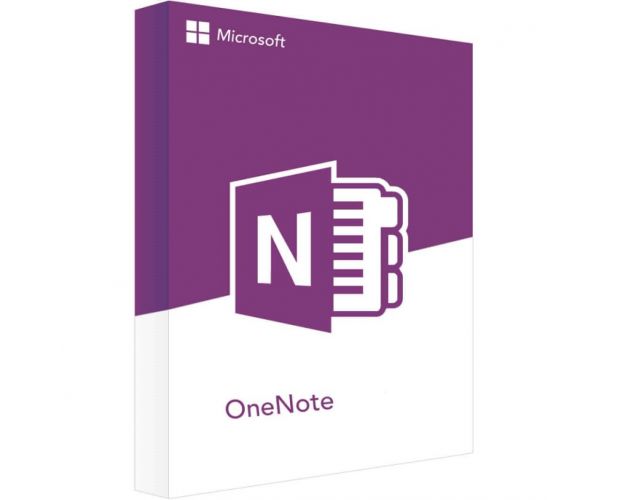OneNote 2021 For Mac

The Benefits of Buying from Us
Guaranteed Authenticity
All our softwares are 100% authentic, directly from official manufacturers.
Warranty
Enjoy peace of mind with our during the product's validity warranty, far beyond the standard 30 days.
Free Installation
Enjoy a free installation service for a hassle-free setup.
24/7 Customer Support
Our dedicated team is available anytime to assist you.
Best Prices
Get the best prices: NZD89instead of NZD139.00 and save! NZD50!
Description
Do you want a digital, secure and multifunctional notebook with OneDrive? You've come to the right place
Microsoft has undergone a number of updates over the past few months. The changes include a visual facelift, new features and support for a version full of innovations. License.co.nz is delighted to announce the availability of OneNote 2021 For Mac . Do not look any further, get your OneNote 2021 For Mac at the best value.

Explore the best cross-platform note manager, OneNote 2021 For Mac
Microsoft OneNote 2021 For Mac allows you to organize a single file space for storing task lists, daily routines, keeping a diary or organizer and other work procedures involving processing large amounts of information and updating it daily in real time. Office OneNote 2021 For Mac is tightly integrated with the operating system interface. The utility can be called from the Explorer context menu, the Start menu, the plug-in component Run Job or from the console in command line mode. In fact, in the new Microsoft OneNote 2021 For Mac update, the developers have done a lot of work on bugs, fixed a good number of bugs and shortcomings, and also improved the stability and performance of the toolkit on system configurations with low hardware specifications. A small number of visual adjustments have also been made (in particular, the ribbon layout has been optimized, the tool set for ink and touch input has been improved).
The inclusion of Online video
OneNote 2021 For Mac has implemented new features compared to previous OneNotes. This feature allows you to copy the video link from the specified video website and paste it to display the video directly on OneNote. In the "Insert" tab, you can add a new group "Online Video Media".

New Visual Options
Microsoft has thought about the comfort of your eyes and has provided you with additional capabilities to help them perform more successfully. In reality, they've changed the desktop background to black. You may use a common template in the style library to create a OneNote 2021 For Mac title style, and you can prioritize OneNote 2021 For Mac note blocks depending on the tags or categories you choose.

Built-in color converter
Choosing color and converting it to hexadecimal representation is now easier and more intuitive to highlight your data in OneNote 2021 For Mac. Now, Note Manager includes a special plug-in to quickly convert an RGB color value or window palette to hexadecimal form, and using third-party tools to convert a color to a HEX model becomes redundant and completely comprehensive.


 Our Brands
Our Brands