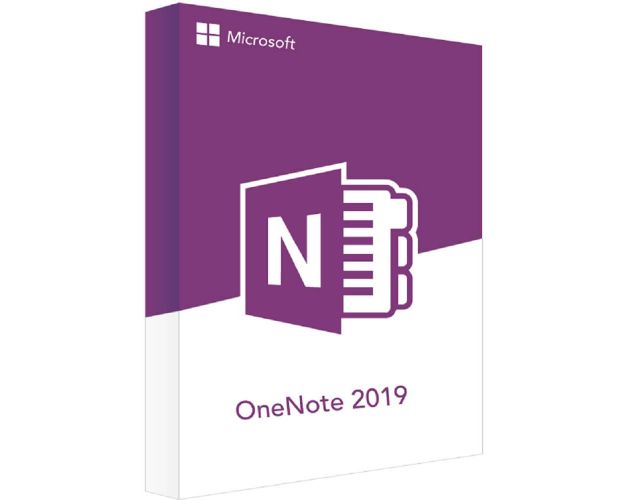OneNote 2019 For Mac

Guaranteed Authenticity
All our softwares are 100% authentic, directly from official manufacturers.
Warranty
Enjoy peace of mind with our during the product's validity warranty, far beyond the standard 30 days.
Free Installation
Enjoy a free installation service for a hassle-free setup.
24/7 Customer Support
Our dedicated team is available anytime to assist you.
Best Prices
Get the best prices: NZD84.99instead of NZD159.00 and save! NZD74.01!
Description
Download and activate OneNote 2019 for mac now and collect your important notes
Install OneNote 2019 for mac and enjoy the new features. Indeed, OneNote 2019 for mac offers you a number of options to better manage your projects as a student or professional, and puts at your disposal a wide range of features that allow you to obtain information, schedule programs, and easily record audio notes. One Note 2019 is now available on our website at the lowest cost, so you can order it and enhance your productivity.

Install and Activate your OneNote 2019 for mac and enjoy writing unique notes
OneNote 2019 for mac has a very simple interface as the toolbar collects all features and all the helpful tools so you can enjoy various options and be creative making your notes seem colorful and cool. OneNote 2019 for mac helps you to keep your daily notes organized, also you can insert images, diagrams, audio, video, and more.
Easily organize your notebooks
OneNote 2019 for mac gives you more space for annotation, which makes the navigation interface easier to manipulate. You can only display the notebook, sections, and pages if you need them thanks to OneNote 2019 for mac, giving you immediate access to the search and new notes.

OneNote Web Clipper
OneNote 2019 for mac provides you with an application for OneNote Web Clipper. OneNote 2019 for mac allows you to capture pictures, PDF files, videos, and bookmarks from a page and save them from a device (ordinator, PC, tablet, and smartphone) offline for access at all times.

Listing office files
OneNote 2019 for mac allows you to use your pages as images on your notes to insert Word, Excel, or PowerPoint as a virtual graphical document. Click Insert > File to select an Office file to insert, and then click Print to take full advantage of this OneNote 2019 for mac function. You can also start moving, resizing, and saving printed images with this formulation.


 Our Brands
Our Brands