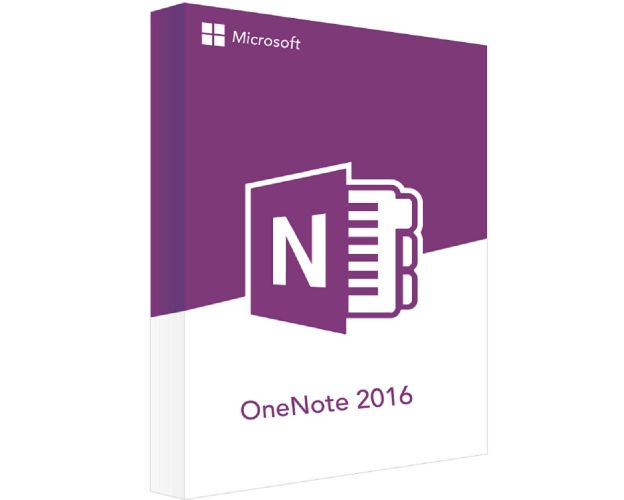OneNote 2016

The Benefits of Buying from Us
Guaranteed Authenticity
All our softwares are 100% authentic, directly from official manufacturers.
Warranty
Enjoy peace of mind with our during the product's validity warranty, far beyond the standard 30 days.
Free Installation
Enjoy a free installation service for a hassle-free setup.
24/7 Customer Support
Our dedicated team is available anytime to assist you.
Best Prices
Get the best prices: NZD64.99instead of NZD150.99 and save! NZD86!
Description
Get your own version of OneNote 2016 and write down your notes and information
OneNote 2016 is an excellent Microsoft note-taking program, available for a large number of devices on different platforms. Microsoft Office OneNote 2016 is used for the Windows Operating System, and includes an important amount of tools that allow you to create high quality, and useful notes, granting the possibility to work with your records and information easily. OneNote 2016 is now available for purchase from our website

Install and activate OneNote 2016 and discover the new features
OneNote 2016 requires the computer to create a notebook or diary. Indeed, OneNote 2016 is an easy-to-use lightweight notepad to store your reminders. You can insert the information you need on your notebook and can include information from other applications or websites as it helps you clarify associated notes and then add them to make it easier to track. OneNote 2016 presents the best means of making, producing, and retaining the perspectives.
Save your content in one click
Microsoft Office OneNote 2016 provides you with a versatile range of tools. This OneNote 2016 enables you to collect and archive photos, PDF files, videos, and bookmarks from a single page for potential, even offline, access.

Insert custom tags
Thanks to Microsoft OneNote 2016, you can easily access crucial meetings and sort your notes after a very clear process with colleagues. You must then click on an icon in the mark you choose to add to trigger this function at the very beginning of the texts that must be tagged, after a click on Start > Tags Now.

Add files to the cloud
You will use its functionality and benefit from OneNote 2016 enhancements for adding pictures and spreadsheets into Excel 2016 from Microsoft Office OneNote 2016. You will build files and content which can be exchanged in the cloud through Microsoft Office OneNote 2016!


 Our Brands
Our Brands