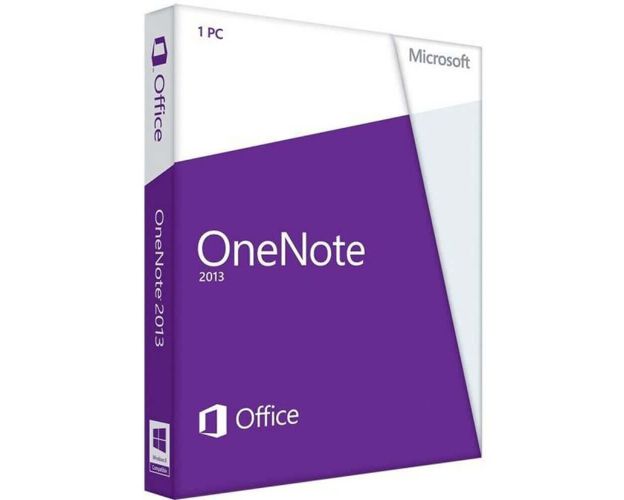OneNote 2013
Description
Get your own version of OneNote 2013 and enjoy the practical digital notebook
OneNote 2013 is a virtual all-in-one notebook with texts, photos, written documents, audios, videos, and more that can be used at home, at work, and even at school. The primary goal of OneNote 2013 is to assist users in various visual platforms to catch ideas and information. OneNote was praised in 2010 for its capabilities of graphical design, and was nicknamed as a "true killer app for school."

Install and activate OneNote 2013 and discover the new features of the best digital notebook
OneNote 2013 allows you to rearrange your organization or personal notes and print them out quickly. Indeed, you can make good use of a variety of features offered by this newly released OneNote 2013 such as syncing devices' records, and other functionalities that help coordinate your notebooks across all devices. With OneNote 2013, you can enjoy complete cloud integration that helps you to free your files from your hard drive constraints, and you can directly build free charts with your fingertips thanks to the latest handwritten note-taking functionality.
File storage in the cloud
OneNote 2013 brings to light an entire new feature, it is the Cloud file storage. This function allows users to save files to their SkyDrive personally, and access them online. Moreover, OneNote 2013 allows you to view, edit, synchronize, and share notes and collaborate synchronously with the same notes.

Synchronize your notes across devices
OneNote 2013 has innovative features, including the synchronization of data on any given device, to make your daily tasks easy. Thanks to OneNote 2013, you can keep your notebooks in the cloud and access your interest data transparently in synchronized format with one-off applications on all your devices .

Take handwritten notes
OneNote 2013 offers you new optimized options to flexibly manage your data. In this version, you can type notes, write them by hand, convert handwritten notes to texts, and even record audio notes. This enhancement of the new edition of OneNote 2013 allows you to draw, erase, and edit with your fingers on a touch device.