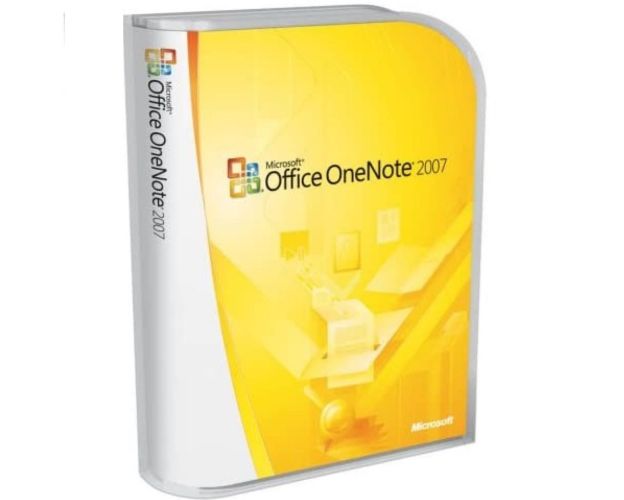OneNote 2007

The Benefits of Buying from Us
Guaranteed Authenticity
All our softwares are 100% authentic, directly from official manufacturers.
Warranty
Enjoy peace of mind with our during the product's validity warranty, far beyond the standard 30 days.
Free Installation
Enjoy a free installation service for a hassle-free setup.
24/7 Customer Support
Our dedicated team is available anytime to assist you.
Best Prices
Get the best prices: NZD51.99instead of NZD71.99 and save! NZD20!
Description
Unleash your creativity with OneNote 2007!
Looking for a way to boost your creativity and efficiently manage your notes and tasks? Look no further, OneNote 2007 is here to help! With its numerous innovative features, OneNote 2007 allows you to effortlessly organize your ideas and unleash your creativity.

OneNote 2007: The Ultimate Digital Notebook
OneNote 2007 is a digital notebook that lets you capture, organize, and share your ideas and information. It provides an intuitive and easy-to-use interface for creating and managing notes, sketches, web clippings, audio and video recordings, and more. Whether you're a student, a professional, or just someone who wants to stay organized, OneNote 2007 is the perfect tool for you.
Note organization
One of the key features of OneNote 2007 is its note organization functionality. With OneNote 2007, you can easily categorize your notes, tag them for quick reference, and search through them effortlessly. You can also create sections and pages to organize your notes by topic, and use color-coded tabs to quickly find the information you need.

Collaboration
Another important feature of OneNote 2007 is its collaboration functionality. OneNote 2007 allows you to share your notes with others, and collaborate on them in real-time. You can work together with your colleagues on the same notebook, and see changes as they are made. This makes OneNote 2007 a great tool for team projects, brainstorming sessions, and meetings.

Task organization
OneNote 2007 also offers task organization functionality to help you stay on top of your to-do list. You can create tasks, set reminders, and even link tasks to specific notes or pages. OneNote 2007 also allows you to prioritize your tasks, mark them as completed, and track your progress. With its task organization functionality, OneNote 2007 helps you stay organized and productive.


 Our Brands
Our Brands