Office 2021 Home and Business

Guaranteed Authenticity
All our softwares are 100% authentic, directly from official manufacturers.
Warranty
Enjoy peace of mind with our during the product's validity warranty, far beyond the standard 30 days.
Free Installation
Enjoy a free installation service for a hassle-free setup.
24/7 Customer Support
Our dedicated team is available anytime to assist you.
Best Prices
Get the best prices: NZD164instead of NZD450.00 and save! NZD286!
Description
Office Home and Business 2021 – The Essential Office Suite for Your Professional and Personal Life
Découvrez Microsoft Office Famille et Petite Entreprise 2021, le pack bureautique idéal pour les familles et les petites entreprises, offrant tous les outils essentiels pour une gestion efficace du travail et des tâches domestiques. Avec Microsoft Office 2021, restez organisé et créez des documents, des présentations et des calculs en toute simplicité. Téléchargez Office 2021 dès maintenant pour bénéficier de ce logiciel tout-en-un qui simplifie votre quotidien.
A Complete Suite for All Your Needs: Office Home and Business 2021
Discover Microsoft Office Home and Business 2021, the ideal office suite for families and small businesses, offering all the essential tools for efficient work and home task management. With Microsoft Office 2021, stay organized and create documents, presentations, and spreadsheets with ease. Download Office 2021 now to benefit from this all-in-one software that simplifies your daily activities.
Discover the Key Features of Office 2021 Home and Business
Complete and Versatile Suite: Includes essential applications like Word, Excel, PowerPoint, and Outlook for both professional and personal use.
Word: Enjoy new features such as comment review, a wide range of graphic content, and the “Line Focus” feature for better concentration on specific sections of your documents.
Excel: Utilize smart tools to explore specific insights and manage large amounts of data effectively.
PowerPoint: Enhance your presentations with animated graphics and add captivating soundtracks.
Dark Mode: Work in low-light environments without straining your eyes.
Outlook: Benefit from new search and filtering functions, and use automatic translation for your emails.
Why Download Microsoft Office 2021?
Whether you’re in business, self-employed, or using it for personal purposes, Office 2021 Home and Business is the perfect choice for those seeking a complete office suite with intelligent messaging tools. For even more features, consider Office 2021 Standard or Office 2021 Professional. If your device does not support the latest versions, Office 2016 Home and Business may also be a suitable solution.
Buy Office Home and Business 2021 – Easily and at a Discounted Price on LaLicence.fr
Good software makes your daily and professional life easier. At Digitalproductkey.com, we offer a wide selection of office software at competitive prices. After your purchase, you will receive all necessary information via email to download and activate your Office license key in just a few minutes.
New Features of Microsoft Office 2021 Home and Business
Compared to the previous version, Microsoft Office 2021 Home and Business introduces several major updates. The focus has been on hybrid and dynamic collaboration to maintain increased productivity. The table below details the differences between Microsoft Office 2019 and Microsoft Office 2021 and the new features offered:
| Feature | Microsoft Office 2019 | Microsoft Office 2021 Home and Business |
|---|---|---|
| Extended Email Settings | No | Yes |
| Optimized Source Integration | Yes | Yes |
| Microsoft Teams Integration | No | Yes |
| Automatic Document Saving | Yes | Yes |
| Smooth Use of Pivot Tables | No | Yes |
| Reading Pane Switch | No | Yes |
| Design Suggestions Directly in PowerPoint | Yes | Yes |
Advantages of Microsoft Office 2021 Home and Business
Wide Range of Programs and Features:
Offers all necessary tools to be fully equipped and productive, ideal for those requiring more than the standard offering.


Versatile Use:
Suitable for families, freelancers, and small businesses, providing solutions for various professional and personal needs.
Comprehensive Features:
Allows for a variety of tasks, from text writing to spreadsheet creation.

User-Friendly Interface:
Intuitive design that makes it easy for beginners and less experienced users to navigate.


Advanced Customization:
Ability to tailor your documents to your preferences with numerous design options, templates, and formatting.
Cloud Backup and Synchronization:
Save your files on Microsoft OneDrive with the option to synchronize your documents across all your devices.
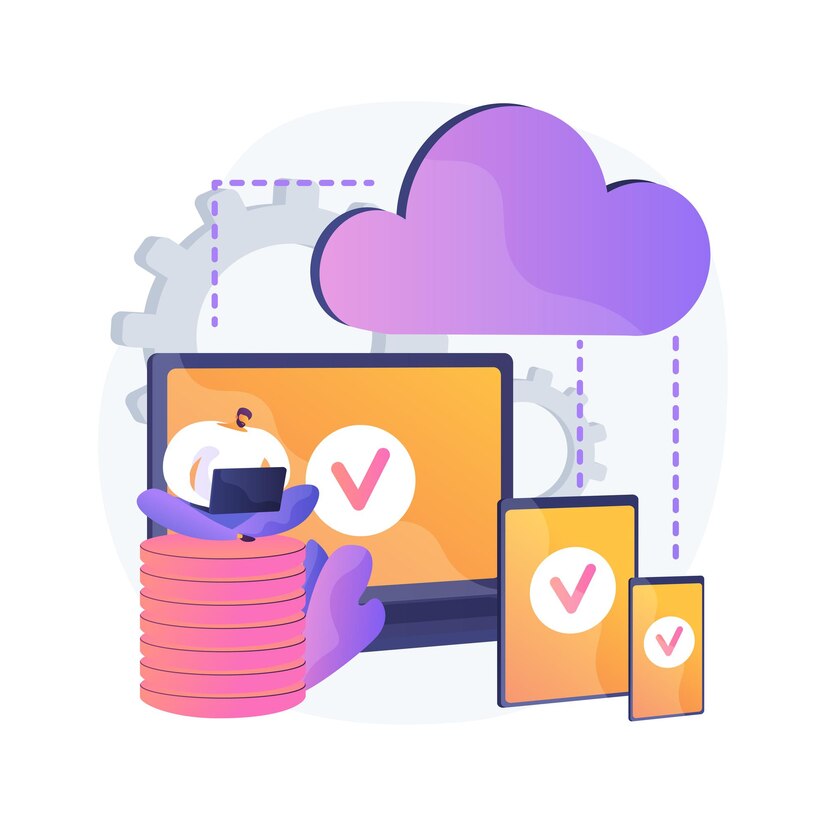
System Requirements:
- Processor: 1.6 GHz with dual-core
- Operating System: Windows 10 or Windows 11
- RAM: 4 GB (for 64-bit systems) or 2 GB (for 32-bit systems)
- Disk Space: 4 GB of free space
- Display: 1,024 x 768 pixel resolution
- Graphics Card: DirectX 10 graphics card for video hardware acceleration
-
What is the difference between Office 365 and Microsoft Office 2021?
Microsoft Office 2021 is a perpetual license allowing a one-time installation on a PC with a single payment. In contrast, Office 365 is an annual subscription that allows installation on multiple devices with recurring fees.
-
Which Microsoft Office products can I purchase at Digitalproductkey.com?
At Digitalproductkey.com, we offer a wide range of Microsoft Office products, including Microsoft Office 2021 Pro, Office 2021 Pro Plus, Office 2021 Home and Student, and Office 2021 Home and Business. We also provide earlier versions such as Office 2010, 2013, 2016, and 2019. If you need advice on choosing the version that best suits your needs, feel free to contact us.

 Our Brands
Our Brands



























































































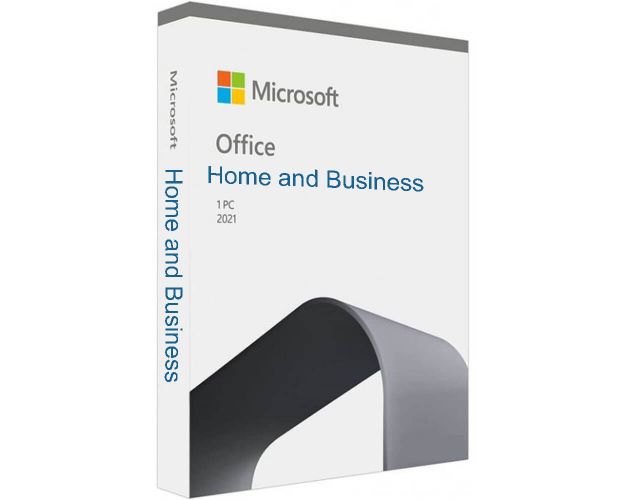


.png)
.png)

.png)
.jpg)






