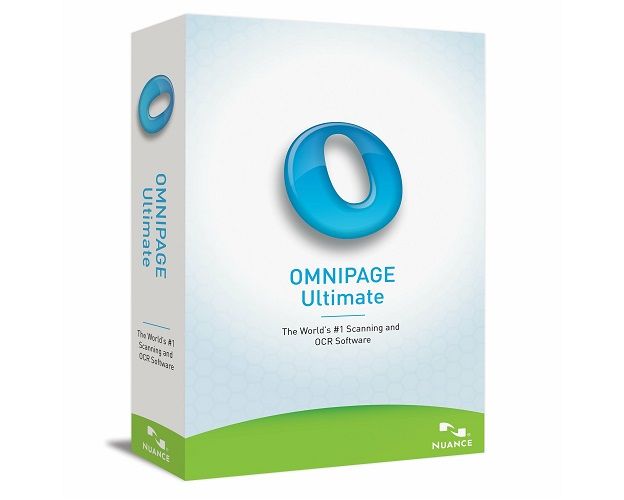The Benefits of Buying from Us
Guaranteed Authenticity
All our softwares are 100% authentic, directly from official manufacturers.
Warranty
Enjoy peace of mind with our during the product's validity warranty, far beyond the standard 30 days.
Free Installation
Enjoy a free installation service for a hassle-free setup.
24/7 Customer Support
Our dedicated team is available anytime to assist you.
Best Prices
Get the best prices: NZD180!
Description
Nuance Omnipage 19 Ultimate: Overview
Enjoy exceptional word accuracy for quickly recreating documents.
Preserve formatting so that converted documents look exactly like the originals.
Benefit from fast and easy on-demand conversion with OmniPage LaunchPad.
Convert and route documents through your network from MFPs, all-in-one devices, scanners, emails, or shared folders with OmniPage DocuDirect.
Organize and create batch PDF files with the inclusion of PaperPort 14 Professional and PDF Create software.
Nuance Omnipage 19 Ultimate: The Ideal Solution for Document Conversion
Looking for a practical solution to convert your important documents? Discover Nuance Omnipage 19 Ultimate. When paired with your smartphone, this solution allows you to quickly and effortlessly capture your documents and convert them into usable text on your PC. With Nuance Omnipage 19 Ultimate, simplify your document management.
Efficient Conversion and Archiving
The precision of this software makes it a top choice. With simple and effective data collection, you can capture essential content and turn it into professional documents with a click. Capture desired information with your camera for rapid and effective conversion while choosing your preferred file format. Nuance Omnipage 19 Ultimate also offers an intuitive dashboard to simplify conversion without the need for external applications. With cloud connectivity, access your documents from anywhere and work more flexibly.
Practical Benefits of Nuance Omnipage 19 Ultimate
Nuance Omnipage 19 Ultimate excels at recognizing terms, characters, and text structures in various formats, making document management easier. Here are some notable benefits:
Exceptional Precision
Exceptional precision for accurate conversions.
Easy connection with all common scanners.
Direct conversion from the cloud.
Document Editing and Management
Complete document editing in all formats.
Fast transmission within the defined network.
Simplified digital conversion of paper forms.
Increase Your Productivity with Nuance Omnipage 19 Ultimate
For professional use, Nuance Omnipage 19 Ultimate provides precision and efficiency, ideal for agencies, firms, and businesses requiring effective document conversion. Rapid data capture and conversion are central advantages. Compatibility with other devices and programs also facilitates opening documents on e-readers and moving them to the cloud, allowing you to work more flexibly and digitize your processes.
New Features in This Version
Nuance Omnipage 19 Ultimate introduces significant improvements to streamline daily document conversion:
Recognition Improvements
Improved recognition of digital layouts and photos.
Conversion to searchable PDF.
Integration and Management
Document transmission via Microsoft server.
Integration of OmniPage dashboard for simplified access control.
Inclusion of eDiscovery assistant for conversion.
With these new features, Nuance Omnipage 19 Ultimate is more efficient and easier to use, while ensuring data security and compliance with enhanced PDF/A support.
Efficient Cloud Connectivity
By using Nuance Omnipage 19 Ultimate with the cloud or an existing service, you can access your converted documents not only from your office or PC but also on the go. This ensures consistency of results, regardless of where you work.
Diverse Output Formats for Your Work
Easily access essential content even on the go, thanks to Nuance Omnipage 19 Ultimate's compatibility with various devices. Convert, open, edit, and manage your PDFs and other formats such as Word, Excel, PowerPoint, and more. Managing specific forms like tables or databases is also simplified to maintain the style of new documents.
Simplify Your Work with Nuance Omnipage 19 Ultimate
The numerous features of Nuance Omnipage 19 Ultimate enhance precision and ease of conversion. Purchase the full version now at lalicence.fr and improve your work results. We are pleased to assist you in managing your digital documents.
Frequently Asked Questions
-
Where can I view documents converted with Nuance Omnipage 19 Ultimate?
Converted documents are accessible on any device thanks to cloud connectivity, allowing you to work flexibly and independently.
-
Is Nuance Omnipage 19 Ultimate compatible with all scanners?
Yes, Nuance Omnipage 19 Ultimate is compatible with all common scanners, allowing direct scans and conversions.
-
What are the system requirements for Nuance Omnipage 19 Ultimate?
The full version works on Windows XP and later, with an Intel Pentium 1 GHz or equivalent processor, 1 GB of RAM (2 GB recommended), and 2.7 GB of disk space for installation.
System Requirements
Included Content:
- Authentic license key for Nuance Omnipage 19 Ultimate.
- Secure download link for quick installation.
- Invoice with VAT included.
- Detailed installation guide.
System Requirements
- Windows 10/8/7/XP (32-bit or 64-bit).
- Windows Server 2008 R2/2012.
- Intel Pentium 1 GHz or higher processor.
- 1 GB of RAM (2 GB recommended).
- 2.7 GB of disk space.
- DVD-ROM drive for installation (download version available).
- Connection to a WIA, TWAIN, or ISIS scanner.
- Screen with 1024x768 pixel resolution.
- Digital camera with autofocus and at least 2 megapixels for text capture.