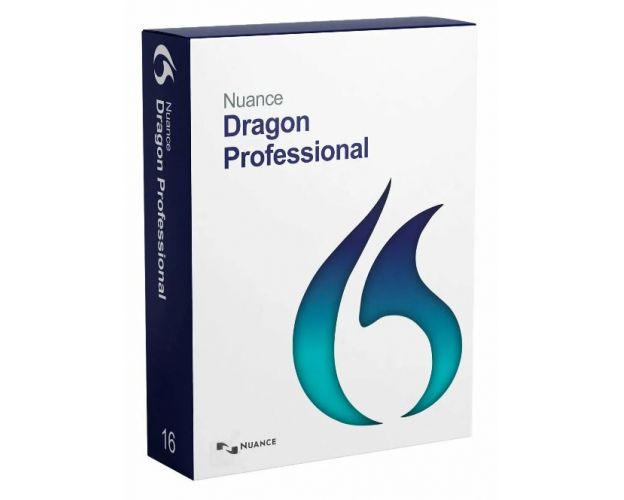Guaranteed Authenticity
All our softwares are 100% authentic, directly from official manufacturers.
Warranty
Enjoy peace of mind with our during the product's validity warranty, far beyond the standard 30 days.
Free Installation
Enjoy a free installation service for a hassle-free setup.
24/7 Customer Support
Our dedicated team is available anytime to assist you.
Best Prices
Get the best prices: NZD1332.99!
Description
Speech Recognition for All Application Areas
Whether you are a sole proprietor or a large enterprise, documentation can be a real headache, often accompanied by tedious data entry. With Dragon Speech Recognition, you can say goodbye to this time-consuming task. Just speak, and Dragon handles the data entry, without fatigue or errors. Your documentation becomes fast and efficient, reducing the time spent on administration and giving you more time to focus on your clients. Dragon Professional v16 is designed to support individuals, departments, and businesses across all sectors, setting new standards of excellence.
Features of Nuance Dragon Professional 16
Speech Recognition Suitable for All Business Sizes
Dragon meets the needs of both individuals and teams. Our solution is the benchmark for professional speech recognition in sectors such as public administration, banking, insurance, law, law enforcement, and healthcare.
Adapted to All Application Areas
Dragon Professional v16, with 25 years of experience, is now optimized for Windows 11 while remaining compatible with Windows 10. Our solution is the benchmark in speech recognition, ideal for frontend applications (real-time voice-to-text conversion) and backend applications (transcription of existing audio files).
Superior Speed and Recognition Accuracy
Your team members dictate with up to 99% accuracy on the first attempt and are three times faster than when typing. Information is immediately converted into text, allowing for faster, more accurate, and efficient data entry, freeing up more time for your clients.
Nuance Deep Learning Technology
Thanks to Nuance's innovative deep learning technology, Dragon offers precise recognition even with speakers who have accents, in open office environments, or on the go. It is therefore ideal for use in varied contexts.
Automation of Routine Tasks
With Dragon, automating repetitive tasks and work steps becomes easy. Create your own voice commands to insert standard texts or signatures into documents, or use macros to automate complex workflows. You can also share your custom configurations with all Dragon users if needed.
Reduction of Documentation and Transcription Costs
Reduce your reliance on external service providers and avoid bottlenecks in transcription. Dragon allows for quick and easy transcription of audio or voice files from a single speaker. Additionally, batch transcription of audio files is also possible.
Meet the Challenge of Quickly Creating Numerous High-Quality Documents
Rapid and high-quality documentation is essential for productivity, cost efficiency, and compliance. With Dragon Professional v16, your team members can create or fill out documents, tables, forms, and presentations faster and with greater accuracy, whether at the office or on the go, all by voice.
The new version of this reliable transcription solution allows you to create and share your own voice commands to simplify repetitive manual processes, further increasing productivity. Thanks to deep learning technology, Dragon adapts its voice recognition to each user, offering unmatched accuracy even with accents or in noisy environments, such as open offices. In a business setting, Dragon can be easily configured and managed centrally via the Nuance Management Center.
Transform Your Words into Actions
Faster and More Efficiently with the Professional Dictation and Transcription Solution:
Faster and Easier Document Creation
Don’t let high documentation demands impact employee satisfaction, productivity, cost efficiency, or customer service. Dictate your documents three times faster than typing. Dragon offers 99% recognition accuracy from the first use. Time saved with speech recognition can be devoted to more valuable tasks.
Streamline Repetitive or Manual Processes
Manual entry of repetitive content or long documentation is a burden for your team members. With Dragon’s effective voice commands, you can easily automate tasks. For example, create custom voice commands to insert standard texts or signatures into your documents. You can also develop macros to automate complex workflows by voice and share them with other Dragon users within the company.
Add Your Own Words to Meet Your Specific Needs
Dragon has a vast built-in vocabulary and can be enriched with specific terms and acronyms needed by your team members. Once you have created and added your own words or lists of words, you can share them with the relevant users.
Reduce Transcription Time and Costs
Decrease your reliance on external service providers and avoid bottlenecks in transcription. With Dragon, recorded audio files are quickly and easily converted into text on your PC. Additionally, the Auto Transcribe Folder Agent (ATFA) enables efficient batch transcription of audio files.
Enhance Mobile Documentation
Dragon synchronizes your personal settings*, such as auto-texts, with other Dragon clients on PC, iOS, and Android. This allows your team members to use their settings wherever they are. Use Dragon on common touchscreen PCs or sync it with Dragon Anywhere Mobile, the professional cloud-based dictation app, to get your work done wherever you are.
*For companies using the Nuance Management Center.
Improved Accessibility
Dragon enhances accessibility in Windows 11, with features such as mouse grids on multiple screens, reading dictated text in the user’s voice, and complex macro commands. With over 25 years of experience, Nuance is a global leader in developing speech recognition, helping businesses optimize employee support and create an inclusive work environment.
Centralized User Management Made Easy – Even in Hybrid Environments
With the Nuance Management Center, you can track Dragon usage, reassign licenses based on use, and manage individual settings such as commands and auto-texts for multiple users. When Nuance Dragon Professional Anywhere is used in a hybrid environment, these features can be shared between cloud and local versions of Dragon.
System Requirements
Operating System:
- Microsoft Windows 10 or 11
- Windows Server 2016, 2019, 2022
RAM:
- Minimum 4 GB
Free Disk Space:
- 8 GB
Internet Connection:
- For product download and automatic activation (anonymous and quick process)

 Our Brands
Our Brands