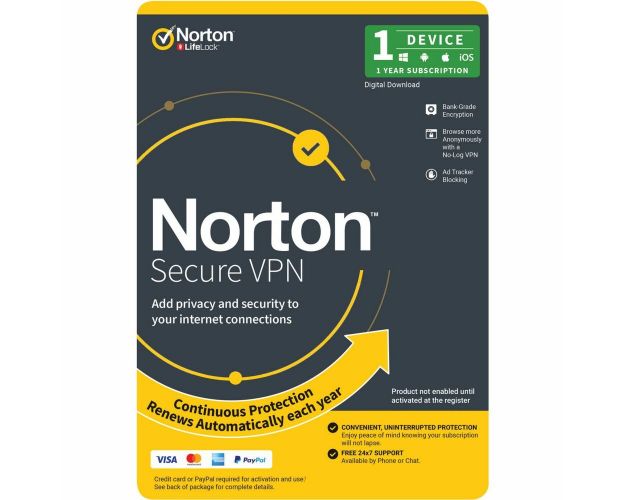Guaranteed Authenticity
All our softwares are 100% authentic, directly from official manufacturers.
Warranty
Enjoy peace of mind with our during the product's validity warranty, far beyond the standard 30 days.
Free Installation
Enjoy a free installation service for a hassle-free setup.
24/7 Customer Support
Our dedicated team is available anytime to assist you.
Best Prices
Get the best prices: NZD33.78!
Description
Norton Secure VPN: Overview
Security at the Highest Level: The software uses first-class encryption technology to protect your online activities from prying eyes. Whether you're transmitting sensitive data or simply browsing the Internet, your information remains secure.
Anonymity and Confidentiality: With Norton Secure VPN, you can surf the Internet anonymously. Your IP address remains hidden, making it almost impossible for third parties to track your online activities.
Unrestricted Access: Thanks to servers located in different countries, Norton Secure VPN lets you access geo-blocked content. Enjoy your favorite movies, TV shows, and websites, regardless of your location.
Protection on Public Networks: Use Wi-Fi hotspots in cafés, airports, and hotels without worrying about your security. Norton Secure VPN protects your data even on unsecured networks.
Easy to Use: Norton Secure VPN's interface is intuitive and user-friendly. With just a few clicks, you can set up a secure connection and protect your online privacy.
Cross-Platform Support: Norton Secure VPN is compatible with a variety of platforms, including Windows, macOS, Android, and iOS. You can use the software on your computers, tablets, and smartphones.

Norton Secure VPN
Protégez vos informations personnelles, comme vos mots de passe, données bancaires et numéros de carte de crédit, lorsque vous vous connectez à un réseau Wi-Fi public depuis votre PC, Mac ou appareil mobile.
Detection of Compromised Networks
Automatic securing of your connection when accessing suspicious or unsecured Wi-Fi networks.
Secure Access While Traveling
Safe connection to your favorite websites, videos, and apps whether you're at home or traveling.
Anonymous Browsing
Hide your online activities with an encrypted tunnel, preventing hackers, mobile carriers, and ISPs from tracking your data on public Wi-Fi networks.
Emergency Stop (Kill Switch)
Enhanced protection: Your device automatically disconnects from the internet if the VPN connection is lost to maintain your privacy (available for Windows and Android).
Tunnel Segmentation
Selective securing of sensitive data while maintaining access to local services (available on Windows and Android only).
No Logging
No monitoring or recording of your online activities.
Features of Norton Secure VPN
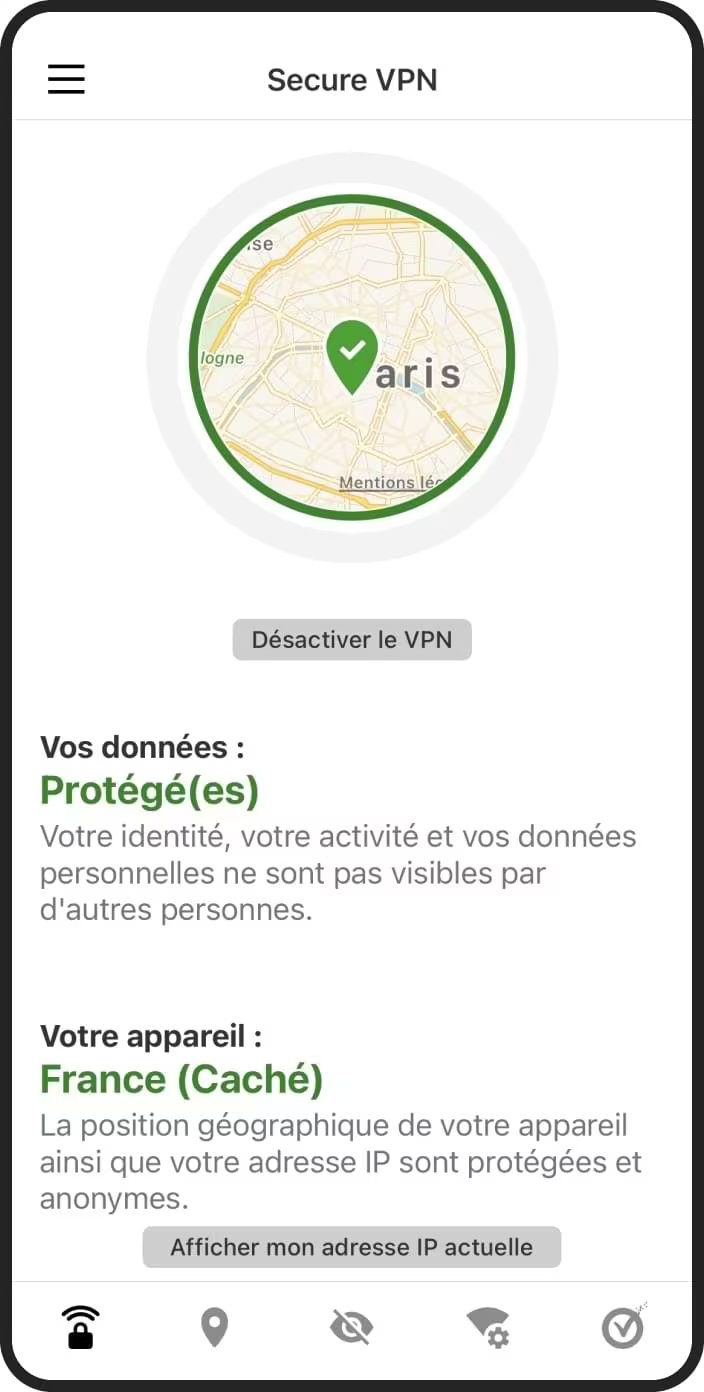
Tunnel Segmentation
Ensure Connection Security
Privacy Assured, Even with Us
Alert for Unsecured Wi-Fi Network
Why Use Norton Secure VPN?
Online Privacy
Protect your internet data and location from advertisers, websites, and cybercriminals. Reduce targeted ads and protect personal information.
Content Access
Global access to your favorite apps and sites, even when traveling, as if you were always at home.
Wi-Fi Security
Safe browsing of emails, social media, and making payments even on public Wi-Fi networks, without fearing data interception by cybercriminals.
Privacy and Security
Bank-level encryption ensures that the information you send and receive remains private and protected.

Norton Secure VPN Global Server Network
Benefit from our global network of high-performance VPN servers to easily change your virtual location or automatically choose the optimal region. Our servers adjust their capacity based on the number of users, ensuring optimal performance at all times.
How Do VPN and Security Software Work Together?
VPNs and security software, while distinct, work together to provide comprehensive protection:
- VPN: Ensures the privacy of your online activity and data transmission, which is crucial when using public Wi-Fi networks.
- Security Software: Protects your devices from malware and viruses. Norton 360 subscriptions combine both the VPN and security tools, with additional features to enhance device protection and guarantee online privacy.
System Requirements
Coverage for Norton Security and Norton Secure VPN:
- PC: Windows 10, 11
- Mac: macOS 10.15 (Catalina) or later
- Mobile Devices: Android 8.0 (Oreo) or later, iOS 14 or later
- iPad and iPhone: iOS 14 or later
Frequently Asked Questions About Norton Secure VPN
-
Why Use a VPN?
Privacy Protection: A VPN hides your IP address, making it harder to trace your online activities.
Securing Online Activity: It encrypts the data you send and receive, especially on public Wi-Fi networks, preventing others from accessing your information. -
How Does a VPN Work?
Secure Tunnel: A VPN creates a secure tunnel for your online activities. When you connect, your traffic passes through a VPN server, masking your IP address and encrypting your data.
-
What is a VPN Service?
VPN Provider: A VPN service gives you access to VPN servers in various countries. By subscribing, you download software or an app to connect to the VPN as needed, sometimes choosing your virtual location.
-
How to Connect to a VPN?
Download the provider's app, subscribe, and connect by selecting a server. The VPN runs in the background.
-
How to Choose the Right VPN for Your Needs?
Consider the encryption level (AES-256 recommended), unlimited data usage, server locations, system compatibility, service speed, and privacy and no-logging policy.
-
How to Download and Set Up a VPN?
For PC or Mac, download the software from the provider’s website after subscribing. On mobile, download the app from an app store. Options include setting a default location, automatic connection to unsecured networks, and blocking ad tracking.

 Our Brands
Our Brands