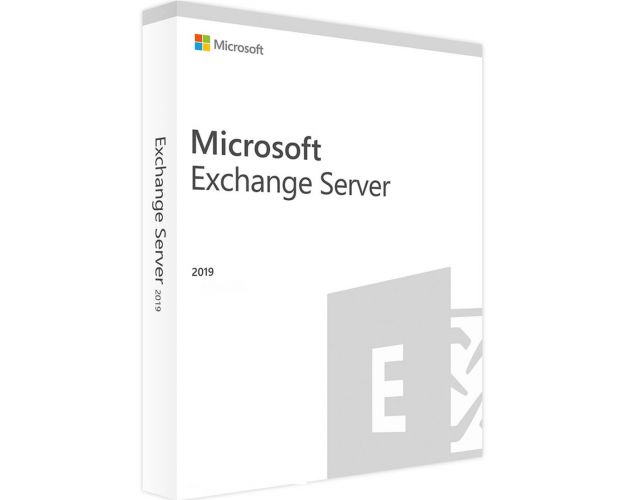Microsoft Exchange Server 2019 Standard
Delivery immediately via email
Guaranteed Authenticity
All our softwares are 100% authentic, directly from official manufacturers.
Warranty
Enjoy peace of mind with our during the product's validity warranty, far beyond the standard 30 days.
Free Installation
Enjoy a free installation service for a hassle-free setup.
24/7 Customer Support
Our dedicated team is available anytime to assist you.
Best Prices
Get the best prices: NZD709.99!
Description
Microsoft Exchange Server 2019 Standard: Overview
- Microsoft Exchange Server 2019 Standard is a powerful email and collaboration platform designed specifically for small and medium-sized businesses.
- The platform offers a variety of features that enable organizations to manage their email communications, calendars, contacts, and collaboration securely and effectively.
- Key features include enhanced email security and compliance features that protect against email threats and facilitate adherence to regulations.
- Improved performance and scalability allow organizations to handle increasing email communication volumes and support a growing number of users.
New Features in Exchange Server 2019 at a Glance
Microsoft Exchange Server 2019 impresses with numerous new features that enhance functionality and user experience:
Completely Revamped Calendar System with Calendar Sharing:
The new calendar system allows users to share their calendars with others easily, enhancing collaboration by enabling teams to coordinate meetings and appointments seamlessly.
Modern Bing Search Integration:
Exchange Server 2019 introduces a modern search experience powered by Bing, providing faster and more relevant search results for emails, contacts, and calendar events.
Support for 48 Processors and 256 GB Working Memory:
The platform supports up to 48 processors and 256 GB of RAM, allowing organizations to scale their operations efficiently, which is particularly beneficial for businesses with large user bases.
Performance Optimization with SSD Support:
Designed to leverage Solid State Drives (SSDs), Exchange Server 2019 significantly improves performance through faster data access and reduced latency.
Who Can Benefit from Microsoft Exchange Server 2019 Standard?
Small and Medium-Sized Businesses (SMBs):
An ideal solution for SMBs seeking to manage email communication and collaboration at a professional level.
Companies with Growing Email Communications:
Perfect for businesses experiencing rapid growth in email communications, benefiting from powerful features and increased scalability.
Remote Workforces:
Provides seamless collaboration and secure access to email, calendar, and contacts for remote employees working from anywhere.
Organizations Requiring High Security:
Offers enhanced security features, including protection against spam, viruses, phishing, and malware, along with Data Loss Prevention (DLP) policies.
Businesses Needing Compliance Solutions:
Assists organizations in meeting compliance regulations through advanced features like journaling, archiving, and automated email traffic monitoring.
How to Purchase, Download and Activate Microsoft Exchange Server 2019 Standard
Visit license.co.nz and select Microsoft Exchange Server 2019 Standard in just a few clicks. Once you've completed your purchase, you'll instantly receive a secure download link and a valid license key by e-mail. Follow the installation instructions, enter your product key, and start using Microsoft Exchange Server 2019 Standard immediately.
System Requirements for Microsoft Exchange Server 2019 Standard
- Processor: x64 architecture, Intel processor with Intel 64 architecture or AMD processor with AMD64 architecture
- Processor Speed: 2.0 GHz or faster (with 2 or more cores)
- Memory: At least 128 GB RAM for mailbox servers, 64 GB RAM for Edge Transport servers
- Hard Disk Space: At least 30 GB of free space on the system drive (for Exchange Server installation files), at least 200 MB of free space on the system drive for each Exchange component (e.g., mailbox databases)
- Network Adapter: At least two network adapters are required, one for public network access and one for internal network access
- Operating System: Windows Server 2019 Standard or Datacenter Edition
Frequently Asked Questions about Microsoft Exchange Server 2019 Standard
-
What are the key features of Microsoft Exchange Server 2019 Standard?
Microsoft Exchange Server 2019 Standard includes improved email security, simplified administration tools, enhanced compliance features, and increased performance and scalability.
-
How does Microsoft Exchange Server 2019 Standard enhance security?
The platform offers protection against email threats and Data Loss Prevention (DLP) policies to help control data flow in email communications.
-
What are the hardware requirements for running Microsoft Exchange Server 2019 Standard?
The requirements include specific processor types, memory, hard disk space, network adapters, and the operating system, as outlined in the system requirements section.
-
Can Microsoft Exchange Server 2019 Standard support remote employees?
Yes, it provides seamless collaboration and secure access to email, calendar, and contacts for remote employees.

 Our Brands
Our Brands