More than +1 Million customers put their trust in us | INSTANT-DELIVERY
How to Download, Install and Activate Visio 2019

Introduction :
Visio 2019 is a diagramming tool that allows individuals and businesses to create professional quality diagrams for a variety of purposes it also offers a range of features and tools to help users create diagrams quickly and easily. With customizable templates, a library of shapes and symbols, and advanced data linking and visualization features, Ms Visio 2019 is an ideal tool for creating a wide range of diagrams, including flowcharts, organizational charts, network diagrams, and more. In this article, we will explore the features and benefits of Visio 2019 in more detail and provide an overview of its key capabilities.
There are several editions of Visio 2019, each offering different features to meet specific user needs. The two main editions are:
Visio Standard 2019: This edition provides basic diagramming features, such as predefined templates for flow charts, organization charts, site plans, and concept maps. It also includes tools for creating Gantt charts and formatting shapes and connectors.
Visio Professional 2019: This edition offers advanced features for creating diagrams, such as data modeling tools, enhanced collaboration capabilities, and the ability to import data from other sources, such as Excel spreadsheets. It also includes tools for creating technical diagrams, such as network plans, electrical engineering diagrams and architectural plans.
In this guide, we will explain how to download,install and activate Visio 2019.
Requirements
- Visio 2019 download file
- Operating system: Windows 11, Windows 10 Windows Server 2019, and Windows Server 2022.
Steps to follow
Download Visio 2019
-
After receiving your order, click the download link to download your Microsoft Visio 2019.
Wait for the download, it may take a few minutes.
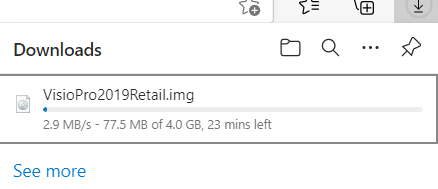
-
Once downloaded, head to your download folder to mount and install the Visio 2019.

-
To open the ISO file, you can follow one of those 2 methods:
- Method 1:
Right-click the downloaded file then click “Mount”.

- Method 2:
You can also right click the downloaded file, click on “Open with” then click on “Windows Explorer”

- Method 1:
-
Install Visio 2019
After downloading and mounting the Visio 2019 file. Open the installation folder to start the installation of Visio 2019.
Please follow those steps to install Visio 2019:
-
Double click on Setup to start the installation


-
Let's wait for the installation process to complete.

-
Click Close when you finish the installation.

-
Activate Visio 2019
-
To activate Visio 2019, we need first to open Visio .

-
Enter your license key then confirm to activate your Visio 2019.

Done! Your Visio 2019 is activated. You can now start creating your flowchart with Microsoft Visio 2019.

-
Read also

 Our Brands
Our Brands


















































































































