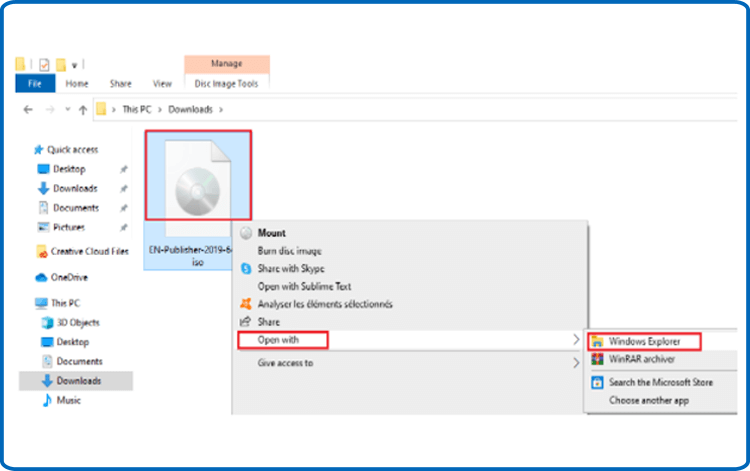More than +1 Million customers put their trust in us | INSTANT-DELIVERY
How to Download, Install and Activate Publisher 2021
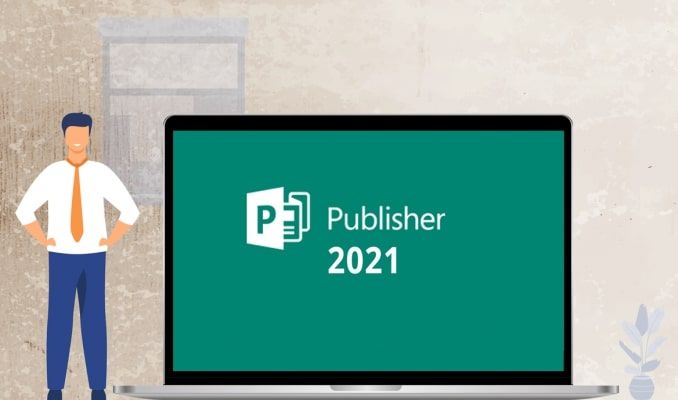
Introduction :
Microsoft Publisher 2021 is desktop publishing software that is available independently of the Microsoft Office suite. It is intended to generate a variety of documents such as brochures, flyers, newsletters, business cards, and so on. It is compatible with Microsoft Windows and can be installed on a single device.
Publisher 2021 standalone provides all of the features and functionality of the version included in the Microsoft Office suite. It has an easy-to-use interface, a variety of templates, layouts, and design tools, and the ability to import and edit various types of files, such as images, text, and graphics.
One advantage of purchasing Publisher 2021 standalone is that users can use the software without having to purchase the entire Microsoft Office suite. This is especially useful for users who only require Publisher for their specific publishing requirements and do not require the other applications included in the Office suite.
Overall, Ms Publisher 2021 is a dependable and powerful desktop publishing software with a wide range of features and tools for producing professional-quality documents.
This blog details how to download, install and activate Publisher 2021.
Requirements
- Publisher 2021 download file
- Operating system: Windows 11, Windows 10, Windows Server 2022 and Windows Server 2019
Steps to follow
Download Publisher 2021 :
-
After receiving your order, click the download link to start the download of Publisher 2021.
Wait for the download, it may take a few minutes.

-
Open your download folder once the Publisher file is downloaded

-
Install Publisher 2021 :
-
To mount the Publisher file, you can follow one of those 2 methods:
- Method 1 :
Right click the Publisher file then click on Mount to open the installation folder

- Method 2 :
Right click the Publisher file, click on Open with then click on Windows Explorer

- Method 1 :
-
The installation folder will be displayed. To begin the Publisher 2021 installation, double-click on the Start button.

-
Wait for a few minutes while Publisher is installed.

-
Publisher 2021 is installed now. Click on Close, then let’s open the application to activate it.

-
Activate Publisher 2021 :
-
To open Publisher, click on the start button then type “Publisher”

-
Click on Blank A4, File then Account



-
Click on Change my product key

-
Put your activation key (25 characters), then continue to activate your Publisher 2021.

Your Publisher 2021 is installed and activated now.

You can now begin designing your one-of-a-kind publications, brochures, newsletters, business cards, invitation cards, and lists.
-
Read also

 Our Brands
Our Brands