How to Download, Install and Activate PowerPoint 2021

Introduction:
Microsoft's popular presentation software, PowerPoint 2021, is the most recent version. PowerPoint, which is part of the Microsoft Office suite of programs, allows users to create professional-looking presentations for a variety of purposes, such as business meetings, classroom lectures, and personal projects.
One of the most appealing aspects of PowerPoint 2021 is its user-friendly interface, which allows even inexperienced users to create and customize slides. Users can customize their presentations by adding text, images, videos, and audio, as well as selecting from a variety of themes, fonts, and colors.
PowerPoint 2021 also includes several new features and enhancements over previous versions. It, for example, provides more advanced collaboration tools, such as the ability for multiple users to work on the same presentation at the same time. It also includes new design options as well as enhanced animations and transitions, giving users even more options for making their presentations engaging and dynamic.
Overall, Ms PowerPoint 2021 is an effective tool for creating visually appealing and effective presentations, whether for business or personal use. Its user-friendly interface and extensive feature set make it a popular choice for users of all skill levels.
We will show you how to download, install and activate PowerPoint 2021 in this tutorial.
Requirements
- PowerPoint 2021 download file
- Operating system: Windows 10 , Windows 11 , Windows Server 2019 and Windows Server 2022.
Steps to follow
Download PowerPoint 2021
-
Once you receive your order details, click the download link to start downloading your Microsoft PowerPoint 2021.
Wait for the download to conclude, that could take a few minutes.
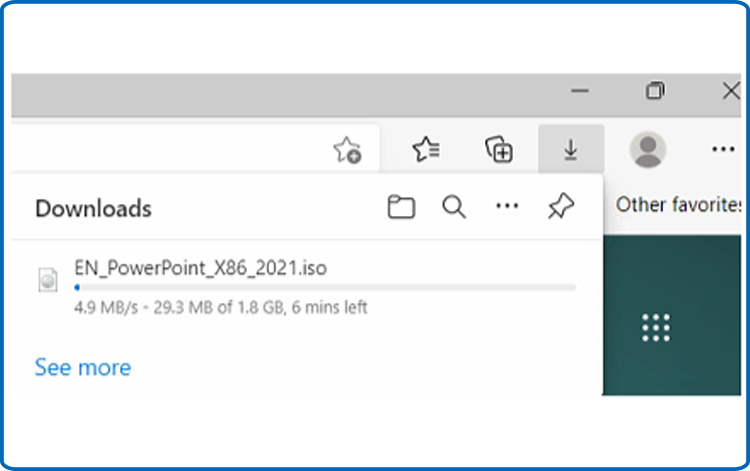
Once downloaded, go to your download folder to mount and install the PowerPoint 2021.

To open the ISO file, you can follow one of these 3 methods:
- Method 1 :
Right-click the downloaded file then click “Mount”

- Method 2 :
You can also right click the downloaded file, select “Open with” and then “Windows Explorer”

- Method 1 :
-
Install PowerPoint 2021
Double click on Start to start the installation


Let's wait for the installation process to complete.

Click Close when you finish the installation.

After you've downloaded and installed the PowerPoint 2021 file. Open the installation folder to initiate the installation of your PowerPoint 2021.
Please follow these steps to install PowerPoint 2021:
Activate PowerPoint 2021
To activate PowerPoint 2021, you need first to open PowerPoint.

Click on Blank presentation, then click on File and slide down to Account.



Click on Change my product key, enter your license key then click on Continue to activate your PowerPoint 2021.

Done! Your PowerPoint 2021 is now activated. You can now create the most put-together slides for your presentation using Microsoft PowerPoint 2021.

Read also
















