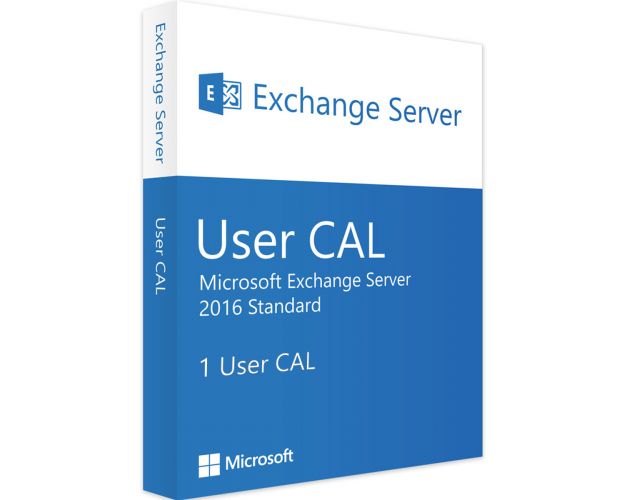Exchange Server 2016 Standard - User CALs
Get Exchange Server 2016 Standard - CALs with the best deal in the market.
As soon as you purchase the product, you will instantly receive :
- A genuine lifetime Exchange Server 2016 Standard - User CALs activation License Key
- A guide on how to activate your Product
- 24/7 Free Technical support
Guaranteed Authenticity
All our softwares are 100% authentic, directly from official manufacturers.
Warranty
Enjoy peace of mind with our during the product's validity warranty, far beyond the standard 30 days.
Free Installation
Enjoy a free installation service for a hassle-free setup.
24/7 Customer Support
Our dedicated team is available anytime to assist you.
Best Prices
Get the best prices: NZD89.99instead of NZD109.99 and save! NZD20!
Description
Get the best deal on Exchange Server 2016 Standard - User CALs
Workflow procedures are in charge of ensuring that your company meets the objectives you set for it. Get your copy today at the most inexpensive price from our website, License.co.nz, and experience the innovative capabilities.

Learn more about the newest features of Exchange Server 2016 Standard - User CALs
Exchange Server 2016 Standard - User CALs is the key approach for group members who may need to bind business networks, as it allows them to differentiate the amount and type of access licenses provided for the corporation and the employees. Not only do small and medium-sized businesses benefit from a variety of practical tools that support team collaboration through flexible and customized applications, but the features of Exchange Server 2016 also fully meet the needs of large corporations and institutions, depending on the version of Exchange Server.
MAPI protocol enhancements
This Microsoft Exchange Server's default protocol is MAPI over HTTP, resulting in a secure network for Outlook operations. This Microsoft Exchange Server 2016 Standard setup streamlines the recovery process and makes major data transport difficulties more accessible. You may use the MAPI protocol via HTTP to suspend and resume an Outlook connection.

Outlook on the Web
Exchange Server was completely rebuilt this year, and it now includes the following key enhancements: Outlook in the cloud is the most comprehensive email and calendar solution available; it allows you to access all of Outlook's supplementary features, such as planning and assignment management, as well as standardize Office 365 technologies or use it to operate all of your Office 365 apps.

Preventing data loss
Microsoft Exchange Server 2016 Standard will have DLP (Data Loss Prevention) data loss protection mechanisms. Through a genuine and extensive research process, this functionality will be utilized to identify, handle, and protect sensitive information. This edition of Microsoft Exchange Server additionally has basic DLP rules such as PII and PCI.


 Our Brands
Our Brands