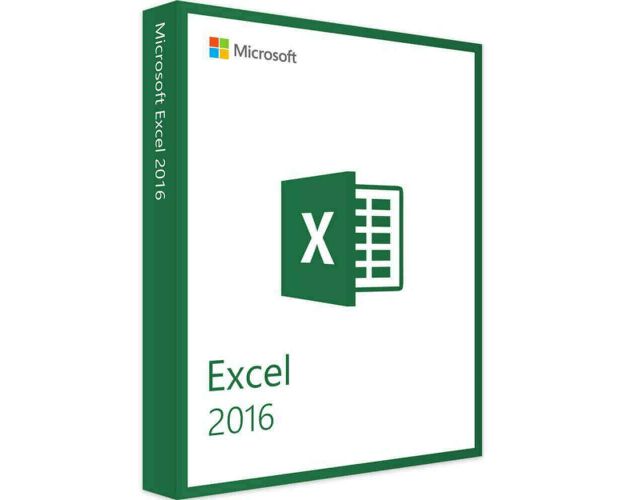Excel 2016

Guaranteed Authenticity
All our softwares are 100% authentic, directly from official manufacturers.
Warranty
Enjoy peace of mind with our during the product's validity warranty, far beyond the standard 30 days.
Free Installation
Enjoy a free installation service for a hassle-free setup.
24/7 Customer Support
Our dedicated team is available anytime to assist you.
Best Prices
Get the best prices: NZD64.99instead of NZD150.99 and save! NZD86!
Description
Microsoft Excel 2016: Overview
- Creation of professional tables and charts.
- Data import and export capabilities.
- User-friendly interface optimized for Windows 10.
- Real-time collaboration with OneDrive and SharePoint.
Key Features of Microsoft Excel 2016: Unlock Advanced Data Management
Advanced Data Management
- Creation and Customization: Create complex spreadsheets with great flexibility. Format data for clear and professional presentation.
- Data Import: Import data from CSV files or SQL servers, with support for large files.
Collaboration and Sharing
- Teamwork: Collaborate in real-time with colleagues. Changes are synchronized instantly via OneDrive and SharePoint.
- Saving and Access: Save your documents in the cloud for easy access from different devices.
Compatibility and Updates
- Compatibility Mode: Import and work with spreadsheets from previous versions without issues.
- Regular Updates: Benefit from frequent updates to fix bugs and add new features.
Optimization for Windows 10
- Enhanced Performance: Enjoy smooth and stable use with optimizations specific to Windows 10.
- Touchscreen Use: Excel 2016 has been optimized for better use on touchscreen devices.
Benefits of Using Microsoft Excel 2016: Maximize Your Productivity and Efficiency
Efficiency and Performance
- Fast Processing: Excel 2016 handles large amounts of data with increased speed.
- Calculation Tools: Use a wide range of formulas for precise calculations across various fields.
Flexibility and Customization
- Templates and Designs: Choose from many design templates or create fully customized layouts.
- Smart Features: Utilize advanced functions such as one-click forecasting for more complex analyses.
Security and Accessibility
- Cloud Storage: Save your files on OneDrive for secure access available from any device.
- Secure Collaboration: Control access permissions to ensure data security when sharing with others.
How to Purchase, Download, and Activate Microsoft Excel 2016
Visit license.co.nz and select Microsoft Excel 2016 in just a few clicks. Once the purchase is complete, you will immediately receive a secure download link and a valid license key via email. Follow the installation instructions, enter your product key, and start using Microsoft Excel 2016 immediately.
System Requirements for Microsoft Excel 2016
Minimum System Requirements
- Operating System: Windows 7, Windows 8.1, or Windows 10.
- Processor: 1 GHz or faster processor with 2 cores.
- RAM: 2 GB of RAM (32-bit) or 4 GB of RAM (64-bit).
- Disk Space: 3 GB of available disk space.
- Screen: Resolution of 1024 x 768 pixels.
Recommended System Requirements
- Operating System: Windows 10.
- Processor: Multi-core processor of 1.6 GHz or faster.
- RAM: 4 GB of RAM (32-bit) or 8 GB of RAM (64-bit).
- Disk Space: 3 GB of available disk space.
- Screen: Resolution of 1280 x 800 pixels or higher.
Frequently Asked Questions (FAQ) about Microsoft Excel 2016
-
What are the main features of Microsoft Excel 2016?
Data Management: Create and customize tables and charts with great flexibility.
Data Import and Export: Import data from various formats and export results for further use.
-
Is Excel 2016 compatible with Windows 10?
Yes, Excel 2016 is fully compatible with Windows 10 and has been optimized to provide smooth and stable performance on this platform.
-
How can I collaborate with other users in Excel 2016?
You can work simultaneously on spreadsheets with other users via OneDrive or SharePoint, with real-time synchronization of changes.
-
What are the available backup options?
You can save your files directly to OneDrive, OneDrive for Business, or SharePoint, allowing easy access from different devices.
-
How does Microsoft Excel 2016 update itself?
Microsoft provides regular updates for Excel 2016, including bug fixes and new feature additions to ensure the software remains up-to-date.

 Our Brands
Our Brands