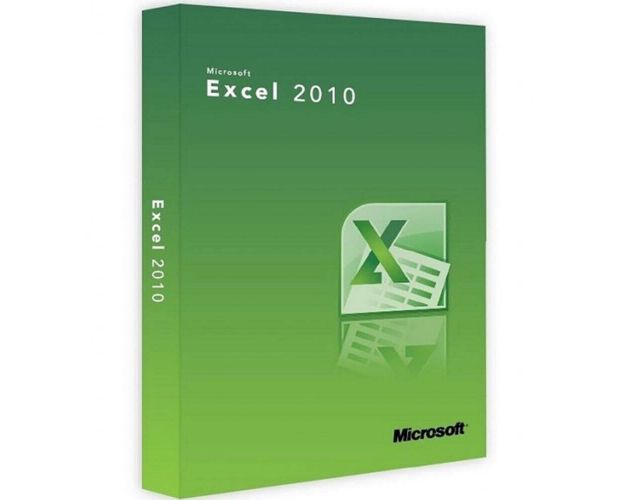Excel 2010
Description
Get your own version of Excel 2010 at the best price
Excel 2010 is a traditional spreadsheet that enables users to create charts, figures, and more. Due to several intelligent features, the tables can be loaded with formulas automatically, which makes the job very simple. Excel 2010 introduces a range of new features, one of which is the move to tables.

Install and activate Excel 2010 and finish your tasks
Excel 2010 is the best table software for saving, arranging, and evaluating information. This article allows you to read about Excel 2010, including the latest view backstage, as it is structured for regular activities, such as budget creation, keeping a list of addresses, or pursuing the to-do list.
Open multiple worksheets
If you are working on two or three different workbooks in a single-window often concurrently, and you know that you may want to work tomorrow on the same set of workbooks again. Thanks to Excel 2010 you can go to the Saving Workspace options menu on the right-hand side of the ribbon before you shut down Excel. Input a name and location for your saved display settings in the Workspace Saving dialog and a Saved Workspace icon will be generated at the place of your preference. For the Saving Workspace button, just double click if you want to access the same set of worksheets.

Filter Excel tables
You can click on the down arrow in the Excel 2010 header to filter the view with the toolbar placed on the upper left. By choosing a box in the list you can view only rows containing subtotals, percentages, or one or more unique rows. Only rows that belong to a certain background color can be displayed or individual rows can be obscured with a checkbox.

Recover unsaved documents
With Excel 2010 all the documents that you've been unable to save by mistake until you close have been added through Word, Excel, and PowerPoint including with documents that you've not even remembered to save with a more precise name than Document, and press Tab, Recent, Restore Unsaved Documents and the only automatic backup that Excel 2010 has preserved.