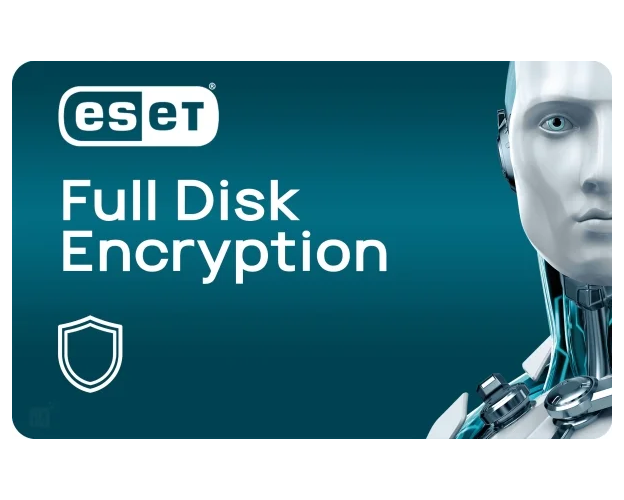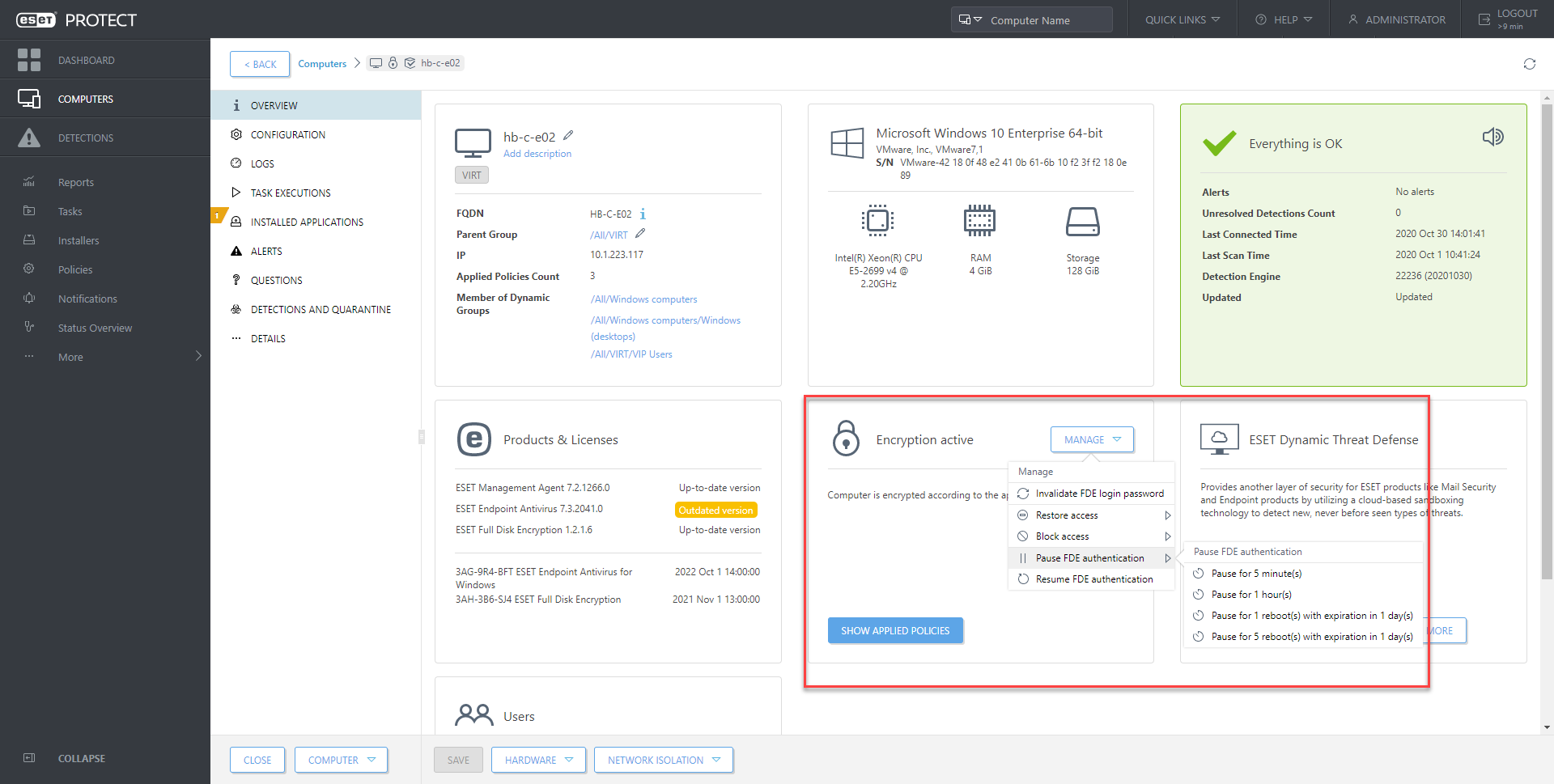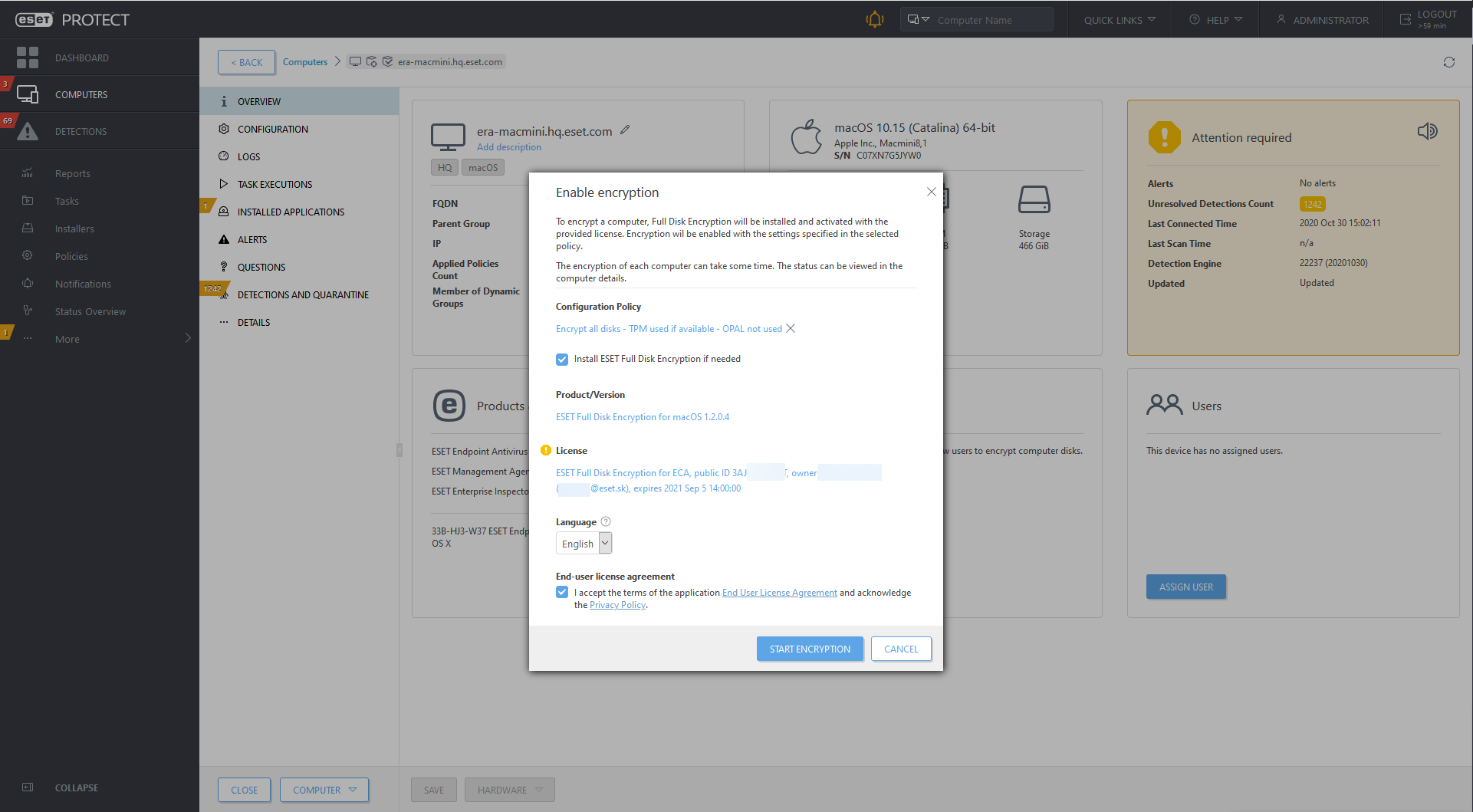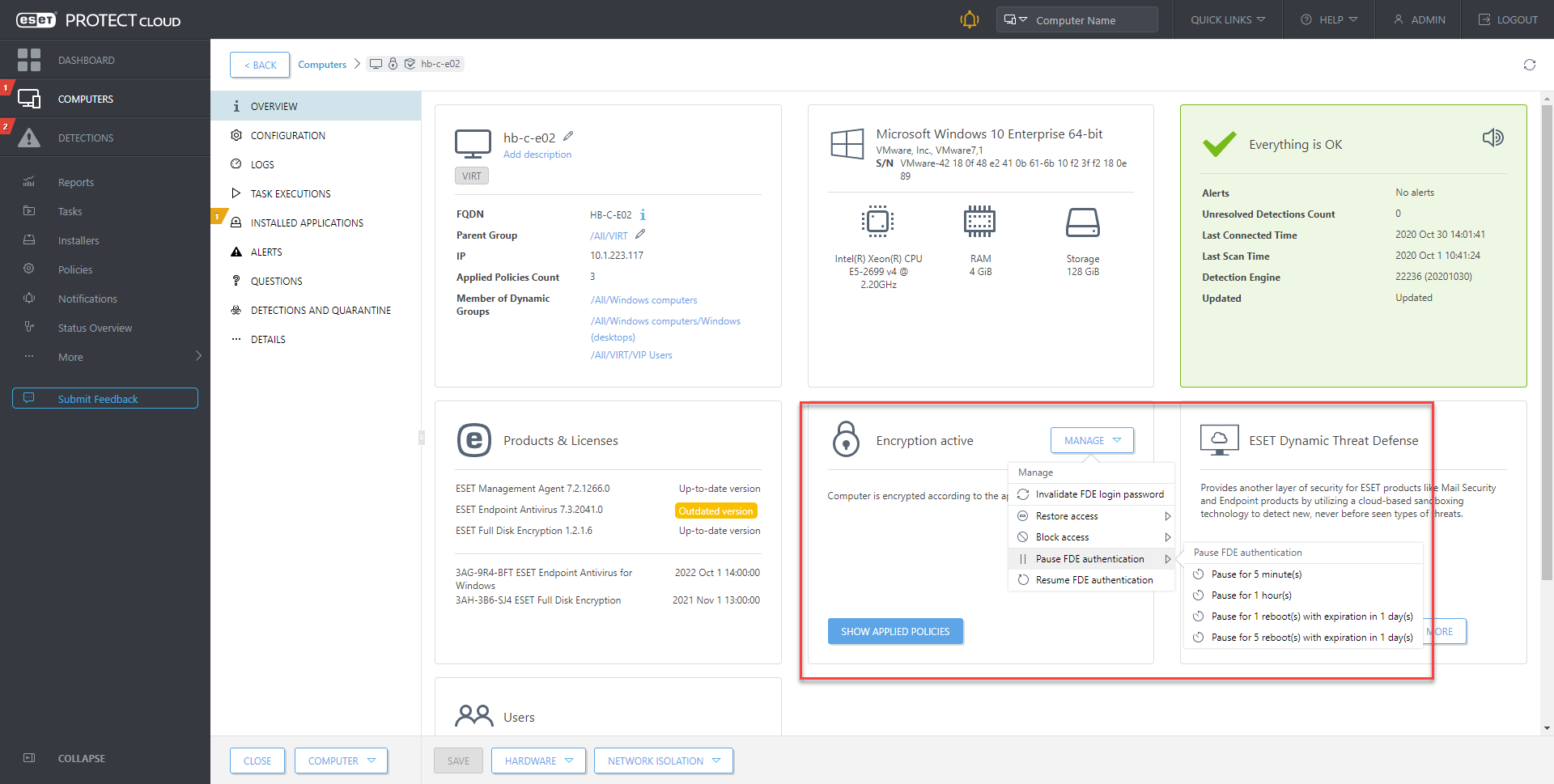The Benefits of Buying ESET Full Disk Encryption 2025-2026 from us
Guaranteed Authenticity
All our softwares are 100% authentic, directly from official manufacturers.
Warranty
Enjoy peace of mind with our during the product's validity warranty, far beyond the standard 30 days.
Free Installation
Enjoy a free installation service for a hassle-free setup.
24/7 Customer Support
Our dedicated team is available anytime to assist you.
Best Prices
Get the best prices: NZD243.99!
Description
ESET Full Disk Encryption: Overview
Add Full Disk Encryption to Your IT Security Solution as a Complementary Feature
ESET Full Disk Encryption
Offers powerful encryption managed natively by ESET's remote management consoles, enhancing your organization's data security to meet compliance regulations.
- Encrypt system drives, partitions, or entire disks.
- Manage it through ESET PROTECT as an activated add-on.
- Deploy, activate, and encrypt devices in a single action.
What You Get with ESET Full Disk Encryption
Additional Licenses
This feature complements your active ESET endpoint protection solution, offering you the flexibility to purchase only the number of licenses you need.
One-Click Encryption Directly from the Console
Administrators can deploy, activate, and encrypt endpoints in a single action, after which they can monitor and manage the encryption status of connected endpoints from a single console
Simplified User Interaction
The client side requires minimal user interaction and little training, reducing the time needed to enforce encryption throughout your organization.
Extensive Platform Coverage
ESET Full Disk Encryption supports Windows operating systems and allows remote management of FileVault, the native system encryption on macOS.
Enhanced Administrative Control
Establish password policies for users to fully meet your organization's requirements, and configure encryption options to protect all valuable data stored on your company's machines.
Advanced Patented Technology
ESET Full Disk Encryption uses ESET’s native encryption engine, supporting Trusted Platform Modules (TPM) and self-encrypting OPAL drives.
System Requirements for ESET Full Disk Encryption
- Microsoft Windows 10, 8.1, 8, 7
- macOS 10.14 (Mojave) and later versions, including Big Sur
Frequently Asked Questions
-
What is ESET Full Disk Encryption?
ESET Full Disk Encryption is an encryption solution that protects data on hard drives and partitions, ensuring that all information remains secure against unauthorized access. It integrates easily with existing ESET endpoint protection solutions.
-
How do I activate ESET Full Disk Encryption?
To activate ESET Full Disk Encryption, access the ESET PROTECT console, select the encryption option, and follow the instructions to deploy and activate encryption on the desired devices. Ensure you have a valid activation key.
-
Should you use full disk encryption?
Using full disk encryption is strongly recommended to protect sensitive data, especially for businesses subject to data protection regulations. This helps prevent data breaches and secures information in the event of device theft or loss.

 Our Brands
Our Brands