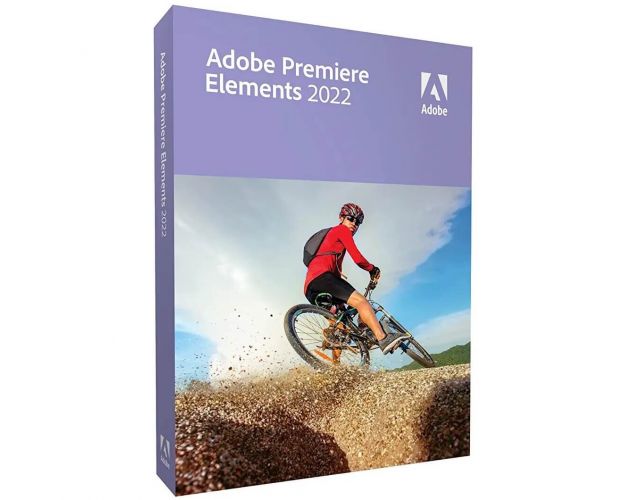Guaranteed Authenticity
All our softwares are 100% authentic, directly from official manufacturers.
Warranty
Enjoy peace of mind with our during the product's validity warranty, far beyond the standard 30 days.
Free Installation
Enjoy a free installation service for a hassle-free setup.
24/7 Customer Support
Our dedicated team is available anytime to assist you.
Best Prices
Get the best prices: NZD76.99instead of NZD132.99 and save! NZD56!
Description
Advantages of Adobe Premiere Elements 2022
Automated processing
- New: Choose the perfect aspect ratio
- New: Automatic pattern framing
- Make precise selections
- View effects in real time
- Enhance grainy videos
- Adjust the duration of music to the video
- Use smart trimming
- Make easy edits in quick mode
- Capture authentic moments
Step-by-step guided editing
- New: Add fun animated overlays
- Now new: Adjust shadows and highlights
- Create impressive double exposures
- Add an animated matte
- Make time-lapse videos
- Animate the sky in your photos
- Freeze images and move titles
- Create fun glass effects
Create and share
- New: Discover new slideshow styles
- New: Compress for easy sharing
- Benefit from automatic creations just for you
- Produce polished movies in no time
- Create animated publications for social networks
Effortless organization
- Automatic organization
- GIF playback in the Organizer
- Find your videos faster with automatic tagging
- Identify your best videos with Auto Curate
Unleash Your Creativity with Adobe Premiere Elements 2022: Simplified Video Editing
Adobe Premiere Elements 2022 is a video editing software designed for individual users, offering two types of workflows. You can choose between a fully automated workflow or a manual workflow, the latter integrating automated functions within most tools. On the main interface, you can click on the tab corresponding to the desired workflow, allowing you to switch between the two within the same project without being limited to a specific type.
Discover What's New in Adobe Premiere Elements 2022

Tell stories and share your memories creatively. Thanks to Adobe Sensei's AI technology and automated options, cropping a subject, selecting specific areas to add effects, and correcting grainy footage are done quickly and easily. Edit and export your videos in square and vertical formats suitable for social media. Enhance your skills with 27 guided edits that add fun animated overlays to your videos and highlight details in dark and light tones. Organize your videos effortlessly and create unforgettable projects, such as dynamic photo and video slideshows and animated posts for social media. Compress your videos for easy sharing. Enjoy a refreshed look that simplifies software usage and navigation within the interface.
Summary of New Features
Selecting the Ideal Aspect Ratio
Edit and export videos in square and vertical formats suitable for social media without losing content. You can also add animated titles, masks, and backgrounds designed for non-horizontal videos.
Automatic Subject Cropping
Easily resize your videos for social media and other channels while keeping the most important part of the action in the frame. This works perfectly for lively events like children's birthdays or sports events.
Add Fun Animated Overlays
Brighten up any video with animations such as butterflies, hearts, and other aesthetically pleasing and imaginative elements. Completely transform the look of your video in just a few simple steps.
Adjust Dark and Light Tones
Easily reveal hidden details in the darkest or lightest areas of your videos, so every scene shows its full potential.
Explore New Slideshow Styles
Showcase your photos and videos and tell your stories with new animated slideshow templates, offering a range of stunning styles.
Compress Video Files for Easy Sharing
Use a simple slider to reduce the size of your footage for easy uploading to websites and social media or sending via SMS.
System Requirements
- RAM 8 GB
- Hard Drive 9.3 GB + 13 GB (optional content)
- Processor Intel 6th generation processor or higher, or comparable AMD processor with SSE4 support
- Others Sound and graphics card drivers compatible with Microsoft DirectX 12
- Operating Systems Windows 10 version 1809 (x64 bits) (Build 10.0.17763) or later, macOS 10.15 or macOS 11
FAQ about Adobe Premiere Elements 2022
-
What is Adobe Premiere Elements 2022?
Adobe Premiere Elements 2022 is a video editing software aimed at individuals, offering automated and manual features for easily creating videos.
-
Is Adobe Premiere Elements suitable for beginners?
Yes, the software is designed to be accessible for novice users with its automated features and intuitive interface.
-
What types of videos can I create with Adobe Premiere Elements?
You can create a variety of content, including personal videos, photo slideshows, social media posts, and family films.
-
Does the software offer editing templates?
Yes, Adobe Premiere Elements 2022 provides guided edits and slideshow templates to help users easily create engaging videos.
-
Can I use videos recorded on my phone with Adobe Premiere Elements?
Yes, you can import videos from various devices, including phones, cameras, and external hard drives.
-
How is video sharing done after creation?
Once your videos are created, you can export them in different formats, including formats suitable for social media, or compress them for easy sharing.

 Our Brands
Our Brands