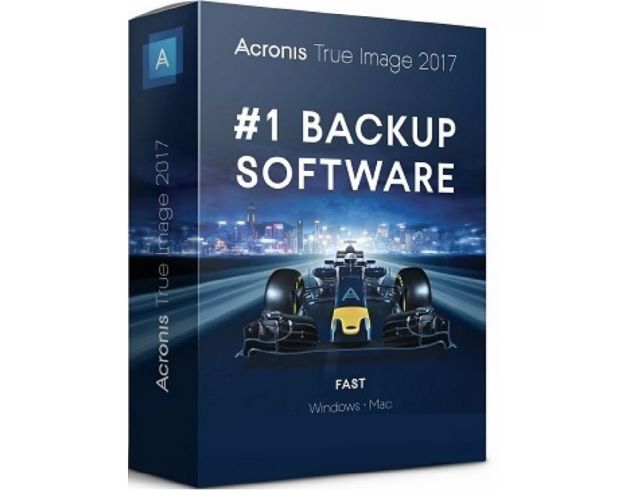Acronis True Image 2017 | PC/MAC
Delivery within 24 hours via email
Guaranteed Authenticity
All our softwares are 100% authentic, directly from official manufacturers.
Warranty
Enjoy peace of mind with our during the product's validity warranty, far beyond the standard 30 days.
Free Installation
Enjoy a free installation service for a hassle-free setup.
24/7 Customer Support
Our dedicated team is available anytime to assist you.
Best Prices
Get the best prices: NZD40.99!
Description
Acronis True Image 2017: Overview
- Comprehensive software suite ensuring the security of your PC data.
- Backup your documents, photos, emails, partitions, or even the entire hard drive.
- Restore your system in case of data loss, accidental file deletion, or hard drive failure.
- Online backup feature for storing files and disks in Acronis Cloud.
- Full system recovery on a new device in case of loss, theft, or destruction of your computer.
Key Features of Acronis True Image 2017
Complete Backup Solution
Acronis True Image 2017 provides an integrated software suite that backs up your important files, including the operating system, applications, and settings. With this backup solution, you can protect everything on your PC, ensuring you can recover your data whenever needed.
Online Backup with Acronis Cloud
The online backup feature allows you to securely store your files in Acronis Cloud. In case of a critical failure or physical loss of your computer, you can restore your entire system on a new device quickly and easily.
Encryption for Mobile Backups
When backing up mobile data, you can enable encryption and protect backups with a password. This security measure applies to both local and cloud-based mobile backups.
Local Mobile Backup Browsing
You can explore local mobile backups stored on your computer, including photos and videos, in a read-only mode. If you need to edit any files, they must first be copied to a separate folder.
Separate Acronis Cloud Activation
Acronis Cloud is not activated by default and remains inactive until you choose to use it, such as for cloud backups or file synchronization.
Facebook Backup Encryption
Facebook data backups can now be encrypted and password-protected, offering an additional layer of security.
System Requirements for Acronis True Image 2017
Minimum Hardware Requirements
- Pentium processor, 1 GHz
- 1 GB RAM
- 1.5 GB of free disk space
- CD-RW/DVD-RW drive or USB flash drive for creating a bootable rescue media
- 1024 x 768 pixel screen resolution
- Mouse or other pointing device (recommended)
Mac Supported Operating Systems
- OS X Mavericks 10.9.5
- OS X Yosemite 10.10.5
- OS X El Capitan 10.11.6+
- macOS Sierra 10.12
How to Purchase, Download and Activate Acronis True Image 2017
Visit license.co.nz and select Acronis True Image 2017 in just a few clicks. Once the purchase is complete, you'll instantly receive a secure download link and a valid license key by e-mail. Follow the installation instructions, enter your product key, and start using Acronis True Image 2017 immediately.
Frequently Asked Questions About Acronis True Image 2017
-
How does Acronis True Image protect my data from ransomware?
Acronis True Image includes real-time monitoring to detect ransomware activity. If unauthorized encryption is detected, the software will prompt you to either allow or block the process. You can recover encrypted files from previous backups if necessary.
-
Can I encrypt my Facebook backups?
Yes, Facebook data backups can now be encrypted and protected with a password, ensuring the security of your social media data.
-
Do I need an internet connection to use Acronis Cloud?
Yes, an internet connection is necessary to activate Acronis Cloud and access features such as online backup, cloud archiving, and data synchronization.

 Our Brands
Our Brands