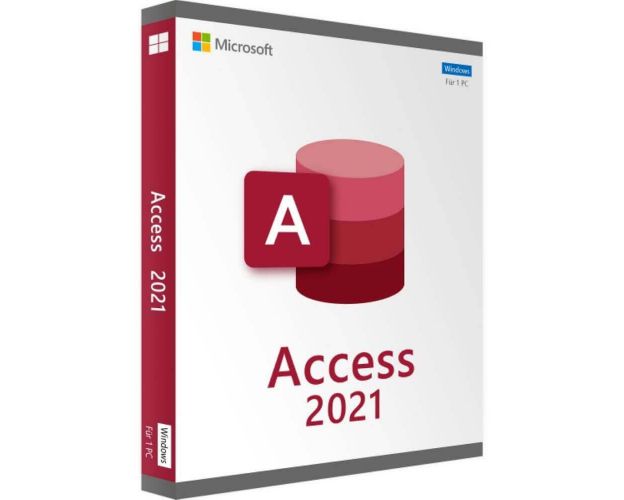Access 2021

Guaranteed Authenticity
All our softwares are 100% authentic, directly from official manufacturers.
Warranty
Enjoy peace of mind with our during the product's validity warranty, far beyond the standard 30 days.
Free Installation
Enjoy a free installation service for a hassle-free setup.
24/7 Customer Support
Our dedicated team is available anytime to assist you.
Best Prices
Get the best prices: NZD89instead of NZD139.00 and save! NZD50!
Description
Access 2021: Overview
Streamlined table updates and linking: Gain efficiency in managing relationships between tables with a more intuitive update and linking process.
Display tabs above database objects: Tabs are now displayed above database objects, enabling smoother navigation and better organization of elements.
Optimized SQL view: The SQL view has been optimized to offer better performance and easier query manipulation, making data analysis more efficient.
Simplified application via the "Relationships" window: Managing relationships between tables is now easier thanks to a clearer and more functional interface in the "Relationships" window, enhancing the creation and modification of relationships.
Faster and more intuitive table creation: Creating new tables is now faster and more intuitive, thanks to an improved interface that simplifies the process of defining and customizing data.
Microsoft Access 2021 – The Benchmark for Database Management
For large businesses, effectively managing and clearly organizing vast datasets is crucial. Microsoft Access 2021 proves to be a valuable tool for analyzing and processing this data in a simple and efficient manner. It greatly simplifies working with large, compressed datasets. But what exactly does this new version of Microsoft Access 2021 offer, and why is it worth considering an upgrade in your specific case?
Why Access is the Ideal Choice in These Areas
Databases aren't essential for every user. However, for inventory management and other administrative tasks, relying on suitable solutions to reduce necessary effort is crucial. Microsoft Access 2021 proves to be an effective tool to ease this burden, even without programming skills. Whether as a standalone application or integrated into one of the Office suites, you can benefit from all its features. This allows you to have an extremely logical interface in the long term. The main advantages of Microsoft Access 2021 lie in its ease of use without requiring complex code. The ability to share the program and its contents with multiple users is also a significant benefit. Compared to creating new databases through complex programming, Access is much simpler to use, making it easier to manage important processes without the need for external programming.
Discover the Key Innovations of Access 2021
Microsoft Access 2021 allows you to create and share a database in seconds. You input the necessary information, and Access takes care of the rest to simplify the creation and organization of your data. Reports and queries allow you to format your data according to your needs, ensuring consistent presentation for your applications. If you're upgrading from Access 2019 to Access 2021, you'll continue to benefit from the features you're familiar with while discovering the new enhancements that have been made.
Simplified Table Addition
Use the Add Tables pane, which remains open while you work, to integrate tables into your relationships and queries with fewer clicks.
Improved Tab Management
Keep your database object tabs visible,easily reorganize them by drag-and-drop, and close them with a single click.
Linked Table Management
The Linked Table Manager lets you centralize the display and management of all data sources and linked tables, making it easier to refresh, unlink, search, modify, or delete them.
Enhanced Precision with Extended Date/Time
The new DateTime2 data type improves compatibility with SQL and offers enhanced precision for date and time records, with a wider range and precision down to nanoseconds.
Dark Theme Support
The dark gray and black themes offer a high-contrast visual experience, ideal for those who prefer a less bright appearance.
SQL View Enhancements
The Find and Replace dialog box allows you to search and replace text in long SQL statements, simplifying the management of complex queries.
Query Designer Optimizations
New options are available for table objects, saving you time in Query Design mode with commands like Open, Design View, and Best Fit.
Relationship Window Improvements
Quickly resize tables to reveal more fields and relationships, select a subset of tables, and scroll horizontally and vertically with your mouse scroll wheel.
Choose Your Ideal Color
Based on your feedback, we've added a new input field in Access's color dialog box, allowing you to directly enter Hex color values.
You no longer need to convert Hex color values to RGB values. For any property where a color can be set in Access, you can now enter a Hex color value in the Hex field, e.g., #0F4C81.
Buy Access 2021 at a Great Price at license.co.nz
Microsoft Access is generally part of the Microsoft Office suites and is not often available as a standalone program. At license.co.nz, you have the option to purchase MS Access 2021 as a standalone program at a particularly advantageous price, unlike many other software retailers.
Benefits of Buying from license.co.nz
Unique License: When purchasing this single-user license, there is no need to subscribe to an expensive subscription or face usage limitations over time. You will enjoy all the features of Access 2021 without having to pay for additional updates.
Full Features: The single-user license of Access 2021 that we offer has the same features as those included in the Office 2021 suites. It is ideal for small businesses and freelancers who want to benefit from Access 2021 while saving money.
System Requirements for Access 2021
- Operating System: Windows 10, Windows 11, Windows Server 2019, or Windows Server 2022
- Processor: Minimum 1.6 GHz or faster
- Memory: Minimum 4 GB RAM
- Hard Drive: Minimum 4 GB available space
- Graphics: Minimum resolution of 1280 x 768, DirectX 9 or higher with WDDM 2.0 or higher for Windows 10
Frequently Asked Questions
-
What are the main differences between Access 2021 and previous versions?
Access 2021 brings several improvements over previous versions, including a new dark mode, color customization options, and enhancements in table and query management.
-
Is Access 2021 compatible with older versions of Windows?
No, Access 2021 is only compatible with Windows 10, Windows 11, Windows Server 2019, and Windows Server 2022.
-
Can I use Access 2021 on a Mac?
Access 2021 is only compatible with Windows operating systems. Mac users need to use a virtual machine or virtualization software to run Access.
-
What are the advantages of the 64-bit version of Access 2021 over the 32-bit version?
The 64-bit version of Access 2021 allows for managing larger databases and improves overall performance compared to the 32-bit version.
-
Can I purchase Access 2021 as a standalone program?
Yes, at certain retailers like license.co.nz, you can purchase Access 2021 as a standalone program, unlike many other providers who only sell it as part of an Office suite.
-
Are there additional fees for updates with Access 2021?
No, if you purchase Access 2021 as a single license, you will not have to pay for additional updates, unlike subscription models.

 Our Brands
Our Brands