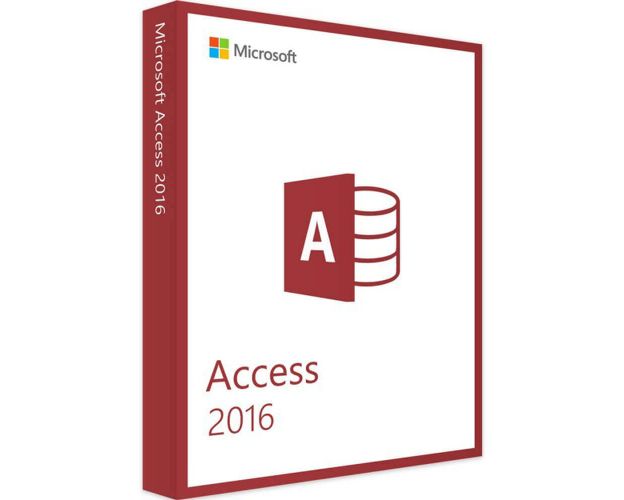Access 2016

Guaranteed Authenticity
All our softwares are 100% authentic, directly from official manufacturers.
Warranty
Enjoy peace of mind with our during the product's validity warranty, far beyond the standard 30 days.
Free Installation
Enjoy a free installation service for a hassle-free setup.
24/7 Customer Support
Our dedicated team is available anytime to assist you.
Best Prices
Get the best prices: NZD64.99instead of NZD150.99 and save! NZD86!
Description
Microsoft Access 2016: Overview
- Fast and easy management and maintenance of large amounts of data.
- Ideally suited for both small and large data sets
- Create databases faster with a wide range of templates.
- Access Web Apps for easy team collaboration.
- Securely and efficiently manage data in well-organized databases.
Key Features of Microsoft Access 2016
Efficient and Secure Data Management
Access 2016 is designed to help you manage large data sets effectively and securely. With this software, you can input, manage, and update information in a well-organized manner, making it suitable for both individual and business use.
Clear User Interface
The modern interface of Access 2016 provides straightforward access to all data records, allowing you to work more efficiently. The internal processes of Microsoft Access are highly optimized, so even large amounts of data can be processed quickly.
Database Creation Made Easy
Use Access 2016 to create databases effortlessly. It offers various object types like forms, tables, and queries, which are suitable for any database type. The built-in templates make it easy to start without building your database from scratch.
Enhanced Data Security
Only authorized users can access the data, ensuring that sensitive information remains protected. This makes Access 2016 an ideal solution for businesses dealing with confidential data.
Create Database-Based Applications with Access 2016
Integrated Templates
Access 2016 comes with a collection of templates that allow you to present data in a structured way. These templates are already integrated, so you do not need to import anything separately, helping you focus on data entry and updates.
Structured Data Input
Fill your databases with structured forms containing input and output fields. Add graphical elements to make the data records even more comprehensible. This is particularly useful for small to medium-sized databases.
Relational Database Management
Access 2016 includes tools from Microsoft's "Jet Engine," a professional relational database management system. This allows you to link data from different tables quickly and efficiently.
Visual Programming Objects
The key feature here is Access 2016's visual programming objects, optimized for database access. These features let you create database-based applications without needing any programming knowledge, streamlining the development process.
Who Is Microsoft Access 2016 Suitable For?
Individual Users and Freelancers
Ideal for those who need an easy way to organize and analyze their data.
Small and Medium-Sized Businesses
Create databases to manage customer information, inventory, and orders efficiently.
Educational Institutions
Organize and manage course materials, student data, and curriculum information effectively.
Nonprofit Organizations
Manage information about citizens and programs with ease.
Large Enterprises
An easily scalable database solution that integrates seamlessly with other Microsoft products.
System Requirements for Microsoft Access 2016
- Processor: 1 GHz or faster, 32-bit (x86) or 64-bit (x64).
- Operating System: Windows 7 SP1, Windows 8/8.1, Windows 10, Windows 11, Windows Server 2016.
- RAM: 2 GB (64-bit).
- Storage: 3 GB available disk space.
- Graphics: DirectX 10 support with a resolution of 1,024 x 576 pixels or higher.
- Monitor: Minimum recommended resolution of 1024 x 768 pixels.
How to Purchase, Download, and Activate Microsoft Access 2016
Visit license.co.nz and select Microsoft Access 2016 with just a few clicks. Once the purchase is complete, you will instantly receive a secure download link and a valid license key via email. Follow the installation instructions, enter your product key, and start using Microsoft Access 2016 right away.
Frequently Asked Questions about Access 2016
-
What are the key features of Access 2016?
Access 2016 provides advanced features for database management and structuring, including query tools, forms, reports, and VBA modules.
-
Can you create web applications with Access 2016?
Yes, Access 2016 allows the creation of web applications for easier team collaboration.
-
Can it be used without programming knowledge?
Absolutely. Access 2016 offers visual programming objects that allow the creation of database-based applications without requiring programming knowledge.

 Our Brands
Our Brands